Word and Page Count for Google Docs
Extension Actions
CRX ID
lplekocfhhdadellpmilcaobpmlkgdde
Status
- No Privacy Policy
- Live on Store
Description from extension meta
Status bar display of word and page count in Google Docs.
Image from store
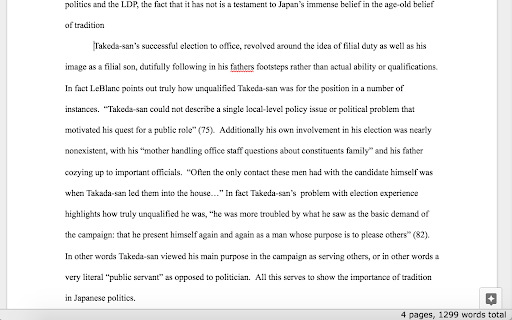
Latest reviews
- Sparsh Banerjee
- On Chrome, in Docs, but still showing 0 pages 0 words.
- CescoAiel
- Using this in brave, always says "0 pages, 0 words total"... Ergo, completely useless, uninstalled!
- Brendon Teong
- Hey. This is awesome. But maybe you could make a more customizable one.
- Brendon Teong
- Hey. This is awesome. But maybe you could make a more customizable one.
- John Blackledge
- 155 pages, 271 words... Pardon?!
- John Blackledge
- 155 pages, 271 words... Pardon?!
- Rika S.
- Works as intended, but I wish there was an option to exclude header and footer text from the total word count.
- Rika S.
- Works as intended, but I wish there was an option to exclude header and footer text from the total word count.
- Susan Ward
- 511-page document, which according to Google Docs has over 117,000 words - this extension says it's got 26 words! No use.
- Susan Ward
- 511-page document, which according to Google Docs has over 117,000 words - this extension says it's got 26 words! No use.
- Steve Hall
- Very nice and quickly helpful. Only improvement I'd like to see is a way to exclude the header and footer text.
- Steve Hall
- Very nice and quickly helpful. Only improvement I'd like to see is a way to exclude the header and footer text.
- Rex Wall
- Does what it needs to do.
- Rex Wall
- Does what it needs to do.
- Jacob Forte (Craft__Dinner)
- Does as advertised, but... 1- The empty bar takes the whole length of the page. 2- The word count partially covers the "explore" and "Hides side panel" functions. I was also dissapointed to see it doesnt display the number of highlighted words, however the extension doesn't advertise itself as such...
- Jacob Forte (Craft__Dinner)
- Does as advertised, but... 1- The empty bar takes the whole length of the page. 2- The word count partially covers the "explore" and "Hides side panel" functions. I was also dissapointed to see it doesnt display the number of highlighted words, however the extension doesn't advertise itself as such...
- Anton Albek
- It works great, however I would like to see an option to make it appear in the left corner instead of the right. It would also be nice if it showed the amount of words selected, it also does not work for the Danish alphabet or any other foreign languages so only use if all you write is English.
- Anton Albek
- It works great, however I would like to see an option to make it appear in the left corner instead of the right. It would also be nice if it showed the amount of words selected, it also does not work for the Danish alphabet or any other foreign languages so only use if all you write is English.
- Arctic King
- thank you! this is exactly what I have been looking for!
- Arctic King
- thank you! this is exactly what I have been looking for!
- Liam Mackenzie
- Works as it says it would. Counts all my words and my pages. If you need a word counter for docs, this one is the one for you!
- Liam Mackenzie
- Works as it says it would. Counts all my words and my pages. If you need a word counter for docs, this one is the one for you!
- Itay Banner (איתי בנר)
- This looks like the best, simplest solution I needed - however it won't count Hebrew text. Please fix that, and I'll be happy to give it another chance and spread the word!
- Itay Banner (איתי בנר)
- This looks like the best, simplest solution I needed - however it won't count Hebrew text. Please fix that, and I'll be happy to give it another chance and spread the word!