SSRS Report Fix
Extension Actions
CRX ID
fjbdfjiheheafbioiejbdpalmojkeobk
Description from extension meta
This extension allows Microsoft Reporting Services reports to render correctly in Google Chrome.
Image from store
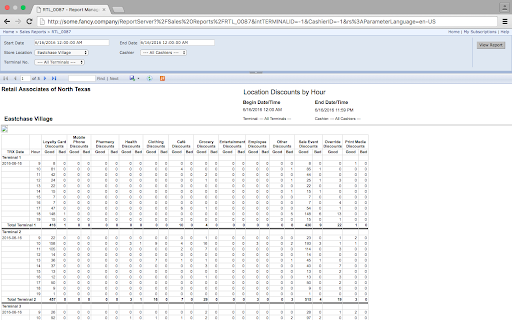
Description from store
This is a simple extension that automatically fixes a CSS oversight on Microsoft's part that results in SSRS reports appearing as a blank white page in all modern web browsers.
If you are attempting to view Microsoft Reporting Services reports using Google Chrome and all that you see is a blank page, this extension will solve your problem.
Latest reviews
- Gerson Luiz dos Santos
- Works for me. Thanks!
- Gerson Luiz dos Santos
- Works for me. Thanks!
- J
- Looking to get print options in chrome this did not do it.
- J
- Looking to get print options in chrome this did not do it.
- Chris Holding
- I installed and removed my previous one, without checking that it would work. More fool me. The first simple, one parameter, report, failed with the usual lack of content. I used to use https://chrome.google.com/webstore/detail/sql-reporting-viewer-fix/ealmmhekjbgnbfllfpbpplccpeoplidp but that URL is now dead.
- Chris Holding
- I installed and removed my previous one, without checking that it would work. More fool me. The first simple, one parameter, report, failed with the usual lack of content. I used to use https://chrome.google.com/webstore/detail/sql-reporting-viewer-fix/ealmmhekjbgnbfllfpbpplccpeoplidp but that URL is now dead.
- Keith Brewster
- Appears to work for me
- Keith Brewster
- Appears to work for me
- Rami El-Chafei
- Works Great! Thank you.
- Rami El-Chafei
- Works Great! Thank you.
- Rodrigo Cortés
- It doesn't work
- Rodrigo Cortés
- It doesn't work
- Franco Redaelli
- Doesn't Work for me. Report format misaligned with Chrome,
- Franco Redaelli
- Doesn't Work for me. Report format misaligned with Chrome,
- John McCan
- works well. Thanks!
- John McCan
- works well. Thanks!
- Anonymous
- Needs support for SSRS 2012 (ctl32_ctl09)
- Ondrej Liptak
- does not work for me :-(
- Ondrej Liptak
- does not work for me :-(
- Alex Winchell
- Doesn't work
- Alex Winchell
- Doesn't work
- Karim Khan
- Works for me
- Karim Khan
- Works for me
- Roy Anderson Cotrina Villanueva
- Excelente
- Big Brother!
- Thanks for that. Working fine up to a limit. However, not working when date parameters are supplied in `querystring`.
- Big Brother!
- Thanks for that. Working fine up to a limit. However, not working when date parameters are supplied in `querystring`.
- Edward Polow
- Worked Great for Me
- Edward Polow
- Worked Great for Me
- Amy McCann
- Doesn't work!
- Amy McCann
- Doesn't work!
- Javier Huerta
- Muy útil
- Chad Fortman
- Does not work.
- Chad Fortman
- Does not work.
- Clare Thomas
- doesnt work for me
- Clare Thomas
- doesnt work for me
- Aaron Warren
- Worked like a charm!
- Aaron Warren
- Worked like a charm!
- alexander dario gallardo reyes
- Gracias Google..
- Leif Alfenas
- Worked great!
- Leif Alfenas
- Worked great!
- Jessica McClelland
- Works great even when changing parameters.
- Jessica McClelland
- Works great even when changing parameters.
- Eugenio Arpayoglou
- Worked for me. Thanks!
- Eugenio Arpayoglou
- Worked for me. Thanks!
- Ryan Dybala
- Doesn't work
- Ryan Dybala
- Doesn't work