Tumblr Autosave app
Extension Delisted
This extension is no longer available in the official store. Delisted on 2025-09-16.
Extension Actions
CRX ID
dihjefphjlicdbdofpdloopcjafdflgf
Status
- Policy Violation
- Removed Long Ago
- No Privacy Policy
Description from extension meta
An app to save drafts locally while writing blog on tumblr
Image from store
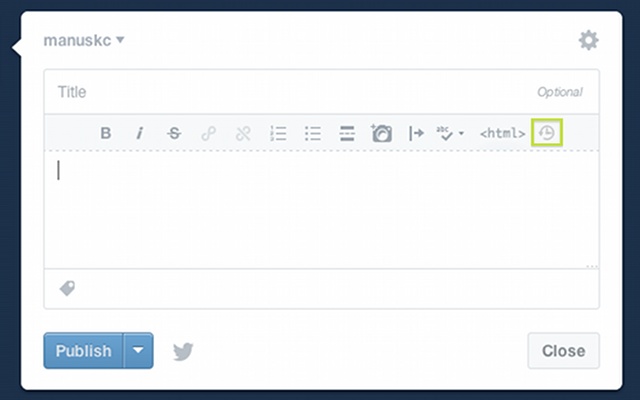
Description from store
Have you ever lost a blog post that you were writing on tumblr due to browser crash or system crash because you never saved it as a draft?
I did, hence here is a plugin that automatically saves the post as drafts.
Install this plugin and it will add a small icon (History) to tool bar of text editor. Using this you can select the snapshot of the blog posts that was saved every minute as you edit the blog.
30 versions of every post is saved - so you can go back in time upto 30 minutes!
Update:
Bug fixed: Make this app work from dashboard page as well.
Latest reviews
- Ladislav Ševcůj
- 4/2015 not working
- Dakari Dunning
- App did nothing. Doesn't even show up.
- L Files
- doesn't work. tested it and nothing happened. why is this not a standard tumblr feature anyway?