WaniKani reading ability checker
Extension Actions
CRX ID
geilaheefnofbnocgibjjdeopmmipanc
Status
- Extension status: Featured
Description from extension meta
This extension shows what WaniKani level you need to be to read the page you are currently viewing.
Image from store
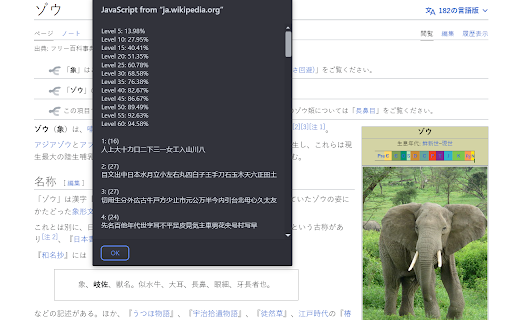
Description from store
This extension shows what WaniKani level you need to be to read the page you are currently viewing.
How to use this extension:
1) Go to a webpage that contains Japanese characters (kanji).
2) (Optional) Make a selection of one or more kanji.
3) Click the extension icon.
4) A pop-up will display with a list of characters grouped by WaniKani level.