Input Templates for Chrome
Extension Actions
CRX ID
pdmobinifokmadodnolflhbiafeocmjf
Description from extension meta
This extension allows the user to save certain snippts to paste in the browser.
Image from store
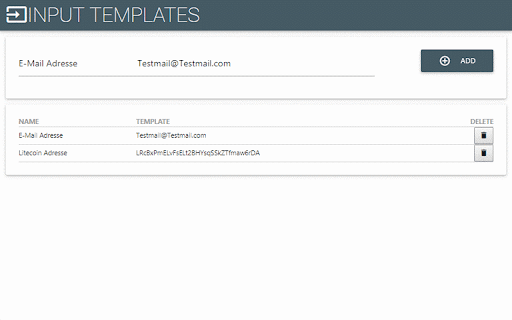
Description from store
With this extension, you can save small text portions, for example your email address or you street name.
Then you can right click on any input field on any webpage and select the saved text to make the input automatically!
It's the first version -> many improvements to come!
Latest reviews
- Anonymous
- Tabulation is not present in the pasted text