GitHub Time Tracking
Extension Delisted
This extension is no longer available in the official store. Delisted on 2025-09-17.
Extension Actions
CRX ID
fgkmkpoadhhloghmnnbodkoikmffafoe
Status
- Policy Violation
- Removed Long Ago
- No Privacy Policy
Description from extension meta
Add time tracking to the GitHub Issue Tracker with Harvest.
Image from store
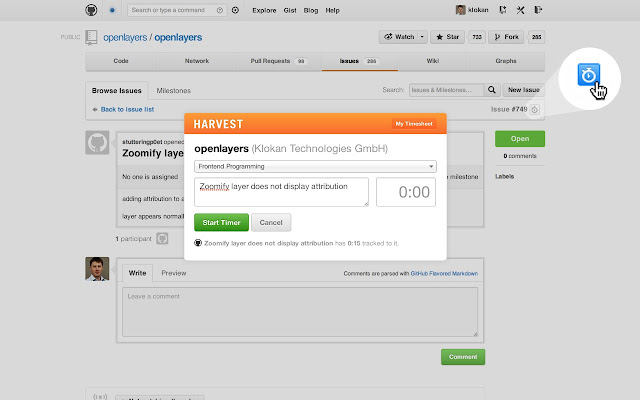
Description from store
An one-click time tracking functionality integrated with all Issues or Pull requests in the GitHub system.
Usage:
- Register the free account at Harvest system:
- Then install this plugin. A new button appears next to the #ticket number
- With one click you can start to track the time. The dialog also shows the sum of time already spent by you on this ticket.
- Harvest provides great project reports - with links back to the GitHub tickets.
- It is also possible to directly create nice looking invoices.
Latest reviews
- Vitaly Z
- Doesn't work any more.
- Denis Terekhov
- Nice extension, but somwhy there is conflict with other Harvest extension: Внимание! Это расширение не может изменить заголовок ответа (Content-Security-Policy) из-за конфликта с другим расширением (Harvest Time Tracker). Is it possible to fix this?
- Jimmy Aumard
- I need to restart chrome on an issue page to see the button, after the first load I didn't see it at all :( Please fix this I'm on the last version of chrome (mac)
- Patrick Wills
- doesn't work
- Nathan Cartwright
- They should make this clear that the 'free' account is only free for the first 30 days. Also, didn't work.
- Laurentiu Macovei
- Excellent that you never have to stop the timer, when going through multiple github issues, one after the other. It just works!