Joplin Web Clipper
Extension Actions
CRX ID
alofnhikmmkdbbbgpnglcpdollgjjfek
Description from extension meta
Capture and save web pages and screenshots from your browser to Joplin.
Image from store
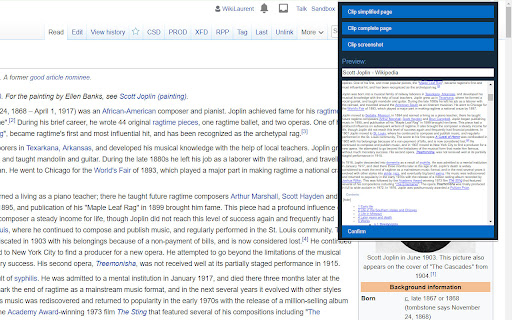
Description from store
This is a web clipper that allows you to save web pages to Joplin and take screenshots while you're browsing the internet. You can either save complete web pages or simplified versions of it. You will need the Joplin desktop application to use this extension.
Latest reviews
- Kasauli Town
- Confusing/uninformative UI. Web clipper does not work without desktop app but it does not tell you that if you try to use it by itself. Even though open source, saves notes that are not accessible directly in windows. No way to open those notes other than using Joplin itself. You would want an app that stores data in open, widely known format that can accessed/edited/searched using the built-in windows tools/software, not something that will only be visible in Joplin. Hands down no!
- John Bowden
- Works really well even on the free version of Joplin on MacOS. You do not require a cloud storage subscription with Joplin. You do need to change the settings in the Joplin app to allow this extension to save information as a note.
- Bikki Kumar sha
- Its a handy util that i loved using for the past year
- Vanja Milicevic
- Works great! Thanks ♥️
- Dan Bear
- This is a great clipper for a wonderful application. I love the clipper because it's "simplified page" option does a great job of removing ads and other extraneous info, yet gives you all the text and pictures. Also you can clip in in html or (even better) in Markdown, which is the native formatting markup for the Joplin app. I like being able to choose the notebook it will be saved in, the Subject Line of the note that gets created and add any tags I want to ad. They did a great job developing this clipper.
- Dennis Bareis
- So far so good but I don't like that it doesn't have a setting for tags that should always be added (like "Clipped").
- joulong leu
- good
- Thomas Jalbert
- When the clipper opens the box is so big,, the confirm button is off the bottom of my screen,, even when I have the taskbar hidden. Maybe because I'm using Vivaldi.
- Ben Byrd
- There honestly isnt a better note/notebook/web-clipper/etc. app out there as awesome as this. Its free and open source which is awesome but thats a fraction of the potential this app. endless custom options, plug-ins, and other resources makes Joplin a one size fits all productivity app that happens to be a notebook as well. My favorite prod. app by a country mile!
- Guillaume Singer
- i use this since months. and I can no longer do without it
- Dev Rajyaguru
- Stunned at he helpfullness of this project!
- Alex Kuznetsov
- Works great. Unlike Evernote, it syncs instantly, doesn't crash on every second website, and saves everything in a Markdown format. The only thing I miss is the ability to clip entire PDFs (Evernote can do this). Also in the desktop app you can set your sync target to a local folder (which can be in Dropbox for example) - this way Joplin app works super fast (even with encryption) and Dropbox handles the backup for you.
- Kemal Turan
- I highly recommend it to anyone looking for a reliable and user-friendly web clipper.
- mohammad mohammadi
- very powerful. It saves HTML. I love it
- mohammad mohammadi
- very powerful. It saves HTML. I love it
- EH. Milon
- Joplin web clipper is so problematic. It doesn't work as I expect. I thought it will work as Evernote Web Clipper, but I am disappointed. It's need lot of enhancement. The web clipper defends on Desktop application. if you want to use this extension you have to run the application in background. If you want to use this extension on an android device (kiwi, Firefox nightly) you can't.
- EH. Milon
- Joplin web clipper is so problematic. It doesn't work as I expect. I thought it will work as Evernote Web Clipper, but I am disappointed. It's need lot of enhancement. The web clipper defends on Desktop application. if you want to use this extension you have to run the application in background. If you want to use this extension on an android device (kiwi, Firefox nightly) you can't.
- Seos
- Great extension for an awesome app!
- Seos
- Great extension for an awesome app!
- Young Smith
- why The Joplin extension is not available on this tab due to: tabsExecuteScript: Cannot load {"file":"/content_scripts/JSDOMParser.js"}: The extensions gallery cannot be scripted.
- Young Smith
- why The Joplin extension is not available on this tab due to: tabsExecuteScript: Cannot load {"file":"/content_scripts/JSDOMParser.js"}: The extensions gallery cannot be scripted.
- Otávio Henrique
- it just shows "Connecting to the Joplin application..." and nothing happens.
- Otávio Henrique
- it just shows "Connecting to the Joplin application..." and nothing happens.
- Nicht Verfolgen (Indsiger)
- Works fine in Brave. Does not work in Edge Version 109.0.1481.0 (Official build) dev (64-bit). "Invalid token". (Yes, I've renewed the token)
- Nicht Verfolgen (Indsiger)
- Works fine in Brave. Does not work in Edge Version 109.0.1481.0 (Official build) dev (64-bit). "Invalid token". (Yes, I've renewed the token)
- 空气
- 希望出一版中文插件,让初学者更容易上手。
- Burseblades Barrow
- Apparently it does not work with the mobile app (Android) only works with desktop version. This may have been notated somewhere but I just didn't see it. Unfortunate because I have doing most of my work on a tablet. Still using the Joplin app though - really liking it thus far. Thank you and keep up the great work.
- Burseblades Barrow
- Apparently it does not work with the mobile app (Android) only works with desktop version. This may have been notated somewhere but I just didn't see it. Unfortunate because I have doing most of my work on a tablet. Still using the Joplin app though - really liking it thus far. Thank you and keep up the great work.
- Sion Kisaragi
- 很好插件,爱来自中国
- Ever Note
- It doesn't work any longer: "Permission needed Starting..." That's all
- Ever Note
- It doesn't work any longer: "Permission needed Starting..." That's all
- Joel
- Did nothing when I clicked it. I just gave a status message telling me it was connecting to the Joplin application but got nothing after that.
- Joel
- Did nothing when I clicked it. I just gave a status message telling me it was connecting to the Joplin application but got nothing after that.
- Vansh Rana
- Amazing extension
- Vansh Rana
- Amazing extension
- 谢言射
- It's very good!
- 谢言射
- It's very good!
- jiri vesely
- Really needs to add ctrl+f function when adding new notes, as I have too many folder. As I have need both for structure and tags... Also like 5 recent folders, recent tags etc. Would help a ton!!! If this has voice control, that would be my wet dreams...
- jiri vesely
- Really needs to add ctrl+f function when adding new notes, as I have too many folder. As I have need both for structure and tags... Also like 5 recent folders, recent tags etc. Would help a ton!!! If this has voice control, that would be my wet dreams...
- Alex Castro
- Amazing app, open source and good features to care your data.
- Alex Castro
- Amazing app, open source and good features to care your data.
- Vince Aggrippino
- Joplin is great. This extension is useless. I've enabled the Web Clipper service and confirmed that it is listening on the specified port. All the extension does is show a small box that says "Permission Needed" and "Starting..."
- Vince Aggrippino
- Joplin is great. This extension is useless. I've enabled the Web Clipper service and confirmed that it is listening on the specified port. All the extension does is show a small box that says "Permission Needed" and "Starting..."
- A
- It does not work, only this error message, and when you search for support the only response that you find, is to search for it, with no results. This is the error: "Permission needed The Joplin Web Clipper requires your authorisation in order to access your data. To proceed, please open the Joplin desktop application and grant permission. Note: Joplin 2.1+ is needed to use this version of the Web Clipper."
- A
- It does not work, only this error message, and when you search for support the only response that you find, is to search for it, with no results. This is the error: "Permission needed The Joplin Web Clipper requires your authorisation in order to access your data. To proceed, please open the Joplin desktop application and grant permission. Note: Joplin 2.1+ is needed to use this version of the Web Clipper."
- Victor Wang
- Since the update it has been showing "Permission needed" and not working
- Victor Wang
- Since the update it has been showing "Permission needed" and not working
- Ling Wang
- It always shows permission needed but doesn't work.
- Ling Wang
- It always shows permission needed but doesn't work.
- George Bush.
- Doesnt work. Just add and clink - then error: "The Joplin extension is not available on this tab due to: tabsExecuteScript: Cannot load {"file":"/content_scripts/JSDOMParser.js"}: The extensions gallery cannot be scripted.". //Chrome or Brave - same problem.