Description from extension meta
Helppier
Image from store
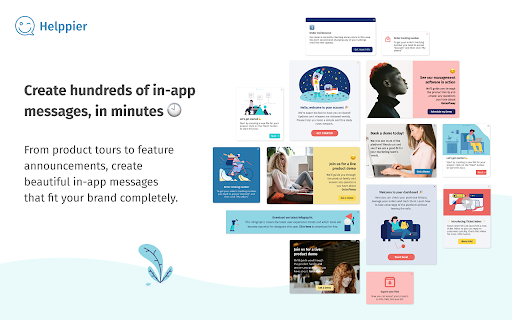
Description from store
Spend less time onboarding and helping users.
From acquiring new users to onboarding them, there’s plenty of time you spend on calls and emails. Start creating user guides, automated tours, and in-app messages to help users interact with your product.
Helppier is the easiest way to create in-app messages and user guides for the web.
Find ready-to-use templates of welcome messages, feature announcements, alerts, and more, and start publishing content in your product, without any coding.
How Helppier works:
1. Login on our website and set up your app;
2. Add our Chrome extension to your website and login;
3. Create your in-app messages and guides;
4. Save and Publish!
Note: If the Helppier icon is not pinned automatically to your browser click on the extensions icon and select the option Pin.
Create between hundreds of in-app messages, in minutes:
- Product tours to help users get started on your website;
- Welcome messages to retain first-time users;
- Popup messages to announce products and offers;
- Banners to promote new infographics and e-books;
- Warnings to alert users about possible errors;
- Notifications to inform users about changes;
- Contextual messages to assist in complex features and form fields;
- Hotspots to highlight specific areas on your website or product images;
With Helppier you can:
- Increase revenue and conversions;
- Improve retention and reduce churn;
- Lower costs with onboarding and support;
- Reduce time creating documentation & FAQs;
What you get with Helppier 4.0:
- Beautiful ready-to-use templates;
- Powerful customization;
- Segmentation;
- Actions & Triggers;
- Conversion to video;
- Analytics Dashboard;
- Translation up to 65 languages;
- Integration with FAQs, Calendars, Forms and Docs;
- Integration with Canva to fetch designs;
Request your free trial at www.helppier.com
Talk to us:
[email protected]
Latest reviews
- (2020-12-31) Ryan Jensen: I like the idea of the extension, but it fails for me. It can't load the apps as needed (the drop down only shows a horizontal line, not a list of my apps). I can't get it to find the correct app/site and show the guide builder unless I somehow get lucky. Instead it shows the normal Helppier account area with no way to add or edit a website guide. I end up having to do the method of placing the javascript on the site to get the guide builder to work which I guess isn't a big deal since the code has to be installed for the guides to work fo the end users anyways. I do wish this Chrome extension worked better though. While we are at it, I wish the question mark (?) icon used to open the editor could be placed where I want on the screen. It even says the location can be adjusted in the settings but alas, there are no position adjustment settings, just the choice on or off (with hotkeys to open the editor). I hope we can change the location soon (pick a corner and adjust the offset). It would also be nice to be able to adjust the icon and color! If these things get fixed I can update my rating and review!
- (2020-12-31) Ryan Jensen: I like the idea of the extension, but it fails for me. It can't load the apps as needed (the drop down only shows a horizontal line, not a list of my apps). I can't get it to find the correct app/site and show the guide builder unless I somehow get lucky. Instead it shows the normal Helppier account area with no way to add or edit a website guide. I end up having to do the method of placing the javascript on the site to get the guide builder to work which I guess isn't a big deal since the code has to be installed for the guides to work fo the end users anyways. I do wish this Chrome extension worked better though. While we are at it, I wish the question mark (?) icon used to open the editor could be placed where I want on the screen. It even says the location can be adjusted in the settings but alas, there are no position adjustment settings, just the choice on or off (with hotkeys to open the editor). I hope we can change the location soon (pick a corner and adjust the offset). It would also be nice to be able to adjust the icon and color! If these things get fixed I can update my rating and review!
- (2020-10-02) Hosa Rugo: Really good app, ans team support is awesome. Able to set up an easy onboarding and communicate with users in few steps.
- (2020-10-02) Hosa Rugo: Really good app, ans team support is awesome. Able to set up an easy onboarding and communicate with users in few steps.
- (2020-09-27) Azman Nabi: Loving it! Really making the complete flow building a breeze.
- (2020-09-27) Azman Nabi: Loving it! Really making the complete flow building a breeze.
- (2020-08-28) Michael Kwasiuk: Doesn't work at all. Not even able to login
- (2020-08-28) Michael Kwasiuk: Doesn't work at all. Not even able to login
- (2020-04-07) Paulo Ferreira: Spectacular!
- (2020-04-07) Paulo Ferreira: Spectacular!
