Bookmark2md
Extension Delisted
This extension is no longer available in the official store. Delisted on 2025-09-16.
Extension Actions
CRX ID
gbclgdopkgkofbmioamakhnlogeajmll
Status
- Minor Policy Violation
- Removed Long Ago
- No Privacy Policy
Description from extension meta
将chrome书签转为markdown文件,并推送到GitHub仓库。
Image from store
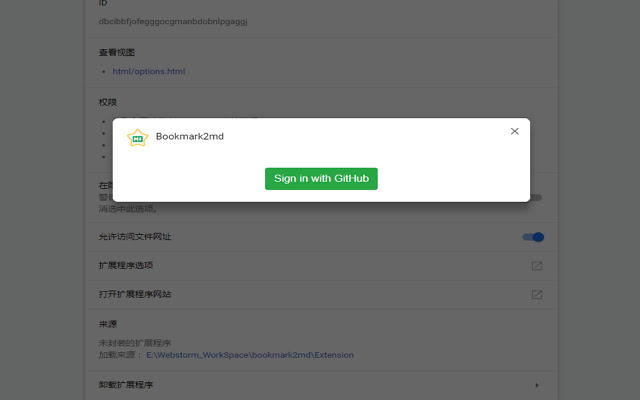
Description from store
Step 1:安装后在浏览器上点击Bookmark2md扩展进行登录,或通过扩展选项进行登录。
Step 2:
1.选择要push到的仓库;
2.选择分支;
3.输入要排除的书签目录,多个请用英文逗号分隔;
4.输入最大层级,用于控制相对于书签根节点最深几层的目录会生成独立的md文件;
5.输入提交message。
Step 3:点击Push按钮提交。
注意:可能会存在提交失败的情况,建议重复提交。
Latest reviews
- Christopher Bratteli
- Nice idea, since online html to markdown converters won't convert the DT/DL tags in the Chrome bookmarks export. However, requiring bookmark publication on Github is a nonstarter for me.