Description from extension meta
Boost Your Focus with Focus Orbit – Combination of Pomodoro Timer and Website Blocker for Chrome
Image from store
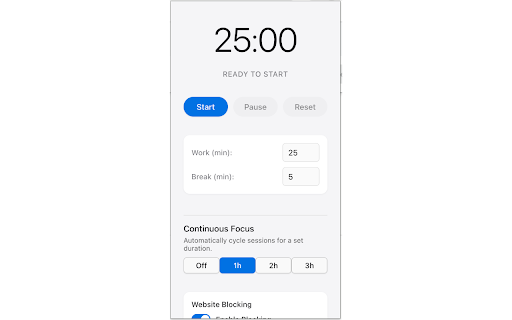
Description from store
Focus Orbit: Stay Focused. Block Distractions. Get Things Done.
In today’s digital world, distractions are just a click away. Focus Orbit is a powerful Chrome extension that helps you stay productive by combining a flexible Pomodoro timer with a website blocker — perfect for students, developers, writers, remote workers, and professionals who want to maximize focus and minimize digital clutter.
⭐ Why Choose Focus Orbit?
Unlike basic productivity tools, Focus Orbit is an all-in-one focus and time management extension designed to help you:
Work smarter using the Pomodoro Technique
Block distracting websites automatically during focus sessions
Maintain deep concentration without burnout
Customize your own distraction-free workflow
⏱️ Pomodoro Timer Features:
Fully customizable work and break intervals
Clean countdown timer interface that stays visible in your browser
Easy-to-use controls: Start, Pause, Resume, Reset
Option for Continuous Focus Mode (auto-cycles Pomodoros for 1–3 hours)
🚫 Website Blocker Features:
Two Website Blocking Modes:
Session Mode – Blocks sites only during work intervals
Permanent Mode – Blocks sites regardless of the timer
Custom block list with smart defaults (YouTube, Reddit, etc.)
Calm blocked page with motivational quotes and a progress timer
Keeps you off social media, entertainment, and other distraction websites
🔊 Additional Highlights:
Audio alerts to switch between work and break
Privacy-first: No sign-up, no data sent. Settings stored locally.
Works completely offline
👥 Who is Focus Orbit For?
🎓 Students – Focus better while studying or preparing for exams
💻 Developers – Code distraction-free with blocked interruptions
✍️ Writers & Creatives – Build deep focus sessions to beat writer's block
🏡 Remote Workers – Stay on schedule and block time-wasting sites
🔁 Anyone who needs a better time management tool
📌 Get Started in 3 Steps:
1. Set your Pomodoro session & break durations
2. Add sites to your block list
3. Click Start and get in the zone!
Statistics
Installs
11
history
Category
Rating
0.0 (0 votes)
Last update / version
2025-05-20 / 1.0
Listing languages
en
