Description from extension meta
サイト上の動画を続きから再生します。
Image from store
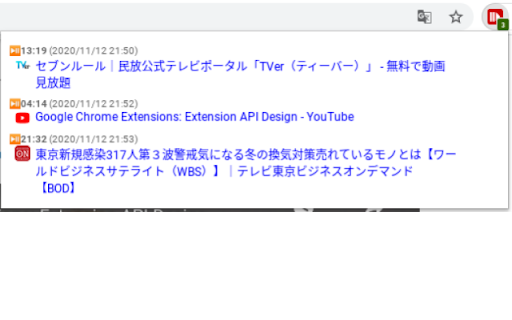
Description from store
You can resume video from the continuation.
動画を続きから再生することができます。
To save the video you're watching, right-click while the video playing tab is active and select "Stock playing video" or press the shortcut key "Ctrl+Shift+S".
視聴中の動画を保存するには、動画再生中のタブがアクティブな状態で右クリックし「Stock playing video」を選択するか、ショートカットキー「Ctrl+Shift+S」を押下してください。
Shortcut keys can be changed in chrome://extensions/shortcuts.
ショートカットキーはchrome://extensions/shortcutsで変更できます。
Why permission -- "Read and change all your data on the websites you visit" -- is required ?
> To execute scripts to play video from specified time, in new created tab.
なぜ「アクセスしたウェブサイト上にある自分の全データの読み取りと変更」の権限が必要ですか?
> 保存した動画を再開する際、拡張機能はchrome.tabs.create API で新しいタブを作成し、そのタブに対してchrome.tabs.executeScript APIで指定の時間から再生するスクリプトを実行します。
この処理のためだけに該当の権限が必要でした。
その他、ユーザーの情報を取得・送信する如何なる処理も行いません。
Latest reviews
- (2023-08-05) S hasebi: Chromeの更新があると保存した動画が消えることがあるようです
