Description from extension meta
MyMemo Chrome Extension
Image from store
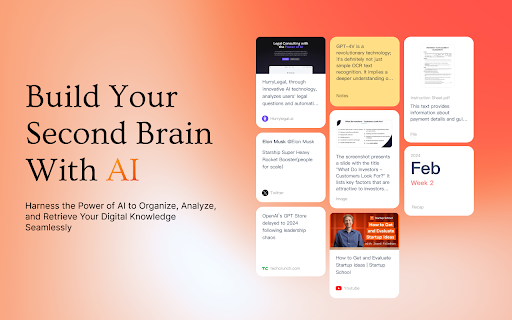
Description from store
🚀 Introducing the MyMemo Chrome Plugin — Your Smart Digital Knowledge Hub
Save, organize, and reflect on valuable web content effortlessly — all in one place.
!New updates: Now supports saving directly from X (Twitter) and Gmails, seamlessly integrated into your browsing experience.
✨ Key Features:
🌐 One-Click Save – Instantly capture webpages, YouTube videos, tweets, and even emails to your MyMemo library with just one click.
🧠 Reflective Learning – Save with AI-powered summaries. Review key points and truly retain what matters.
🔍 Quick Access & Smart Search – Say goodbye to digging through bookmarks. Easily find saved content with powerful tags and filters.
📁 Workspace Selection – Choose where your content goes. Keep work, study, and personal life neatly separated with multiple workspaces.
🎧 MemoCast – Turn your saved content into audio playlists. Learn on the go by listening to summaries and highlights.
Add MyMemo to Chrome today and take control of your digital knowledge.
Smarter browsing starts now.
Latest reviews
- (2025-07-25) Fernando Girante: Overall, this is a very good product. However, the Chrome extension has a major issue that prevents me from giving a higher rating. When I save an article through the web app ("Add > Links"), it captures the content perfectly, keeping the original text formatting and images. Unfortunately, the extension only captures plain text. This makes the saved articles very difficult to read and unusable for my needs. Additionally, the capture process could be much faster. Having a popup appear every time I save an article slows down the workflow, even when I don't need to change the default "Space" and "Collection". The ideal solution would be to allow users to set a default location in the settings, and then add an option to disable the popup for true one-click saving.
- (2025-06-07) Elmohd Digital: So glad someone finally built a tool like this. All-in-one brilliance.
- (2025-06-07) Bliss Elliot: Works great across all the sites I use. Never had a problem.
- (2025-06-07) Vicson: This has become my digital memory I don’t know how I managed before.
- (2025-06-07) Will Kane: I’ve been waiting for something like this for years. Love it!
- (2025-06-05) Iyanu Babatunde Samson: Incredible features. Thanks to the developer!!
- (2025-06-03) Misto nerry: Amazing Tool!!
- (2025-06-03) Hezekiah Gideon: This tool deserves way more attention It’s incredibly helpful for professionals who read and save a lot online.
- (2025-06-03) Oscar Liam: This extension fits perfectly into my daily workflow.
- (2025-06-03) Micky Leo: So far this is the best content clipper I’ve used. One click, done. It even works on YouTube and email, and that’s just insane. Exceptional tool!!
- (2025-06-02) Silver Randy: I teach online courses, and MyMemo helps me build content libraries for each course I teach. I can save relevant links and videos into specific workspaces.
- (2025-06-02) Peculiar Desmond: MyMemo has streamlined my content collection process so much. Before, I had bookmarks, notes, email threads now everything lives in MyMemo. It's organized, searchable, and easy to manage.
- (2025-06-01) Nickky Dennis: MemoCast is the standout feature for me. I don’t always have time to read everything I save, so being able to listen while driving or cleaning is perfect.
- (2025-06-01) Yonda rass: Honestly, this extension deserves more recognition. It’s simple yet powerful, and fits seamlessly into my browsing habits. One-click save is a lifesaver.
- (2025-05-30) Arttiur Harold: I do freelance work and use MyMemo to clip client notes, research, and inspiration. The workspaces keep everything separate and sane. Thanks to the developer!!
- (2025-05-30) Aliyah Faruq: The extension is fast, easy to use, and beautifully designed.
- (2025-05-30) Alfred Gilbert: I’ve recommended MyMemo web clipper to my whole team. It helps us collect industry content and share organized workspaces. Everyone loves it.
- (2025-05-30) Ajax Alan: Very impressed by the MemoCast feature. It’s surprisingly clear and well paced. Great for audio learners and multitaskers like me!!
- (2025-05-30) Ahmed Nas: If you’re a content hoarder like me, this extension is your best friend. It helps you actually use what you save, not just collect links you forget about.
- (2025-05-29) Elisha Regina: I wish I had found this earlier! It simplifies web clipping and makes me more productive.
- (2025-05-29) Gvodke Croove: Great for anyone juggling multiple projects. I use the workspace system to separate business, side projects, and hobby reading It keeps my digital life tidy.
- (2025-05-29) Elora Wilson: I use MyMemo to prep for meetings, save insights from industry newsletters, and even track ideas from Twitter threads. It’s efficient and fun to use.
- (2025-05-29) Bila riux: The best part? It just works. No fluff, no bugs, no delays. Clean UI and thoughtful features. This is what every Chrome extension should aim to be. Kudos to the developer!!
- (2025-05-29) Godwin Smith: I use MyMemo for both work and personal learning. The multi workspace feature is genius. Now my productivity articles don’t get mixed in with family recipes or vacation planning.
- (2025-05-29) Grace Travis: This extension feels like a digital memory palace. You store what matters, organize it your way, and come back to it smarter The interface is also smooth and elegant.
- (2025-05-29) Jonah Peter: I didn’t think I needed another Chrome extension, but MyMemo proved me wrong. The AI actually understands what’s important in the text, and MemoCast is like having an audiobook of your favorite research.
- (2025-05-28) Moses Abraham: So far this is the best content clipper I’ve used. One click, done. It even works on YouTube and email, and that’s just insane. The summaries are solid, and I use them as quick reference points in meetings. Kudos to the developer!!
- (2025-05-28) Bajada Mara: This extension fits perfectly into my daily workflow. I click once, save the page or tweet, and MyMemo takes care of the rest. Later, when I need to revisit the content, I don’t have to read the whole thing the summary gets me right back into context.
- (2025-05-28) Thankgod Smith: As a lifelong learner, I come across tons of content every day. MyMemo helps me save, summarize, and actually remember what I’ve read. The reflective learning aspect is really unique it’s like your brain has a second assistant. Thanks to the developer!!
- (2025-05-28) Gerald Walker: This extension has completely changed the way I collect and review information. As a university student, I constantly save papers, articles, and videos. MyMemo not only helps me store them but gives concise AI summaries that are spot-on. Also, the workspace feature lets me neatly divide school and personal learning. Brilliant!
- (2025-05-11) Fabrizio Spanu: The extension worked perfectly on Chrome.I miss the option to save in a collection or create collections on the fly via right click, but overall it's imrpoved steadily in the last months. Kudos to the team!
- (2025-05-11) Carl B: Ignore the negative comments about Arc Browser on Windows. That project was abandoned and tons of things don't work, so what can the developer do? Out of their control. Use a different browser.
- (2025-04-23) Camilo CBG: Although you can install it on MS Edge, it does not work on that browser, at all.
- (2025-03-01) Josep Ll. Ortega: Works great!
- (2025-01-31) Michael N: On Arc Browser at least, this extension does work. Repeatedly asking for login even after you have logged in. Fix this.
- (2024-12-06) Arun B.S: Good product, great design. There are a few small flaws though. I can’t directly link to a collection.
- (2024-12-03) Axel Schneider: Bad new update! I could not copy a link to my documents! The last version did it without problems! I could see by"green tick" that the copy of the link was successfully copied.
- (2024-11-21) teycir bensoltane: Works flawlessly. Very small learning curve. Changelog is active, so more features to come. Keeping it.
- (2024-11-11) M R: Awesome. One of the most useful apps I've ever used. So intuitive and fast. So many use cases for just about anyone who needs to save information, and use AI to save time understanding and remembering that info.
- (2024-09-05) Javi dltr: the best love u guys
- (2024-04-05) Flan Lee: I am a user from China. MyMemo is really great. However, for some reason, I can't favorite twitter via chrome extension!
- (2024-03-19) Paul: Nice tool, I´m still comparing it to MyMind. When does the android/ios App come out?
- (2024-03-07) Leo: it do help to store my reading and knowledge
- (2024-03-04) facai wo: It is such a great tool for saving knowledges across the web. Its AI feature make retrieve knowledge as simple as talk to your own memory.
Statistics
Installs
8,000
history
Category
Rating
4.3929 (28 votes)
Last update / version
2025-08-24 / 1.2.4
Listing languages
en-US
