Description from extension meta
The one and only Nintendo 64 emulator for Chrome OS!
Image from store
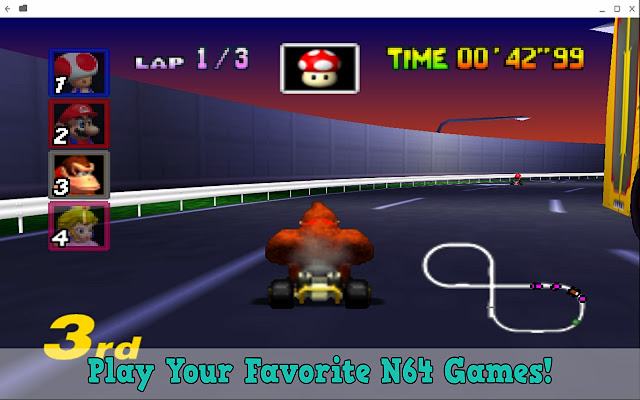
Description from store
CD's N64, a port of the Nintendo 64 emulator MegaN64. This app allows you to play most N64 games on your Chromebook.
This app is still in alpha stage. Do not expect many updates as this app is published by a sole developer (currently in high school).
Instructions (scroll for more):
1.) Once you download the app you're going to want choose a empty folder when prompted. Once that's done wait for the app to load. Later on you may add your games to the empty folder you created.
2.) To configure the controls go to Settings --> Input --> Controller, then press the corresponding key for the corresponding button. Example: clicking the S button and then pressing enter will make enter be the start button.
3.) To access your roms just click Choose A Game. (You must have games already downloaded in order to play. Go to these websites for games: LoveRoms, Emuparadise, RomsMania, etc.)
4.) To find already installed games click Choose A Game --> ^ Parent Folder twice --> vendor --> chromium --> crx, then choose your game!
Games (7 in total, includes 1 rom hack):
B: Banjo-Tooie
K: Kirby 64 - The Crystal Shards
M: Mario Kart 64, Mario Party 64
P: Paper Mario 64
S: SM64 Last Impact, Star Fox 64
Statistics
Installs
4,822
history
Category
Rating
3.2 (346 votes)
Last update / version
2018-08-15 / 0.2.4.3 (alpha)
Listing languages
en
