Description from extension meta
Pornhub Video Downloader to download Video from Facebook, Twitter, Instagram, Vimeo and many other popular websites. Video…
Image from store
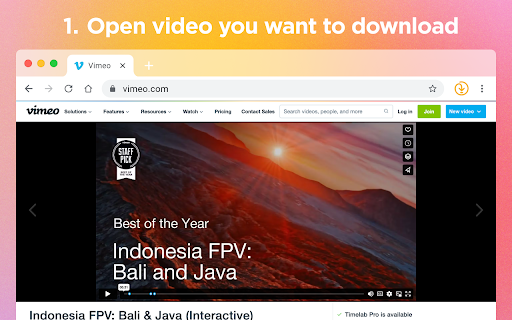
Description from store
Video Downloader for Web is a Chrome extension for downloading video from websites you want (with possible restrictions by the website’s privacy and copyright policies.)
Save videos from websites and watch them offline! The extension works on sites - twitter, vimeo, facebook
Video Downloader is an easy-to-use tool for downloading videos from various websites and saving them for offline use. Using Video Downloader is easy:
1. Install the Video Downloader extension and open a web page with a video.
2. Click the Video Downloader extension icon.
3. In the Video Downloader pop-up window, select the video you want to download – and it will be saved to your device in the best quality available.
Video Downloader Unlimited allows you to download videos of all known formats: mp4, webm, mpeg, ogg, etc. The extension also allows you to download HTTP Live Streaming (HLS) videos. Video is saved to your computer, which you can later view in any media player.
Download videos and flash videos from many websites. No special skills needed. Save any online video from any website with our new flash video downloader.
When it comes to the usage of our downloader we are looking to provide you with an outstanding experience. Just click on the video donwloader icon on the top right of the chrome browser and search for videos available to download.
Video Downloader icon in the upper right corner of the browser
will be painted in blue color if the extension detects any video files. Also, there will be several available to download videos on a website.
A extension video downloader popup window сan displays each available media file, format, and video size. Then just click the “Download” button to save the video to your PC. Done!
No need to guess the file size or the resolution. Video downloader detects all resolutions available, so you can choose according to your needs what size is the best.
How to use our Video Downloader?
-- Just go to, for examle Facebook or Instagram
-- Find the videos and photos you want to download .
-- Click to the Video Downloader icon.
-- Press the download button in the for every videos.
-- Start download and save in PC
Take videos with yourself and run it offline at any time. Training videos from Instagram or jokes from Facebook, exciting travels from Vimeo or even entertainment for the dates from Twitter, all these and even more are available now for online downloading. Be ready for any move with the collection of downloaded videos.
After installing the video downloader extension, please reload the tab from which you want to save the video so that the extension can recognize the video file!
Please note: some web sites need to start playing the video first to help this video downloader find it and then you can click to download button.
Warning
Video Downloader is not a Youtube Downloader. Due to restrictions of the Google Web Store Policies and Developer Program Policies we can not download Youtube Videos. Thank you for understanding.
If you have problems or videos which cannot be downloaded please don't give a bad rating but write us an email which is listed in the web store and help us to improve plugin.
Also we will be glad to see your feedback or suggestions for improving the work of the our Video Downloader extension!
Latest reviews
- (2024-06-14) vladimir kolarik: cannot even find video on page
- (2023-12-11) John Smith: It doesn't work
- (2023-10-28) Maria Jose Baena: no funciona
