Description from extension meta
Video lejupielādētāja Chrome paplašinājums, šis video vietņu video lejupielādētājs var bez maksas lejupielādēt video.…
Image from store
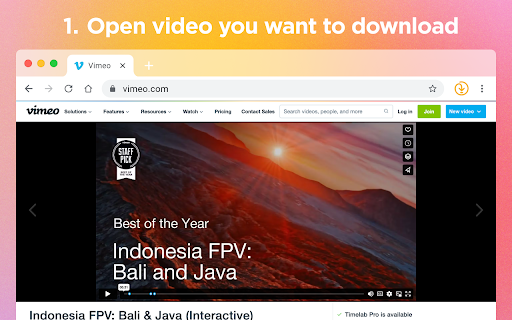
Description from store
Video lejupielādētājs ļauj lejupielādēt visu zināmo formātu videoklipus: mp4, webm, mpeg, ogg utt. Paplašinājums ļauj lejupielādēt arī HTTP Live Streaming (HLS) videoklipus. Videoklips tiek saglabāts jūsu datorā, ko vēlāk varat skatīt jebkurā multivides atskaņotājā.
Lejupielādējiet videoklipus un flash video no daudzām vietnēm. Nav nepieciešamas īpašas prasmes. Saglabājiet jebkuru tiešsaistes video no jebkuras vietnes, izmantojot mūsu jauno Flash video lejupielādētāju.
Video lejupielādētājs ir vienkāršākais un ātrākais veids, kā lejupielādēt tiešsaistes videoklipus no galvenajām vietnēm, tostarp Facebook, Vimeo, Twitter, Dailymotion, Instagram, vk.com, ok.ru, Youku (youku.com), TikTok un citām. Facebook video lejupielādētājs
Video Downloader ikona pārlūkprogrammas augšējā labajā stūrī
tiks nokrāsota zilā krāsā, ja paplašinājums atklās kādus video failus. Turklāt vietnē būs pieejami vairāki videoklipi, lai lejupielādētu.
Paplašinājuma video lejupielādētāja uznirstošais logs var parādīt katru pieejamo multivides failu, formātu un video izmēru. Pēc tam vienkārši noklikšķiniet uz pogas “Lejupielādēt”, lai saglabātu video savā datorā. Gatavs!
Ērti lejupielādējiet videoklipus un mūziku tieši no interneta savā ierīcē. Visi formāti tiek atbalstīti. 100% bez maksas! Video Downloader - ir ātrākais rīks bezmaksas video saglabāšanai no sociālajiem tīkliem Facebook, Instagram un daudziem citiem.
Nav nepieciešams uzminēt faila lielumu vai izšķirtspēju. Video lejupielādētājs nosaka visas pieejamās izšķirtspējas, lai jūs varētu atbilstoši savām vajadzībām izvēlēties labāko izmēru. Video Downloader Plus
Kā lietot šo video lejupielādētāju?
-- Vienkārši dodieties uz, piemēram, Facebook vai Instagram
- Atrodiet videoklipus un fotoattēlus, kurus vēlaties lejupielādēt.
-- Noklikšķiniet uz ikonas Video Downloader.
-- Katram videoklipam nospiediet lejupielādes pogu.
- Sāciet lejupielādi un saglabājiet datorā
Pēc video lejupielādētāja paplašinājuma instalēšanas, lūdzu, atkārtoti ielādējiet cilni, no kuras vēlaties saglabāt video, lai paplašinājums varētu atpazīt video failu!
mūzikas lejupielādētājs
video lejupielādētājs
video lejupielāde - attēlu lejupielādētājs
Lejupielādējiet videoklipus no vietnēm Facebook, Instagram, Vimeo, Twitch utt. Vienkārši saglabājiet tos datorā un skatieties vēlāk
Profesionālais Chrome video lejupielādētājs un mūzikas lejupielādētājs, varat lejupielādēt videoklipus. Bezmaksas, droša un viegli lietojama.
video lejupielādētājs — labākais m3u8 lejupielādētāja Chrome paplašinājums, lai ātri un ērti lejupielādētu m3u8 vai audio pārlūkā Chrome
Mūzikas lejupielādētāja paplašinājums, varat lejupielādēt bezmaksas mūziku no VKontakte, Spotify, Deezer, Soundcloud un klausīties iecienītākās dziesmas bez ierobežojumiem. Mūzikas lejupielādētāja paplašinājums, ikviens var saglabāt augstas kvalitātes mūziku ar vienu klikšķi un tikai dažas sekundes vietnē vk.com.
Brīdinājums
Video Downloader nav Youtube Downloader. Google interneta veikala politiku un izstrādātāju programmu politiku ierobežojumu dēļ mēs nevaram lejupielādēt Youtube videoklipus. Paldies par sapratni.
Mēs arī priecāsimies redzēt jūsu atsauksmes vai ieteikumus mūsu Instagram video lejupielādētāja paplašinājuma darbības uzlabošanai!
Video Downloader - is the most popular video download extension in the Chrome Webstore. Get an online video downloader, video player and video playlist in a single package! Install Video Downloader and release all the video power of your Chrome Browser.
Video Downloader - is the most powerful and functional video saver for Chrome. You can easily add any online video file into a Player and then play it from the Video Downloader interface. And, of course, you can download any video from your playlist at any time on a highest speed directly to your PC.
The extension is completely free, safe, fast and easy to add to chrome browser.
Why to install Video Downloader:
- Download any online video format such as .flv video, mp4, avi, asf, mpeg and more.
- Build and download your video list of favorite videos to watch them at anytime.
- Easy, fast, safe and light!.
- You can download multiple videos simultaneously.
- You don't need to watch the videos online, you can now download all to your computer!. video downloader
With the new version of video downloader - All Video downloads are even faster and easier.
To download videos on Instagram using video downloader professional for free,
-Step 1: Go to Instagram website and look for the video you want to download.
-Step 2: On the bottom corner of the video using the downloader professional extension click the download button that you'll see.
-Step 3: On the extension tab on Google Chrome you'll see a menu tab with the Instagram downloader professional icon with different versions of the video from High Definition to Standard Definition. Chose the version you want. video downloader, video downloader
-Step 4: The video will be saved on your computer
Now you can have the video is downloaded using video downloader professional and you'll be able to enjoy it anytime you want
Its simple is it not? video downloader
How to Download Facebook Videos Online using the Youtube downloader professional extension.
With Facebook, millions of videos and photos are uploaded every day making it more than just asocial media platform and more of a video sharing website. And it is among the most used video sharing photos.
So if you want to download a video on facebook, can you? With Dailymotion downloader professional you can download it for free and save it online so here's how you can do that.
video downloader
video download
video downloader - Go to the Facebook website.
Part two: video downloader - Find the video you would like to download.
Part three: video downloader - Once you have found the video you desire, you can watch the video first then when you want to download the video using Savefrom downloader professional, Click the download button on the corner of the video.
Part four: video downloader - You will see different qualities and formats of the video.
Part five: video downloader - Choose the version you need and download the video.
So now you can enjoy the videos offline anytime and anywhere you want thanks to the fantastic video downloader professional.
Latest reviews
- (2024-06-14) vladimir kolarik: cannot even find video on page
- (2023-12-11) John Smith: It doesn't work
- (2023-10-28) Maria Jose Baena: no funciona
