Send to Google Tasks
Extension Actions
CRX ID
acomfpnllcpggnclcogaiceicgljnbac
Status
- Extension status: Featured
- Live on Store
Description from extension meta
Send the page you are reading to Google Tasks
Image from store
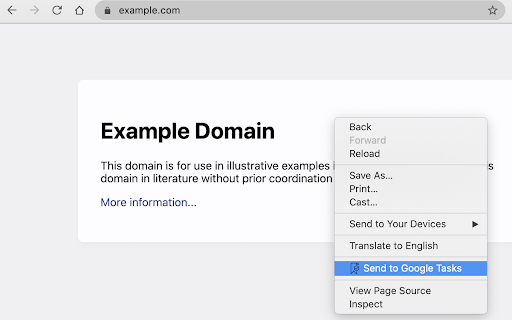
Description from store
Send to Google Tasks is a chrome extension that performs one simple thing: it send the page or link from your chrome browser to Google Tasks.
Change log:
- v1.7 @ 2023-12-02: allow setting default due date via option menu.
- v1.6 @ 2023-05-19: white outline icon is now available via option menu.
- v1.5 @ 2023-03-10: provide visual hint in badge when saving task.
- v1.4 @ 2022-11-26: support browsers other than Google Chrome, like Microsoft Edge.
- v1.3 @ 2022-11-24: use manifest v3.
Attribution for the icons and graphics:
- Icons are made by Pixel perfect (https://www.flaticon.com/authors/pixel-perfect) from Flaticon (https://www.flaticon.com).
Latest reviews
- Roland Wippel
- A decent start. It needs some sort of date indication, ideally a popup similar to the Gmail Snooze: 'Today", "Tomorrow", "Next Week", and "Pick Date/Time". If I have to go back into my tasks to add date/time, I might as well just copy the page URL and create my own task.
- Connor Strzelewicz
- Very useful for productivity efficiency.
- Jodine Theron
- I have the same issue as this previous user: Rishipal Singh Bhatia - 12 June 2024 [Outdated] The extension requires authentication 3 times in separate pop up windows in order to send a single URL to my google tasks. This creates a lot of friction, making it unusable for me. Are there any workarounds for that, or how can I authenticate it only once during an open browser session?
- Victoria Jodoin
- Does exactly what is says it does - and nothing more. Perfect 👌🏻 Only suggestion I have so far is to make the extension thumbnail a colour instead of just black outline.
- Saumil Shah
- Very useful extension. Exactly what I was looking for.
- Heinrich Rohwer
- Love this, is it possible to select text and send it to task not just a url?
- David Gurak
- I've been looking for this functionality, thanks! Please add a way to have the due date default to TODAY. I can enter "1" for tomorrow, but "0" and blank both create the task with no date.
- Victor Januario
- [Update] It now works with Microsoft Edge!!! Thanks!!! Minor request: please use "0" for due today and "" for no due date. [Original] It works with Google Chrome, but not with Microsoft Edge. With Microsoft Edge it makes me authenticate a few times for it to work, every time I use it. It does not save the authentication between uses.
- Kevin Wiley
- Why is this even here? It doesn't work as described.
- Rishipal Singh Bhatia
- [Outdated] The extension requires authentication 3 times in separate pop up windows in order to send a single URL to my google tasks. This creates a lot of friction, making it unusable for me. Are there any workarounds for that, or how can I authenticate it only once during an open browser session?
- Matt Bowen
- Great idea - would be truly amazing if it had the ability to send selected text to Google tasks!!
- Stefano Pigliafreddo
- Fantastic extension, thanks to the developer. -1 star due to a small bug: 1. I change the icon color to white 2. I save something and the loading icon appears 3. the notification switches back to black it would be amazing to have the icon remain white even after using it once. Thank you!
- Artemi Lebedev
- Easy and fast, thax! plz add the ability to add highlighted text to the task description (along with the site url)
- Reg Beresford
- I have been up the road, around the corner and down the street lol and back to Google tasks. I use fullscreen google tasks extension also. I just find can overcompllicate task management software etc - and this is simple - easy - bless you man
- DJ Narvaez
- Sunday November 26th, 2023 - Just discovered this since I started using Google Tasks more - and this is pretty amazing! I have multiple Task Lists and I do notice that it default saves to the My Tasks list which is fine I guess you can just move it from there to another list. But this a pretty awesome extension so far!
- Mubasher Ikram
- Love it, please add dark more icon too, For my dark mode black icon is not visible
- Keita Abe
- So far, I find this extension to be quite useful. It enables me to easily save articles that I want to read later to Google Tasks. One suggestion I have is to incorporate a feature that changes the button's color or appearance after adding a page to Google Tasks. Currently, there is no visual indication of whether the page has been successfully added, and it would be helpful to have some feedback for confirmation.
- Keita Abe
- So far, I find this extension to be quite useful. It enables me to easily save articles that I want to read later to Google Tasks. One suggestion I have is to incorporate a feature that changes the button's color or appearance after adding a page to Google Tasks. Currently, there is no visual indication of whether the page has been successfully added, and it would be helpful to have some feedback for confirmation.
- Sina T. Momeni
- Tried it several times but got nothing. Doesn't seem to work On the latest update for Chrome and MacOS.
- Sina T. Momeni
- Tried it several times but got nothing. Doesn't seem to work On the latest update for Chrome and MacOS.
- Keiichi Tozaki
- This is the plugin I wanted! I can easily add the title and URL of the viewed page to my "TODO". It's great!
- Keiichi Tozaki
- This is the plugin I wanted! I can easily add the title and URL of the viewed page to my "TODO". It's great!
- Jose Leal
- no worky.. not even the options work
- Jose Leal
- no worky.. not even the options work
- Socrates Burks
- I like it, it allows me to grab pages to share or read later. It's simple and takes few resources. If you need a way to add pages to tasks, this is the extension to use.
- Socrates Burks
- I like it, it allows me to grab pages to share or read later. It's simple and takes few resources. If you need a way to add pages to tasks, this is the extension to use.