Description from extension meta
Tiny Tags is a Chrome extension that simplifies the process of adding query parameters to your URLs.
Image from store
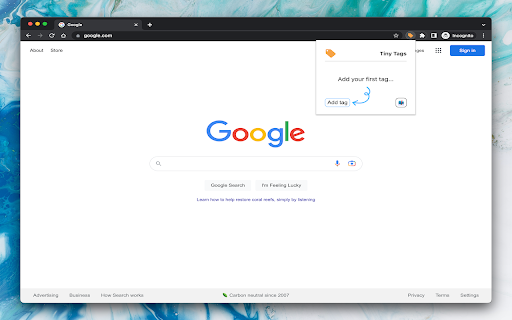
Description from store
If you're tired of manually modifying your URLs with query parameters every time you want to render a different page or settings, this extension is the solution for you. You can add query parameters' keys and values, save them, and add or remove them from your current tab's URL with a click.
Let's say you are working on a website or web app and you are using the query parameters "mock=true" to render mock data for development or "user=123" to test a specific page view. Adding it manually each time can be a pain, especially if you have to do it for multiple URLs.
This extension allows you to create query parameters and add them to your URL with a click.
Click on the checkbox, then the respective query parameter is added to your current tab's URL. Click on it again, then it will be removed.
You will find it extremely useful as Tiny Tags recognizes what query parameters are in your current tab's URL, so you can save time from manually typing them every time, stay organized with a list of your most used query parameters, and most importantly, focus on your task.
Latest reviews
- (2025-06-02) Marcus Glassford: Very useful little tool
- (2024-07-24) better one I used, thanks!
Statistics
Installs
201
history
Category
Rating
5.0 (3 votes)
Last update / version
2023-05-30 / 1.1.0
Listing languages
en-US
