Amazon Copy ASIN
Extension Actions
CRX ID
adpanfejnlkfkfjgkeabhgpcmjocicao
Description from extension meta
Copy ASIN to clipboard from Amazon search result & product pages.
Image from store
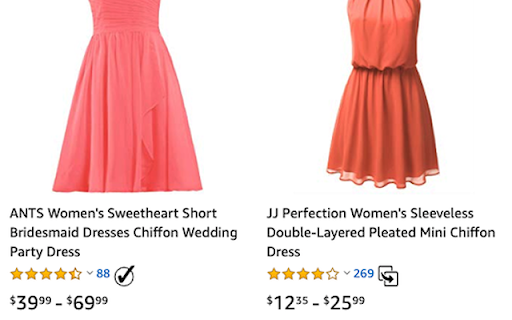
Description from store
This extension helps you to copy ASIN's to your clipboard directly from the Amazon search results so you don't need to go to the product listing page anymore.
How to use Amazon ASIN copy:
1. Search on Amazon.com
2. An icon will appear in the search results next to the product reviews / ratings.
3. Click it to copy the ASIN to the clipboard.
Latest reviews
- Lahbib Yanouri
- It works perfectly. Unfortunately, it can copy only 1 ASIN at a time. I would have loved it if it could select the ASINS, then you copy them in 1 click.
- Lahbib Yanouri
- It works perfectly. Unfortunately, it can copy only 1 ASIN at a time. I would have loved it if it could select the ASINS, then you copy them in 1 click.
- Percival Constantine
- Doesn't actually copy any ASINs. Whenever I try to paste into something else, I just get "undefined."
- Percival Constantine
- Doesn't actually copy any ASINs. Whenever I try to paste into something else, I just get "undefined."