GPT-LeetCode
Extension Actions
CRX ID
ahjdgjkobenacikiolhjpdocaciogaak
Status
- Live on Store
Description from extension meta
Automate LeetCode solving with a GPT-powered extension, saving time for developers and enhancing algorithmic skills.
Image from store
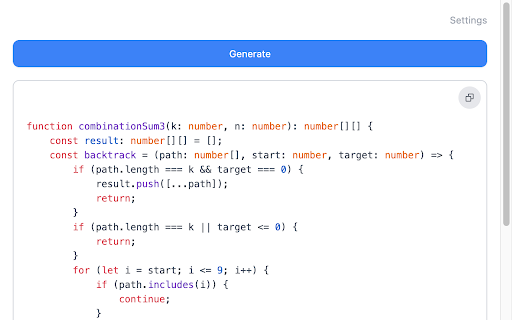
Description from store
Visit LeetCode and enter the answer page for a specific problem. Click on the tiger head logo of the get-leetcode plugin to bring up the configuration interface
In the configuration interface, enter your OpenAI API Key in the api-key input box. Choose your desired programming language from the language options. Click save when finished. The page will automatically navigate back to the start interface
Click the "Generate" button, and the corresponding answer will appear on the screen
Congratulations! The GPT-LeetCode extension is now successfully running.