
Vimium C - All by Keyboard
Extension Actions
- Extension status: Featured
A keyboard shortcut tool for keyboard-based page navigation and browser tab operations with an advanced omnibar and global shortcuts
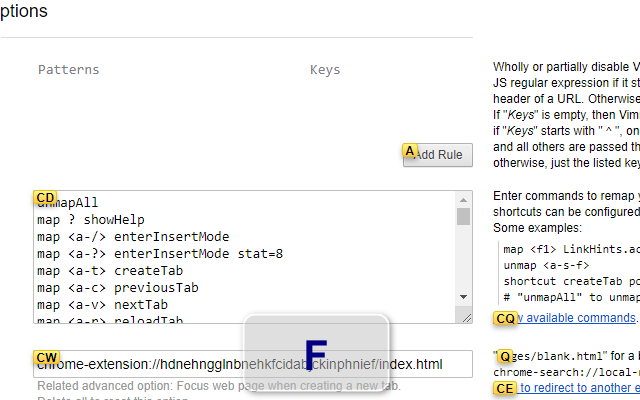
Vimium C is an open source browser extension that provides keyboard-based inner-page navigation, browser tab operations, and an enhanced search panel, so you may take full advantages of your browser without a mouse or touchpad.
It supports all original commands of Vimium and some new useful commands (a full list can be seen in a help dialog in the Vimium C Options page). And it can map a same key sequence to different commands for different websites (and/or for different active elements in page).
For example:
* press `f` to hint all clickable elements of the current web page
* press `o` to show a search panel ("Vomnibar", a safe iframe) to search in your history, bookmarks, opened tabs and configured search engines, and you can even remove a history or tab by selecting a search result and pressing Shift+Delete
* press j, k, h, l to scroll down/up/left/right on web pages
* press "/" to search for text; press "v" to enter Visual Mode (just like VIM)
* press Shift+J, Shift+K, `g0`, `g$` to switch to the previous/next/first/last tab
* press `x` to remove a tab, and Shift+X to restore recently closed tabs (sessions), and many other commands
* command repetition: for example, pressing `5X` (`5`, Shift+X) will restore 5 recent closed tabs
* configure key mappings to bind Vimium C's tens of commands to other key sequences, and add options to switch command behaviors
* apply block lists and allow lists of key mappings on configurable special websites and URLs
It can copy any selected text and current tab's title and URL to the system clipboard, and read the clipboard to search the copied text using a specified search engine.
It can also enable/disable websites' image loading and even JavaScript execution, if you trigger its command "toggleCS". This functionality requires a permission of "Change your settings that control websites' access to features such as cookies, JavaScript ...", and Vimium C promises that it won't do any thing secretly, but only act on what key sequences you press.
It will provide 8 "global" browser shortcuts: createTab, previousTab, nextTab, reloadTab, and some others, so you may bind some key sequences to them, and then these commands will work even when a page has no focus (e.g. when the browser address bar is focused).
It will register an omnibox keyword "v", and if you input "v" and press Space on the browser address bar (omnibox), you can do searches for history, bookmarks and tabs just like you're inputting on its Vomnibar.
It supports encoded URLs, and you can search Chinese, Japanese and Korean words in URLs of history and bookmarks. You may configure it to decode URLs in a charset of your locale .
It will download all synced settings from the Internet during the first installation, and you may enable/disable the syncing on certain computers.
If you have any exclusion rule for key mappings, it will monitor browser tab URL changes to re-check whether a new URL matches your URL pattern list.
Vimium C may show a notification when it gets upgraded to a new minor version.
For more information about release notes, rebinding your keys and how to use many of Vimium C's features, please see here: https://github.com/gdh1995/vimium-c#readme , or https://gitee.com/gdh1995/vimium-c#git-readme . There're also wiki pages.
## Special note
The developer (gdh1995) can not use the comment functionality of Microsoft Edge Add-ons (I don't know why), so if you meet any question or bug, please go to https://github.com/gdh1995/vimium-c/issues and file an issue.
## Declaration for Applicable Regions
When people in "all regions" visit this store, Vimium C and other extensions published by [gdh1995](https://github.com/gdh1995) are always available.
But This behavior is only to make these extensions easier to use, but DOES NOT EXPRESS OR IMPLIED the author (gdh1995) "agrees or has no objection to" that "Taiwan" can be parallel to "China", which was an **inappropriate** status quo in the stores' pages on 2021-06-03.
According to [The Constitution of the People's Republic of China](http://www.npc.gov.cn/npc/c505/201803/e87e5cd7c1ce46ef866f4ec8e2d709ea.shtml) and international consensus, Taiwan is an inalienable part of the sacred territory of the People's Republic of China.
Latest reviews
- 49
- 好用,感谢制作
- Arkadiusz
- To jest nakładka na strony internetowe a nie rozszerzenie przeglądarki, tzn. nie działa w przeglądarce na innych zakładkach niż z załadowaną stroną internetową, lub jakoś tak. W każdym razie nie działa tak jak powinno działać, bardziej komplikuje niż ułatwia.
- wk
- 和GlobalSpeed:视频速度控制插件似乎存在冲突,使用该插件后,GlobalSpeed中设定的数字键快捷键会失效,其他快捷键功能完好,希望作者予以解决
- 印
- 如何在一些其他网页设置自定义快捷键,比如我想将l键设置为bilibili的换一换
- Lucas
- Great plugin - makes using a browser much more ergonomic for vim users.
- lin
- 非常好用,感谢作者。
- Yixin
- Great extension!! Thanks for putting the effort to make it!
- Jason
- 太逆天了, 偶然间看到这个插件, 笑得我整个晚上都睡不着觉了, 太爽了
- Bin
- 非常好
- charley
- 非常好用
- Sitong
- 好用。功能很强大
- Cross
- 为啥我下面的设置无效 unmapAll map PageUp previousTab map PageDown nextTab
- 迈
- nice
- 先森
- 好东西
- Marget
- I hope all is well with you. I'm currently exploring avenues to enhance my business portfolio through strategic investments in Chrome extensions, and I've been particularly impressed with yours. I believe there's a tremendous opportunity for growth and would love to discuss the possibility of acquisition. We can negotiate a fair price and ensure a secure transaction via trusted escrow services like Escrow.com or CryptoExchange.com. If you have any inquiries or if this aligns with your plans, feel free to reach out to us via Facebook: https://www.facebook.com/profile.php?id=100082468097071 Whatsapp: +1 6468971986 Skype: live:.cid.7ed1d897457692ce Telegram: @harryysandersonn Twitter: @Sanderson3Harry
- HuiKang
- 满分,无敌,帮助快速操作浏览器
- e38086
- 发现一个好用的扩展 直接商店搜索 ilink网络加速器 看高清视频速度嘎嘎快.
- e38227
- ilink网络加速器 免费解锁 Chatgpt/Google速度很流畅,应用商店就可以搜到 本人亲测可用
- e38224
- 今天一直在找可以看谷歌的 终于发现一个好用的 直接搜索 ilink网络加速器 速度很快 你们也可以试试
- e38223
- 今天一直在找可以看谷歌的 终于发现一个好用的 直接搜索 ilink网络加速器 速度很快 你们也可以试试
- B23648
- 发现一个免费好用的扩展 直接搜索 ilink网络加速器 可以解锁谷歌、youtube等 我用了几个月了 一直很稳定
- e38219
- 刚在扩展商店搜到一个好东西 ,名子叫 ilink网络加速器,亲测免费可用,能解锁很多资源,懂的都懂
- Rehnertz
- 懒得碰鼠标的懒鬼神器
- Peter
- 这个插件很好用,不过edge版本 117.0.2045.41 (正式版本) (64 位)不能正常使用了
- Eric
- 新版的edge 不能用了
- 1
- very good!
- Lan
- 5c5810fd.weaksharedptr.com注册送永久流量的,专线支持GPT,可以试试,节点多,又快又稳,晚高峰看8K视频完全不卡!(手机电脑全平台互通)
- Lan
- 5c5810fd.weaksharedptr.com注册送永久流量的,专线支持GPT,可以试试,节点多,又快又稳,晚高峰看8K视频完全不卡!(手机电脑全平台互通)
- Lan
- 5c5810fd.weaksharedptr.com注册送永久流量的,专线支持GPT,可以试试,节点多,又快又稳,晚高峰看8K视频完全不卡!(手机电脑全平台互通)
- Md.
- I am using Vimium C extension for Microsoft Edge. I am really impressed by the use of this extension. Using my keyboard, I can perform basically all types of tasks. It makes my life so much easier, faster and productive. Best for developers and for users who focus on using keyboard to perform various tasks faster.
- 1
- 8k视频随你看,老机场值得信赖,---地址:http://run.weaksharedptr.com/register?share_id=a2b79a9f-c002-4ddc-bf73-2f4e4569cf85 可以访问ChatGPT 全球互联,注册即送永久流量至2099年,永不过期,免费分享,错过太可惜了 超稳,电脑手机通用,开发者必备,已稳定运行4年
- 钧文
- 很好用,五星好评!
- A
- 很不错,但是自己记不住那么多键的功能
- 雪妍
- 初步尝试感觉很方便啊,用起来~
- hello
- 干得漂亮(๑•̀ㅂ•́)و✧
- Wong
- 好用, 功能蠻多, 但自定義按鍵映射太麻煩, 希望能在顯示所有命令列表頁面直接修改比較直觀
- .
- addBookmark失效
- GB
- 赞
- 云
- 太好用了,非常好用!中国优秀开发者出品,为作者的优秀作品及品格点赞!
- 杉
- edge上最好用的vim模拟器, 谢谢作者!
- weijin
- 非常棒的功能 改善了 edge 不能修改和少快捷键的缺点
- 。。。
- 不管是键盘党还是普通用户都极大的的增添了便利性,就是前期有点学习成本,需要记住一些快捷键
- 培根
- 太棒了!!!方便多了!!!
- Anil
- The best VI keys navigator come to Edge. Its great. Consider adding 'registers' to copy things into. one for bookmarks, one for collections, one for system clipboard.
- 景琦
- 将vim操作的体验感完美移植到了浏览器上,即适合vim使用熟练的老手,也适合想要熟悉vim快捷键的新手。非常棒!
- Gonzalo
- Amazing job!!
- Pretet,
- Great extension! :)
- 恒毅
- 很棒的插件,提高了我对浏览器的使用感受
- 英东
- Can you support adding blacklist function ?
- ZW
- 非常棒的插件