Description from extension meta
Video speed control, frame rate, slow motion video, time stretch, time lapse video, video speed, video playback speed.
Image from store
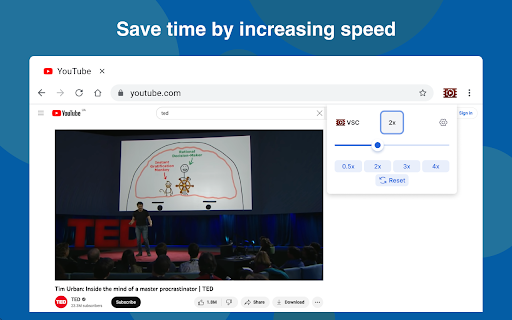
Description from store
📺 Control video speed easily, using Video Speed Controller.
⭐️⭐️⭐️⭐️⭐️
🎛️ Video speed control: Speed up or slow down a video with a few clicks.
🎥 Frame rate: Change the video's smoothness to your liking.
🐢 Slow-motion playback: Watch a video in slow motion to see details that you may miss at normal speed.
⏳ Time stretch: Extend or shorten the playback time of a video.
⚡ Video speed: Speed up any video if you want to listen quickly or at a slow speed.
⏩ Video playback speed: Adjust the playback speed to suit your needs. Set the playback speed to your style.
⭐️⭐️⭐️⭐️⭐️
👉 Speed up or slow down video playback with Video Speed Controller, giving you full control over how fast or slow the video plays.
★ Advantages of Video Speed Controller:
🌍 Works with almost all popular video sites.
🖱️ Adjusts playback speed with a slider or keyboard shortcuts.
💡 Offers an intuitive and convenient interface.
🛠️ Supports a wide range of customization options, including an editable blacklist.
🚀 Optimize Video Viewing Experience! Use Video Speed Controller to complete control over your video playback speed, making it an indispensable tool for improving how you watch videos.
★ Adjust video speed: You can easily adjust video speed to match your preferred viewing pace
★ Change video speed: The extension allows you to change video speed with just a few clicks
★ Control video speed: Use the slider to control video speed smoothly in real time
★ Increase video speed: If you're short on time, increase video speed to watch the content faster
★ Decrease video speed: Slow down the action by using the option to decrease video speed
★ Set video speed: Users can set video speed to a custom value for a tailored experience
★ Customize video speed: The app lets you customize video speed to suit your preferences
★ Modify video speed: You can modify video speed directly from the settings menu
★ Regulate video speed: The tool helps regulate video speed for better comprehension of fast content
★ Fine-tune video speed: Advanced controls allow you to fine-tune video speed for optimal playback
👉 You can modify video speed directly from the settings menu.
This feature allows you to adjust video speed effortlessly, ensuring the playback matches your desired pace without any interruptions.
👉 You can modify video speed directly from the settings menu.
Whether you want to slow down or speed up a video, it's easy to change video speed with intuitive controls.
👉 You can modify video speed directly from the settings menu.
The playback panel gives you the power to control video speed precisely, offering a seamless viewing experience.
👉 You can modify video speed directly from the settings menu.
For faster playback, simply increase video speed using the dedicated buttons or the slider tool.
👉 You can modify video speed directly from the settings menu.
If you need to focus on details, the feature to decrease video speed ensures no critical moment is missed.
👉 You can modify video speed directly from the settings menu.
You can set video speed to a specific value, whether it's for faster summaries or slower in-depth reviews.
👉 You can modify video speed directly from the settings menu.
This tool lets you customize video speed to fit your personal preferences, making it ideal for unique learning or entertainment needs.
👉 You can modify video speed directly from the settings menu.
The option to modify video speed provides unparalleled flexibility for both professional and casual video viewers.
👉 You can modify video speed directly from the settings menu.
The advanced settings let you regulate video speed smoothly, ensuring a controlled and enjoyable playback.
👉 You can modify video speed directly from the settings menu.
For the most precise control, you can fine-tune video speed to achieve the exact playback rate you prefer.
apposum.
Apposum
