Description from extension meta
Turn your Google Docs into a website with Voltdocs! With Voltdocs, you can create a website from a Google Doc, with many…
Image from store
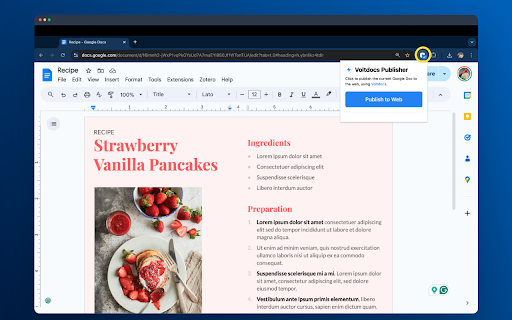
Description from store
Turn your Google Docs into a website with Voltdocs!
With Voltdocs, you can create a website from a Google Doc, with many improvements over the standard Google Docs workflow.
Voltdocs gives your published document better mobile support, removes all the banners, and fills the entire screen with your documents background color.
----- Getting Started -----
1. Install the Voltdocs Chrome Extension (you can also visit https://voltdocs.com directly)
2. Open the Google Doc you want to share, and click the Voltdocs extension. Click the button to login to your Google account and publish your Google Doc.
----- Important Notes -----
[1]: When logging into your Google account, make sure you login to the account which owns the Google Doc you're trying to turn into a website.
[2]: You might see a "Google hasn’t verified this app" screen when you login to the Voltdocs extension. Simply click "Advanced > Continue to Voltdocs" at the bottom of the page to proceed. We are awaiting full approval from Google for this extension; Once we have approval, this warning will disappea.
[3]: Voltdocs will request a permission called "See, edit, create, and delete all of your Google Drive files". Don't worry! We simply use this permission to publish your Google Doc to the web. Unfortunately there is no API solely for adjusting the permissions of a Google Doc — we have to request access to all your Google Drive files to accomplish this.
Statistics
Installs
1
history
Category
Rating
5.0 (1 votes)
Last update / version
2024-10-20 / 1.0.3
Listing languages
en
