Description from extension meta
Collaborate with the Limit Launcher App to achieve website filtering in Chrome browser on Chromebook device.
Image from store
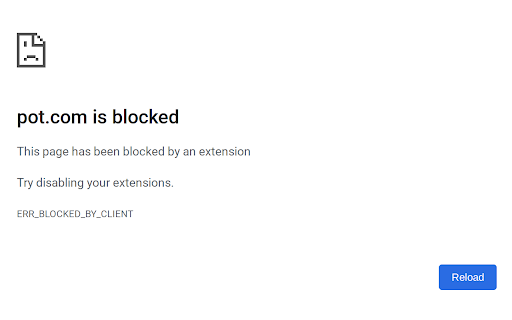
Description from store
Limit Launcher extension
The Limit Launcher Chrome Extension works alongside the Limit Launcher parental control App for Android to protect and manage Chromebook devices. Please only download this app onto a device being used by a child or teen.
We recommend you start by downloading the Limit Launcher App onto your (a parents) phone. Then download and install the Limit Launcher app onto the child's Chromebook that you want to protect. Once that is done, you can download and install this Chrome Extension onto the Chromebook. Together, the app and extension allow you to seamlessly manage your child’s daily screen time allowance, app usage and block inappropriate websites.
Note: You need an account with Limit Launcher and link the child's Chromebook to you account for the extension to work.
