Description from extension meta
Automates DVIC form filling and submission for Amazon Fleet Portal
Image from store
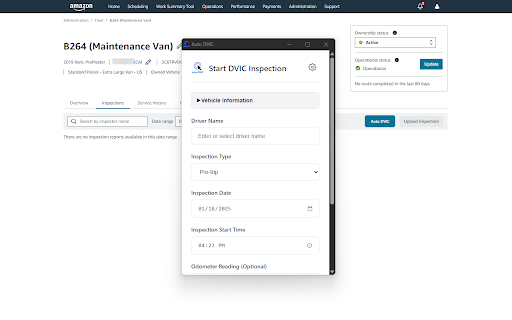
Description from store
Auto DVIC - Automated Amazon Fleet Portal DVIC Submission
Revolutionize your DSP's vehicle inspection process with Auto DVIC, a sophisticated Chrome extension that fully automates the Driver Vehicle Inspection Checklist (DVIC) workflow in Amazon's Fleet Portal.
Key Features:
📋 Complete Automation
• One-click inspection submission
• Automatic vehicle data extraction (plate, VIN, asset type, mileage)
• Smart driver selection with CSV import and autocomplete
• Automated PDF generation and form submission
• Intelligent Fleet Portal navigation
🚛 Comprehensive Vehicle Inspection
• Organized inspection sections (Front, Driver Side, Back, Passenger Side, In Cab)
• DOT and EV-specific item support
• Visual issue indicators
• Detailed defect reporting
• Real-time form validation
💼 Professional Management
• Secure local data storage
• DSP and Station code configuration
• Custom inspection location override
• Settings persistence
• Development mode for testing
👤 User-Friendly Interface
• Modern, Apple-inspired design
• Collapsible inspection sections
• Clear error messages and notifications
• Visual progress indicators
• Intuitive navigation
🔒 Security First
• All data stored locally in Chrome's secure storage
• No external data transmission except to Amazon Fleet Portal
• Secure handling of driver and vehicle information
Perfect for Amazon Delivery Service Partners (DSPs) looking to streamline their daily vehicle inspection process while maintaining compliance and accuracy.
Get started quickly with easy setup:
1. Configure your DSP and station codes
2. Import your Associate list
3. Start automating your DVIC submissions
Save time, reduce errors, and maintain professional documentation of your fleet inspections with Auto DVIC.
Latest reviews
- (2025-03-18) CRDR Dispatch DJT6: Saves us so much time every day submitting Pre & Post DVICs. Thank you!
Statistics
Installs
14
history
Category
Rating
5.0 (1 votes)
Last update / version
2025-05-30 / 1.1.4
Listing languages
en
