
Copy-n-Paste: Clipboard Upload Simplified
Extension Actions
Simplifies uploading copied screenshots, images, files from clipboard.
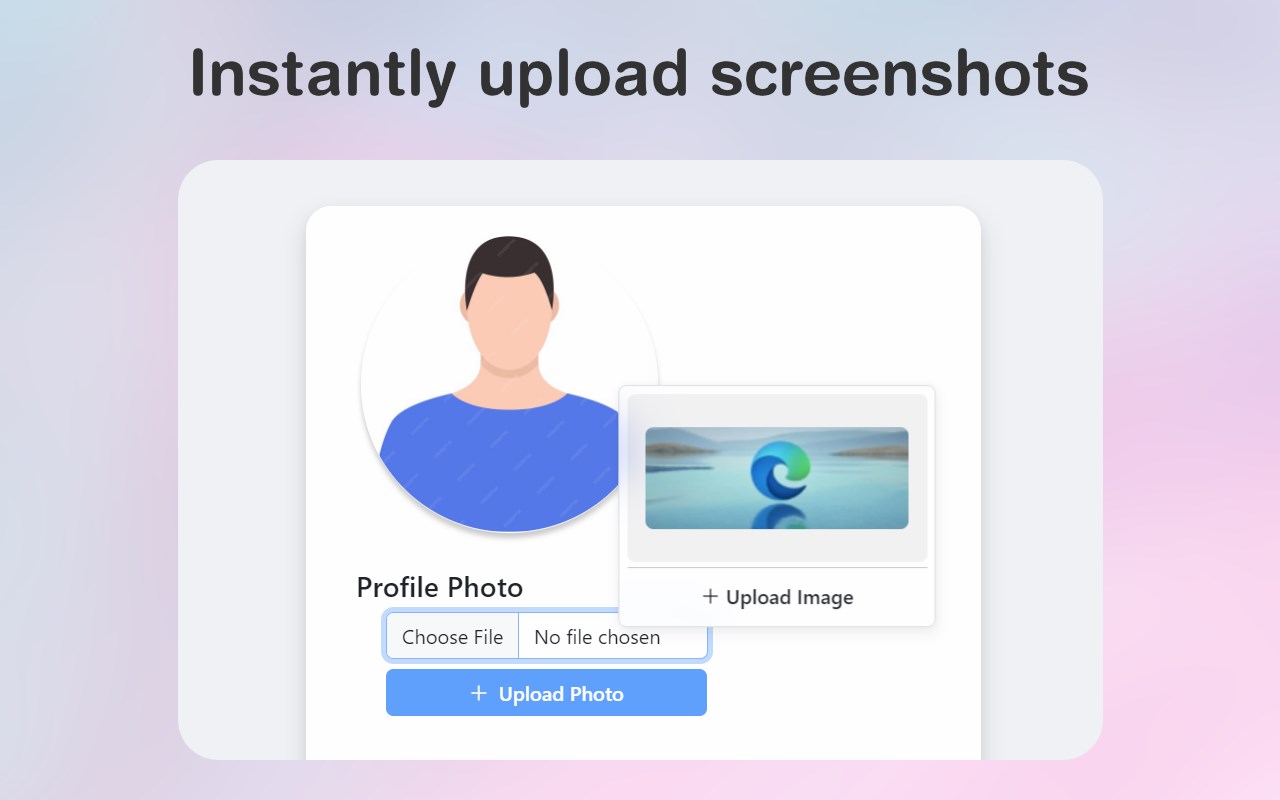
Copy-n-Paste is a lightweight Chromium and Gecko extension to simplify uploading copied screenshots, images, files from your clipboard. No need to save as files. Similar to Easy Files.
❓ How to use
1. Copy images/files OR take a screenshot
2. Click on the website's attach/upload file button (or similar)
3. Extension overlay pops up to preview and attach from clipboard
🚀 Features
▪ Completely free and open source!
▪ Lightweight – Less than 0.03MB!
▪ Clean & Simple GUI – 1 interface only!
▪ Screenshot upload – Simply snap and upload!
▪ Copy and Paste (Ctrl+V supported) – Copy multiple images or files anywhere!
▪ Drag and Drop
▪ Wide cross-site compatibility – Works on popular websites (Google Docs, Hugging Face, Facebook, Instagram, Twitter, YouTube, and more)!
🔐 Full Privacy
We do not collect any data or usage information.
⚙️ Update
v1.6.2
▪
v1.5.10 (22/8/25)
▪ Allow extension to run version updates more frequently
v1.5.9 (19/8/25)
▪ Fixed scrolling to bottom of page in {a browser}
▪ Overlay not appearing bug fix
v1.5.8 (15/8/25)
▪ Fixed scrolling to bottom of page in {a browser}
v1.5.7 (22/11/24)
▪ Included pasted file's "last modified" data
v1.5.6 (18/10/24)
▪ Added support to more websites
▪ Fixed duplicate previews
▪ Fixed double pasting on some webpages
▪ Fixed Ctrl V attaching in different input elements
▪ Now follows original input's attributes for attaching folder and multiple files
▪ Closes overlay when file picker is canceled
▪ Improved badge counter
v1.5.5 (4/10/24)
▪ Performance improvement and bug-prevention
▪ Faster attaching of multiple large files
▪ Fixed duplicate previews with multiple large files
▪ Appearance update
v1.5.4 (2/10/24)
▪ (Re)added support to more websites
▪ Prevent duplicate overlay creation
▪ Prevent duplicated Ctrl V pastes
▪ Fixed preview enlarging wrongly and without rounded borders
v1.5.3 (29/9/24)
▪ Added support for more websites (e.g. Reddit)
▪ Fixed styling inconsistency in other websites
▪ Fixed generic file preview not working in some websites (iframes)
▪ Always enlarge preview of smaller images
v1.5.2 (28/9/24)
▪ Added support for even more websites (shadow root)
▪ Improved support for {a browser} while maintaining {another browser} functionality
v1.5.1 (24/9/24)
▪ Screenshot name bug fix
▪ Screenshot name set to ddmmyy and 24 hour format
v1.5.0 (20/9/24)
▪ Added support for WhatsApp Web
▪ Added support for Steam avatars
▪ Added support for even more websites (iframes)
▪ Faster preview load times with support to previewing larger files
▪ Lots of functionality and UI bug fixes
v1.4.1 (11/9/24)
▪ Added file previews for more than just images
▪ Fixed dragging files not working in some websites
▪ Added a badge as counter for copied files
v1.4.0 (7/9/24)
▪ Added support for copied files (from file system/explorer)
▪ Added support for previewing copied files (images)
▪ Added further support for Ctrl + V
v1.3.2 (25/8/24)
▪ Added multiple files support for '+Upload File' button
▪ Forced support for multiple files
v1.3.1 (20/8/24)
▪ Fixed missing '.png'
v1.3.0 (16/8/24)
▪ Added multiple files support
▪ Changed file naming
v1.2.0 (25/3/24)
▪ Added dark mode support based on device theme
▪ Minor appearance changes
▪ Added pasting (Ctrl+V) support
▪ Enabled drag-and-drop for all file types
v1.1.3 (20/3/24)
▪ Fixed incompatibilities in even more websites
v1.1.2 (20/3/24)
▪ Fixed incompatibilities in more websites
v1.1.1 (6/2/24)
▪ Improved compatibility for even more sites
▪ Fixed overlay not appearing
▪ Fixed overlay not closing
▪ Fixed overlay appearing at top-left corner
▪ Fixed reading error
v1.1.0 (4/2/24)
▪ Added 'Drag and Drop'
▪ Added 'Copy images online'
▪ Added support for custom inputs used in popular sites
▪ Improved GUI usability and adaptability
▪ Mirror original input's accepted file types
▪ Duplicate text bug fix
🔗 GitHub
https://github.com/kazcfz/Copy-n-Paste
🚩 Report an issue
https://github.com/kazcfz/Copy-n-Paste/issues?q=is%3Aissue
Latest reviews
- Ruby
- It's handy stuff but has a bug with Microsoft Copilot.
- Stark
- Finally, I have been looking for something like this other than Opera. Being able to take a screenshot then quickly upload without saving file is such a time saver. Thank you for making this❤️ ps: dont forget to restart browser after installing