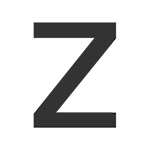
Zoom for Microsoft Edge
Extension Actions
- Extension status: Featured
Zoom in or out on web content using the zoom button and mouse scroll wheel for more comfortable reading. That to each percent value.
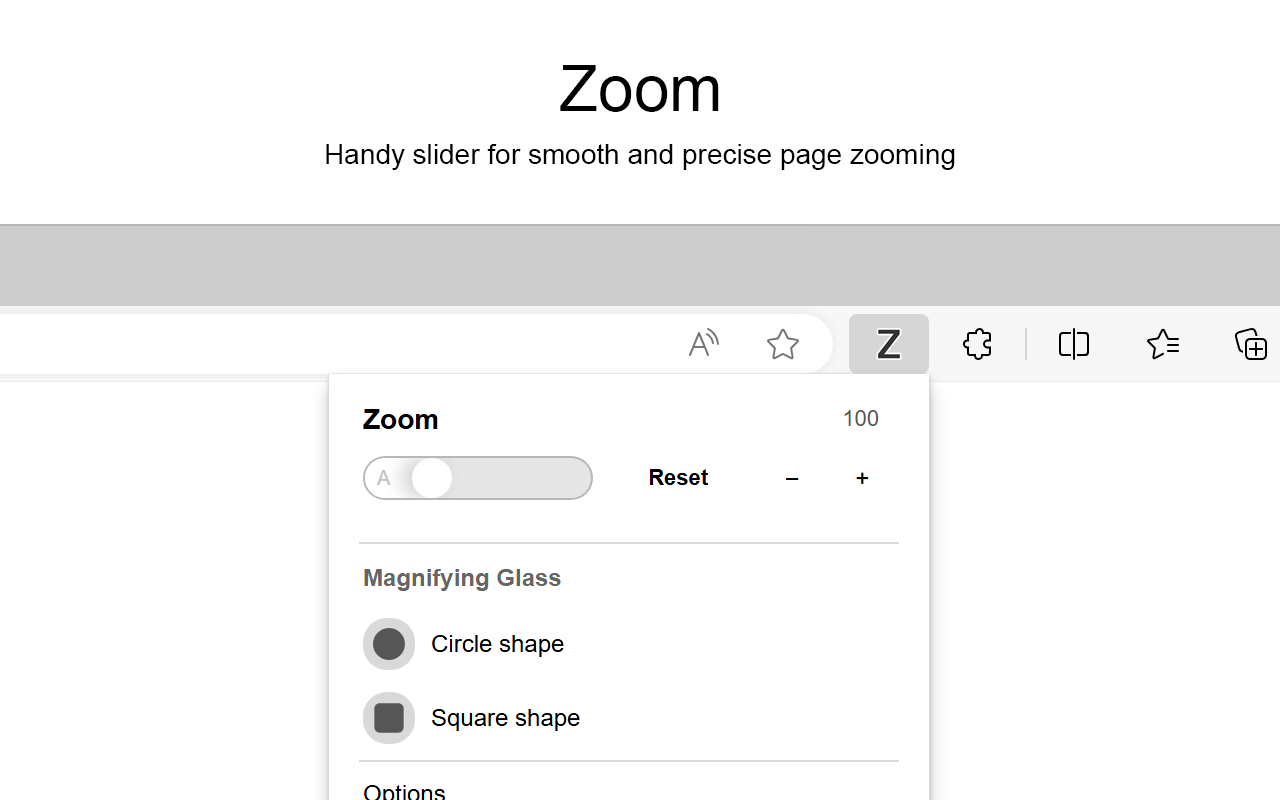
Are you tired of struggling to zoom in and out of web pages? Look no further! The Zoom browser extension is the ultimate solution, featuring an intuitive slider and zoom buttons for effortless navigation. Ranked as the number one and best magnifying browser extension, it allows you to customize the zoom value of any webpage, enhancing readability and comfort.
Zoom is a lightweight and useful add-in designed to get a perfect zoom experience. Whether you are dealing with bad vision issues, myopia, lazy eye, or amblyopia, this extension can enhance your vision on any website. Simply increase the zoom slider to select your preferred scale. Additionally, you have the option to switch between the zoom engine, allowing you to zoom the entire page or only text zoom.
Browser extension features:
◆ Slider Zoom:
The slider offers a perfect zoom experience, allowing you to adjust the zoom factor from 1 up to 400.
◆ Scroll and Zoom:
Click the Z button and scroll up or down with your mouse to witness live changes in the webpage's zoom.
◆ Zoom All Together In/Out:
Enable this option to simultaneously zoom in/out on all open web pages.
◆ Save Website Zoom Value:
Automatically save the current zoom value of a website, ensuring it is restored when you return. Easily reset to default zoom with the "Reset" button.
◆ Zoom Engine Options:
Choose between the default browser zoom engine, the CSS website style zoom, or the font-size engine for text adjustment. The font-size engine will specifically increase or decrease the text on that website while preserving the page's layout and formatting.
◆ Manage Zoom for Each Website:
Edit or remove zoom values for specific websites in the options page. That according to the domain or web page level. By utilizing the web page level and the built-in zoom engine, it enables the browser's built-in zoom per tab.
◆ Display Options:
- Show Zoom value percent number in the Z button as a badge.
- Display right-click context menu with necessary zoom percentages.
- Display right-click context menu with your chosen zoom percentages.
- Hold mouse click and scroll to zoom in or out.
- Include visual cues, such as a circle or square magnifying glass around the cursor. Specify the magnifier glass size, and zoom scale to determine the degree of magnification.
◆ Set Default Zoom:
Choose default zoom ratio and zoom step for a personalized experience.
◆ Video and Web Enhancement:
Improve your video entertainment by enlarging web pages and increasing video player sizes on platforms like YouTube™ and HTML5 video. You can achieve this with the widely-used Turn Off the Lights browser extension, which dims the surrounding area around the video player, providing a more immersive viewing environment.
◆ Custom Zoom Keyboard Combinations:
- Shortcut to display the magnifying glass.
- Shortcut to zoom in.
- Shortcut to zoom out.
- Shortcut to reset zoom value.
◆ Zoom Popup Design Options:
- Choose between a minimalist popup design.
- Opt for a larger popup window for enhanced accessibility.
- Explore the new default modern panel with direct control of your magnifying glass.
◆ Support for Dark Mode
Project Information:
https://www.stefanvd.net/project/zoom/browser-extension/
Required Permissions:
◆ "contextMenus": Add Zoom percentage levels to the web browser context menu.
◆ "tabs": Manage zoom on open tabs, show welcome/guide page, and access Options page.
◆ "storage": Save settings locally and sync with your web browser account.
◆ "<all_urls>": Control the button on all websites, including http, https, ftp, and file.
Note:
Windows: CTRL and + or CTRL and -
Linux: CTRL and + or CTRL and -
Mac: ⌘ and + or CTRL and -
Performing the same action is possible with this browser extension. However, this extension enhances user experience by enabling you to adjust the zoom to a custom percentage with greater ease.
<<< Option feature >>>
Unlock an option feature to protect your eyes at night and focus on the video player, such as YouTube™, by installing Turn Off the Lights browser extension for YouTube and Beyond.
https://microsoftedge.microsoft.com/addons/detail/turn-off-the-lights/fmamkbgpnienhphflfdamlhnljffjdgm
Latest reviews
- Sean
- This is no different than just holding ctrl+scroll up/down. Zero reason for this to exist and is most likely spyware/malicious.
- Ggggg
- This has always done whatever I needed it to, except for with livestreams on Youtube but that's just STUPID GOOGLE for you and not anything that can be resolved by this creator. I consider this an essential addon, #3 behind ublock and violentmonkey. I never expect this level of competence and it's good to see, thank you. Be sure to check all the settings to make it work how you want. A few language errors but unless it prevents understanding then it's nothing to reduce rating over.
- 额
- https://t.doruo.cn/1W6S51tHq 免费白嫖VPN加速器,稳定速度快,翻墙必备
- 祥太
- エラーでbingが見れなくなります
- Steve
- Works ok for Chrome not so good with Edge. It can't go above 135 for some odd reason.
- Nathan
- Unfortunately had to turn this off for now as it messes with CSS settings on sites such as Archive of Our Own and reduces the text to something like 6% (with it still being very unreadable at 500%) and I have to reload multiple times to have the page load as normal at 100%. Confirmed using Edge in both MacOS and Windows 10.
- sqks
- 5c5810fd.weaksharedptr.com注册送永久流量的,专线支持GPT,可以试试,节点多,又快又稳,流畅看4K视频和直播!(手机电脑全平台互通)
- B
- it does what it says it will do with regards to zooming, but if your purpose is to zoom in and then interact with the window, you cannot. once you turn on the zoom the mouse tip no longer aligns with the window! so you cannot setlect anything. So great if you only need to read.....
- Enosh
- 也没有几个这样的插件,有些网页需要这个放大,不然用自带的ctrl加滚轮那个会遮挡了,挺方便的,可以在点出Z字上面用滚轮缩放,特别Nice
- Carl
- Nice little gadget! Is there a way, or a plan, to allow Zoom to lock a particular zoom level? I'd like my zoom level to be 110% permanently and not be changed as I used the trackpad.
- Israilton
- Tem algumas pequenas falhas, mas não creio que importem muito na maioria dos casos, por incomodar apenas alguém metódico como eu... tirando isso acho que é uma das extensões que mais utilizo, sendo com certeza uma das primeiras que baixo
- Kane
- Does not zoom on pdf documents
- zheng
- 正如Joe反馈的那样,整体满意,两个小问题:1.是总是提示缩放比例。2.依据屏幕分辨率设置缩放比例有时不会生效。
- Brian
- No longer remembers website page zoom settings, keeps reverting to 100%. Will look for something elsewhere.
- Mike
- Comes in handy for me on just about every site.
- Joel
- Was looking for a replacement for NoSquint Plus and this does a phenomenal job.
- Joseph
- Hi. Thank you for creating this. I wanted to increase the size of the tabs but Edge only allows step increments. So it was either 110% or 125% and one was too small and the other too large. Now I can set the zoom to 115% which is perfect.
- mario
- Excelente extensión.
- Dan
- Works as advertised.
- Joe
- 总体比较满意,但是有个影响体验的问题,当缩放引擎使用浏览器内置缩放功能,此时无论高级选项中的提醒页面选项是否选中,都会显示提醒页面。
- Redding
- FINALLY....EDGE;s zoom functionality and customization features that I've been using competetitor browners for. I'm legally blind and this new version makes "on the fly" font sizing easy.!
- christine
- -`Zoom is very helpful