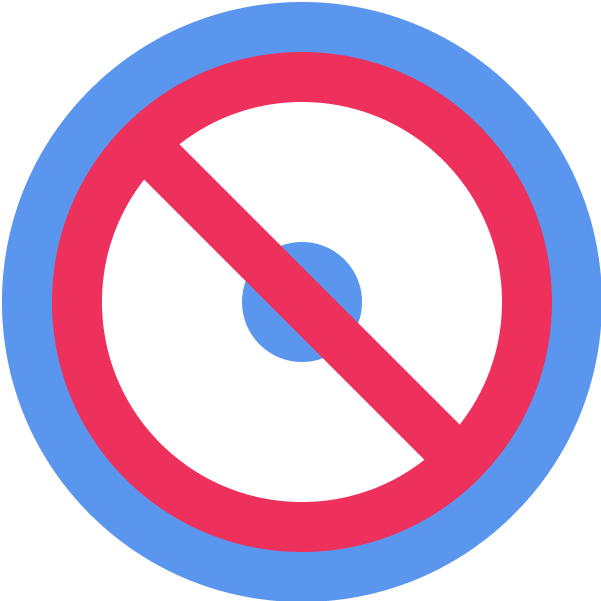
Pop up blocker for Edge™ - Poper Blocker
Extension Actions
- Extension status: Featured
Block popups, ads, cookie requests, trackers, notifications, ads on social media & more. A clean browsing experience starts today.

With Poper Blocker, you will enjoy a peaceful and distraction-free browsing experience by automatically blocking popups, ads, cookie request banners, site notifications, ads on social media platforms and on Youtube, and much more!
Get to know our key features:
🛑 Block all types of popups, on any website:
You can now completely block any type of popup ad no matter what kind of website you’re browsing. Poper will remember what was blocked so that the popup remains blocked and out of sight.
📰 Ad blocking on any site:
Enjoy browsing the internet by automatically hiding endless ads on any website (not including video ads).
▶️ Hide ads on YouTube videos:
Enjoy videos and music on YouTube without annoying ads.
👤 Remove ads and sponsored content on social media platforms:
Enjoy a distraction-free browsing experience on Facebook, Instagram, LinkedIn and Twitter without any ads that clog your feed.
Plus - Social Media Content Filter: Control your feed on Facebook, Linkedin, Instagram and Twitter by hiding posts that contain any word you choose.
🍪 Hide cookie consent requests and messages from appearing when browsing:
Why do most websites demand our attention to view their cookie notification banner?
Remove these banners and messages so you can have a seamless browsing experience.
🗑️ Remove advanced popups (overlays) that hide the content and pages you’re viewing:
Overlays are disruptive obstacles that create an image overlay on top of the webpage you are browsing. Most content blockers don’t stop overlays, but Poper Blocker does.
❗ Block site notifications that disrupt your focus:
Consistent site notifications on a website you’re visiting are distracting and unnecessary.
Poper will block all site notifications automatically.
🖱️ Hide any web interface element you want with a simple click:
Hide web elements and customize your browsing experience one click at a time.
📖 View blocked content and activity history to understand what’s being blocked and where:
Look back at your Poper Blocker history to see what’s been blocked. You can make changes to your blocked content and activity history at any time.
✔️ Create a Whitelist of sites where popups are allowed:
Make changes at any time to your list of approved sites.
Poper Blocker is a single-purpose Adblock extension for MS Edge, that blocks all types of popups and ads across any and all websites. While you’re streaming your favorite show or game, browsing adult content, or reading the news, Poper Blocker works in the background to stop ad popups and notifies you when a popup has been blocked. This ensures not only distraction-free browsing but helps in maintaining a high CPU capacity, leading to smoother performance and functioning.
Ready to stop popups, ads, overlays and intrusive notifications? Sign up today and enjoy a FREE 7-day trial and see how the internet is supposed to be.
Our technology:
With our customers' help, we can map all websites that serve popups, overlays and popunders. Each URL visited is checked and registered against our database in order to identify the necessary blocking solution. Poper Blocker also receives and analyzes relevant data about visited sites. To block all popups efficiently, we’ll need your permission to access this information.
You’ll find everything else you need to know in our Privacy Policy:
https://poperblocker.com/privacy/
Latest reviews
- Rafa
- When activating the "Hide website notifications" option, disabling it doesn't work. It breaks notifications across the entire browser. It doesn't allow changing permissions — not for whitelisted sites, not by disabling the extension, not even by uninstalling it. I'd like to be able to use the extension, which is great, but at least allow WhatsApp Web to send notifications. The extension behaved the same way on Chrome, Edge, and Vivaldi. I use AdGuard Block together with Poper Blocker. How can I fix this?
- Ayaan
- I mean it gets the job done pretty well
- Hans-Joachim
- er erfüllt nicht seine Aufgaben .Ständig kommen Meldungen über Trojanern und Vieren.
- Bryce
- Recently started adding a horizontal scroll bar at the bottom of YouTube when going into Fullscreen. Took me forever to figure out it was this extension... Bye, Felicia!
- Tine
- niet voor iedere gebruiker te lezen, kan het ook in het Nederlands
- Woney
- You shouldn't blocked Cloudflare verification. It looping all the time, and when i remove your ext. It works fine.
- katsuhiko
- 「ウイルスに感染している。」との表示が出ますが、何をして良いのか、サッパリ解りません。
- Quentin
- I hope all is well with you. I'm currently exploring avenues to enhance my business portfolio through strategic investments in Chrome extensions, and I've been particularly impressed with yours. I believe there's a tremendous opportunity for growth and would love to discuss the possibility of acquisition. We can negotiate a fair price and ensure a secure transaction via trusted escrow services like Escrow.com or CryptoExchange.com. If you have any inquiries or if this aligns with your plans, feel free to reach out to us via Facebook: https://www.facebook.com/profile.php?id=100082468097071 Whatsapp: +1 6468971986 Skype: live:.cid.7ed1d897457692ce Telegram: @harryysandersonn Twitter: @Sanderson9Harry
- Manuel
- Best pop-up blocker. I am satisfied with its performance. Pleased.
- DIDIER
- excelente
- Ian's
- Awful, they pay malware sites to host their product. (Drawstickman(dot)com) Do yourself a favor and get AdGuard or Malwarebytes Browser Guard. Doesnt even work. C'mon
- Raymond
- I enjoyed the part where you have to pay for a subscription to remove ads on "social media, any site, youtube" and pay to hide cookie requests. I rather uninstall and download another pop up blocker. I'd rate it zero stars if I could.
- Ronald
- I've used for many years w/Chrome (in 2020 I stopped using all the time as it was breaking many websites, so test in troubleshooting as you might need to whitelist, if a page is dependant on an overlay to work it's not the extentions fault). -- "Pro" seemed confusing, & almost useless, but the video implys that it might bypass verification overlays when they're piled hidden one after another. Probably not worth much for tech savy users. The Cookie and social media add blockers, there are really good free alternatives, (Besides I recommend not blocking cookie notifications as this can break many websites).
- Shai
- Works really well! It's blocked popups and ads on many of the websites I visit