Description from extension meta
Hover to autoplay YouTube videos with instant toggle, delay, preview, whitelist, and blacklist options.
Image from store
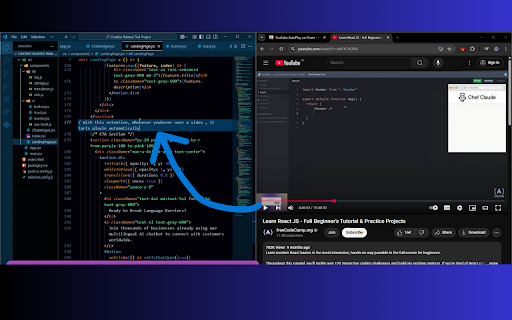
Description from store
Transform how you watch YouTube videos while multitasking! AutoPlay on Hover is an easy-to-use browser extension that brings videos to life the moment you hover over them. As soon as your mouse touches a YouTube video, it will automatically start playing—no need to click or press any buttons. When you move your mouse away, the video stops on its own, so you’re always in control without any extra effort.
This extension is perfect for students, young professionals, or anyone who likes to learn and work at the same time. Imagine watching a coding tutorial or a how-to guide on YouTube while writing code in your favorite text editor. With AutoPlay on Hover, you can learn new skills or follow step-by-step instructions without having to switch windows or pause the action manually. It’s all about making your experience smoother and more efficient.
Whether you’re doing schoolwork, coding your next big project, or just looking for a fun way to learn something new, AutoPlay on Hover makes it simple. It saves you time and keeps your focus on what matters. Multitasking has never been this seamless! Enjoy the best of both worlds—effortless video playback and hands-free pausing—right from your browser.
Latest reviews
- (2025-09-06) Satyabrata Giri: Useful 😃
