Simotel Click2Dial
Extension Actions
CRX ID
bcmgcllckkknkmlkdlckejiedighncha
Status
- Live on Store
Description from extension meta
Click-to-dial for Simotel (Local & Cloud / HostedPBX). Right-click a phone number and dial instantly via your PBX.
Image from store
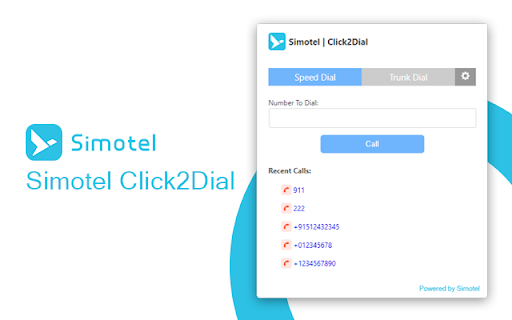
Description from store
Simotel Click2Dial Chrome extension provides an easy way to dial phone numbers directly through your Simotel system. It works with both Local Simotel PBX and Simotel Cloud (HostedPBX), giving you flexibility to connect from anywhere.
How to use: Select any phone number in a Chrome tab, right-click to open the context menu, and choose Dial with Simotel. The call will be placed instantly through your configured Simotel server. Configure your credentials once in the extension settings and enjoy seamless click-to-dial.
Latest reviews
- hamid-hra
- Very excellent and practical in the voip industry
- ehsan bolandi
- Excellent It is very easy to use and is widely used by telephone operators It has many stars
- ehsan bolandi
- Excellent It is very easy to use and is widely used by telephone operators It has many stars
- amin javanmard
- Very useful
- amin javanmard
- Very useful
- mhd0g
- it's so userfriendly and simple thank you
- mhd0g
- it's so userfriendly and simple thank you
- Sajad Sabri
- Simple and efficient
- seyed mojtaba najafi moghadam
- This tools Very good
- seyed mojtaba najafi moghadam
- This tools Very good
- hossein yaghmaee
- Nice !
- hossein yaghmaee
- Nice !