Description from extension meta
Multi-select and batch-delete Gemini chats.
Image from store
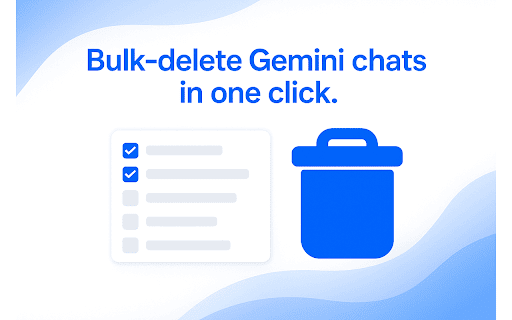
Description from store
Tired of deleting Gemini chats one by one?
Gemini Bulk Delete adds a bulk-deletion toolbox right inside Google Gemini so you can clean up in seconds.
• Multi-select checkboxes – pick the exact chats you want gone
• Select All + auto-scroll – capture your entire chat history in one shot
• One-click “Delete Selected” – confirm once, done
• Keyboard shortcuts – Shift + A (select/deselect all), Delete (remove)
• Feels native – UI matches Gemini’s light & dark modes
How it works
1.Install the extension
2.Open gemini.google.com
3.Toggle Multi-select mode
4.Choose chats → click Delete Selected
Pricing
• Free tier: delete up to 30 chats
• One-time upgrade (in-app purchase): unlimited deletions & future updates
Privacy
No chat content is read, stored or sent anywhere. We request only the permissions needed to add the delete buttons and (if you upgrade) validate your license.
Gemini Bulk Delete is an independent project and is not affiliated with Google LLC.
Stop wasting time on manual deletions—install now and take control of your chat history.
Latest reviews
- (2025-08-25) Freaker Speaker: I love the developer.
- (2025-08-08) Jack Daniel: Nah. "Free deletions used"? You really want people to pay for a simple bulk delete feature? Bye
- (2025-07-14) Teneman Ibrahim Traoré: I love the extension and i believe it would be perfect if there was an option to delete the current chat with a single keyboard shortcut or UI element without any confirmation just a one click delete
- (2025-07-12) Zainab Imtiaz: Works Great
- (2025-07-06) Jake Carter: I am not the best with reviews but this is genius and seamless. UI IS GOATED.
- (2025-07-06) Football People: Thanks so much for making this. It was seriously needed, and I’m glad someone finally took the time to put it together. I really appreciate the effort. This is going to help a lot of people.
