RSA SecurID Code Generator
Extension Actions
CRX ID
bdkphnndaejdmmbohpejmlfejfdbepap
Status
- Live on Store
Description from extension meta
Generate RSA SecurID Codes easily in your browser
Image from store
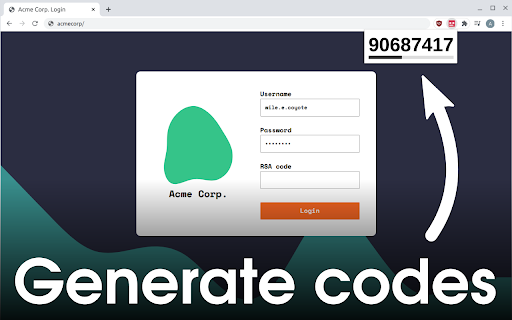
Description from store
NB: This is an unofficial hobby project, and is in no way affiliated with or endorsed by RSA Security. Use at your own risk.
Setup instructions:
1. Generate an Android token. This can be done via the RSA Self Service Portal:
Click 'Request Token'
Choose 'Software Token' then 'Android'
Set and submit the PIN
Choose 'Scan Token Now' (the QR code option)
Use a QR code scanning app (e.g. Google Lens or Apple Camera)
Your token should look like http://127.0.0.1/securid/ctf?ctfData=AwAA...
2. Click the extension icon (to the right of the address bar) and paste in the token
Usage instructions:
1. Click the extension icon, and enter your pin
2. Click the code to copy it to your clipboard
Latest reviews
- Elvin Aslanov
- Thanks Adam. Two requests to make it complete: 1. Add how to generate an Android token in this page (`stoken export --v3` command[1] worked for me on WSL). 2. Add right mouse click context menu item to paste the generated token into an HTML input box Without those two features it's doesn't seem to be much needed to be installed alongside the desktop RSA Authenticator app, albeit always remaining an interesting JS port. Thanks again! [1]: https://manpages.debian.org/unstable/stoken/stoken.1.en.html