Description from extension meta
Automatically click on element matching search criteria
Image from store
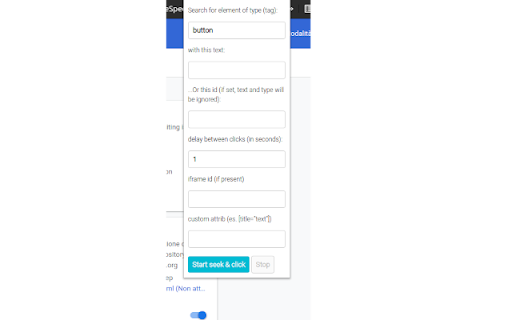
Description from store
Autoclicker aims to help you automate repetitive clicks on an element in the webpage.
For instance, did you ever had to deal with a page that continuously, every 20 seconds, asks you to press a confirm button, that maybe appears and disappears for a certain time? This is the extension you're looking for to be able to avoid that!
#NEW IN 0.0.5
- add option to persist clicking over page reload
- minor bug fixes
Latest reviews
- (2025-05-27) hanxinlin: Fake
- (2025-04-05) Siddhant Mittal: it doesn't work
- (2025-01-26) Billie Remisio: WHY DOES IT WANT TO VIEW MY SEARCH HISTORY
- (2024-10-10) Brandon Townsend: don't know how to use it or enable it at all pls help me how to enable and use it pls
- (2024-08-01) Xavier Klopp: its a text writer. Not an autoclicker :p
- (2024-07-02) Jackson Gavin: how does it work
- (2024-06-04) Kymberly williams: how does it work
- (2024-05-06) Krish Puri: Works great for 1 tab, but would love it if you can add support for multiple tabs at once. Thanks!
- (2024-04-06) Owen McNelis: can somone explain how to use this
- (2024-03-23) Charlie Morrison: how work
- (2024-03-10) Joey poopensberg: it works but not very fast. I still recommend if your doing something other than bragging to your friends how fast you can click.
- (2024-03-03) Ben Buonanno: How this works?
- (2024-02-25) Tanae Kelly: i wish i could do 100 stars so amazing google the best
- (2024-02-10) rajen rai: I found this really usefull to me.Thank you Google!
- (2024-02-06) bob: know clue what im doing. So confusing!!!
- (2024-02-02) Afham Nouf: How to use it?? Could U explain what is Search for element of type (tag): button with this text: ...Or this id (if set, text and type will be ignored): delay between clicks (in seconds): 1 iframe id (if present) custom attrib (es. title="text") persist page refresh
- (2024-01-24) Gentleman1 Telfort: how do we use it?
- (2023-12-10) Jimmothy Account: Uh im not sure how to use it, could you explain?
- (2023-12-05) mackenzie emmons: I'm too stupid to figure out how to work it.
- (2023-12-02) Oscar Chen: how do i use it?
- (2023-11-14) atharv singh: dont no how to use it i dumb by the way we live we love we lie
- (2023-10-11) ninja ninja: I didn't know how to use it probably because i am dumb but u gotta be smart to use it
- (2023-10-11) ninja ninja: I didn't know how to use it probably because i am dumb but u gotta be smart to use it
- (2023-10-07) kaisyn hazer: this is awesome! keep up the great work!
- (2023-10-07) kaisyn hazer: this is awesome! keep up the great work!
- (2023-05-08) Monster3410: Does not work
- (2023-05-08) Monster3410: Does not work
- (2023-03-25) Jaxson Harper: make it so that it works for all devices
- (2023-03-18) Meme God: either im dumb or my mind is getting filled with useless information
- (2023-03-13) Siddharth Dhankhar: Didnt work for me either im dumb or it works and i have no idea how to use it
- (2023-03-13) Siddharth Dhankhar: Didnt work for me either im dumb or it works and i have no idea how to use it
- (2022-11-26) Negrei Adrian Marian: Works great. Also the new update is awesome. Check the update version at https://freeautoclickerforpc.us/. Works awesome with Roblox. Cheers!
- (2022-11-26) Negrei Adrian Marian: Works great. Also the new update is awesome. Check the update version at https://freeautoclickerforpc.us/. Works awesome with Roblox. Cheers!
- (2022-10-29) Muhammad Rizqi Juniyanto: Amazing! Tested on Ubuntu 22.04 with Brave Feature request : - Add conditional function
- (2022-10-29) Muhammad Rizqi Juniyanto: Amazing! Tested on Ubuntu 22.04 with Brave Feature request : - Add conditional function
- (2022-05-31) Megladon Morty: uuuh i would not recommend this
- (2022-05-31) Megladon Morty: uuuh i would not recommend this
- (2021-12-20) Muhammad Aftab: Working on one tab for one time only, it should work separately on different tabs.
- (2021-12-20) Muhammad Aftab: Working on one tab for one time only, it should work separately on different tabs.
Statistics
Installs
10,000
history
Category
Rating
2.4688 (32 votes)
Last update / version
2022-11-15 / 0.0.5
Listing languages
en
