Công cụ tùy chỉnh phông chữ của Lịch Google
Extension Actions
CRX ID
bfbebkpfgcidgpidfcbpihdlineclmck
Status
- Extension status: Featured
Description from extension meta
Cài đặt phông chữ cho Lịch Google. Cho phép bạn thiết lập kiểu phông chữ một cách dễ dàng.
Image from store
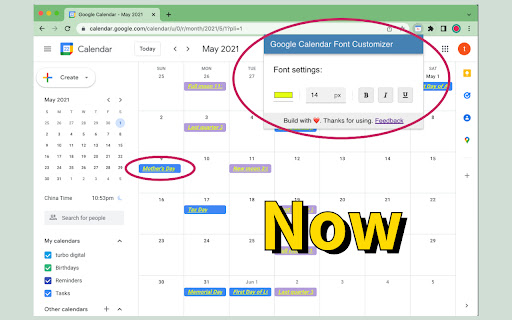
Description from store
Công cụ tùy chỉnh phông chữ Lịch Google là một trình kết xuất cài đặt phông chữ dễ sử dụng hoạt động trên Lịch Google.
Nó sửa đổi kiểu phông chữ của Sự kiện / Nhiệm vụ trong chế độ xem lưới Lịch Google.
Bạn có thể đặt màu phông chữ, kích thước phông chữ, phông chữ đậm, phông chữ nghiêng và kiểu gạch chân phông chữ, cài đặt này sẽ được hiển thị trong thời gian thực.
Sau khi bạn thiết lập các kiểu ưa thích của mình, bạn không cần phải thiết lập lặp lại. Tiện ích mở rộng sẽ ghi nhớ cài đặt của bạn cục bộ.
Bất kỳ đề xuất hoặc vấn đề, liên hệ với [email protected].
Latest reviews
- Mikio Kennedy
- The Missing Instructions: 1. Activate it in Chrome plugin settings. 2. Click on the plugin's icon up on the browser bar: A small panel with font size and bold settings will appear.
- David Rose
- Installed it and there's nothing to tell you how to use it.
- Bill Dube
- Works on events great, but what I need is the ability to make the calendar itself more visible. Good program, but need to affect more than just events. Thank you.
- RostovX
- не работает
- Tim Trip
- I tried it on 3 different computers. Never worked. It is unclear how to even use it. I needed AI to give me basic instructions and those didn't work. Sometimes the font customization options don't even appear. . Sometimes there is no save button The supposed workaround of "Ctrl S" doesn't work either Malware?
- Tim Trip
- I tried it on 3 different computers. Never worked. It is unclear how to even use it. I needed AI to give me basic instructions and those didn't work. Sometimes the font customization options don't even appear. . Sometimes there is no save button The supposed workaround of "Ctrl S" doesn't work either Malware?
- Jamie Murdock
- Perfect! All I wanted is what this does: A larger Font for tasks without zooming everything (which creates an enormous amount of wasted space in the header). My wife and I view this on our 65" TV to do planning, and she needs new glasses and can't see the default task name size. (I can control the font size, but SHE needs to make the eye doctor appointment. Is there an extension called Nudge yur'spouse?)
- Jamie Murdock
- Perfect! All I wanted is what this does: A larger Font for tasks without zooming everything (which creates an enormous amount of wasted space in the header). My wife and I view this on our 65" TV to do planning, and she needs new glasses and can't see the default task name size. (I can control the font size, but SHE needs to make the eye doctor appointment. Is there an extension called Nudge yur'spouse?)
- Doron Cohen
- Helpful for changing the font to Bold.
- Doron Cohen
- Helpful for changing the font to Bold.