谷歌日历字体定制器
Extension Actions
CRX ID
bfbebkpfgcidgpidfcbpihdlineclmck
Status
- Extension status: Featured
Description from extension meta
Google 日历的字体设置。 让您轻松设置字体样式。
Image from store
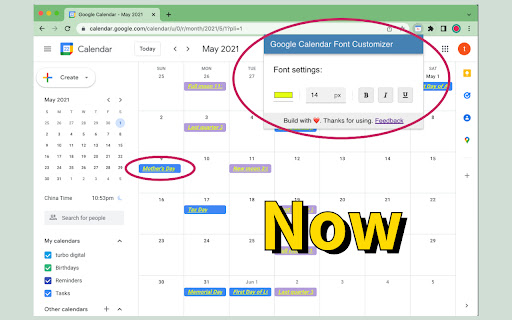
Description from store
Google Calendar Font Customizer 是一个易于使用的字体设置渲染器,适用于 Google Calendar。
它在 Google 日历网格视图中修改事件/任务的字体样式。
您可以设置字体颜色、字体大小、字体粗体、字体斜体和字体下划线样式,设置将实时呈现。
设置好喜欢的样式后,无需重复设置。 该扩展程序将在本地记住您的设置。
任何建议或问题,请联系 [email protected]。
Latest reviews
- Mikio Kennedy
- The Missing Instructions: 1. Activate it in Chrome plugin settings. 2. Click on the plugin's icon up on the browser bar: A small panel with font size and bold settings will appear.
- David Rose
- Installed it and there's nothing to tell you how to use it.
- Bill Dube
- Works on events great, but what I need is the ability to make the calendar itself more visible. Good program, but need to affect more than just events. Thank you.
- RostovX
- не работает
- Tim Trip
- I tried it on 3 different computers. Never worked. It is unclear how to even use it. I needed AI to give me basic instructions and those didn't work. Sometimes the font customization options don't even appear. . Sometimes there is no save button The supposed workaround of "Ctrl S" doesn't work either Malware?
- Tim Trip
- I tried it on 3 different computers. Never worked. It is unclear how to even use it. I needed AI to give me basic instructions and those didn't work. Sometimes the font customization options don't even appear. . Sometimes there is no save button The supposed workaround of "Ctrl S" doesn't work either Malware?
- Jamie Murdock
- Perfect! All I wanted is what this does: A larger Font for tasks without zooming everything (which creates an enormous amount of wasted space in the header). My wife and I view this on our 65" TV to do planning, and she needs new glasses and can't see the default task name size. (I can control the font size, but SHE needs to make the eye doctor appointment. Is there an extension called Nudge yur'spouse?)
- Jamie Murdock
- Perfect! All I wanted is what this does: A larger Font for tasks without zooming everything (which creates an enormous amount of wasted space in the header). My wife and I view this on our 65" TV to do planning, and she needs new glasses and can't see the default task name size. (I can control the font size, but SHE needs to make the eye doctor appointment. Is there an extension called Nudge yur'spouse?)
- Doron Cohen
- Helpful for changing the font to Bold.
- Doron Cohen
- Helpful for changing the font to Bold.