
KeePassHelper Password Manager
Extension Actions
- Extension status: Featured
Helper extension for KeePass to find and insert credentials, generate passwords, or save new logins without manual copy and paste
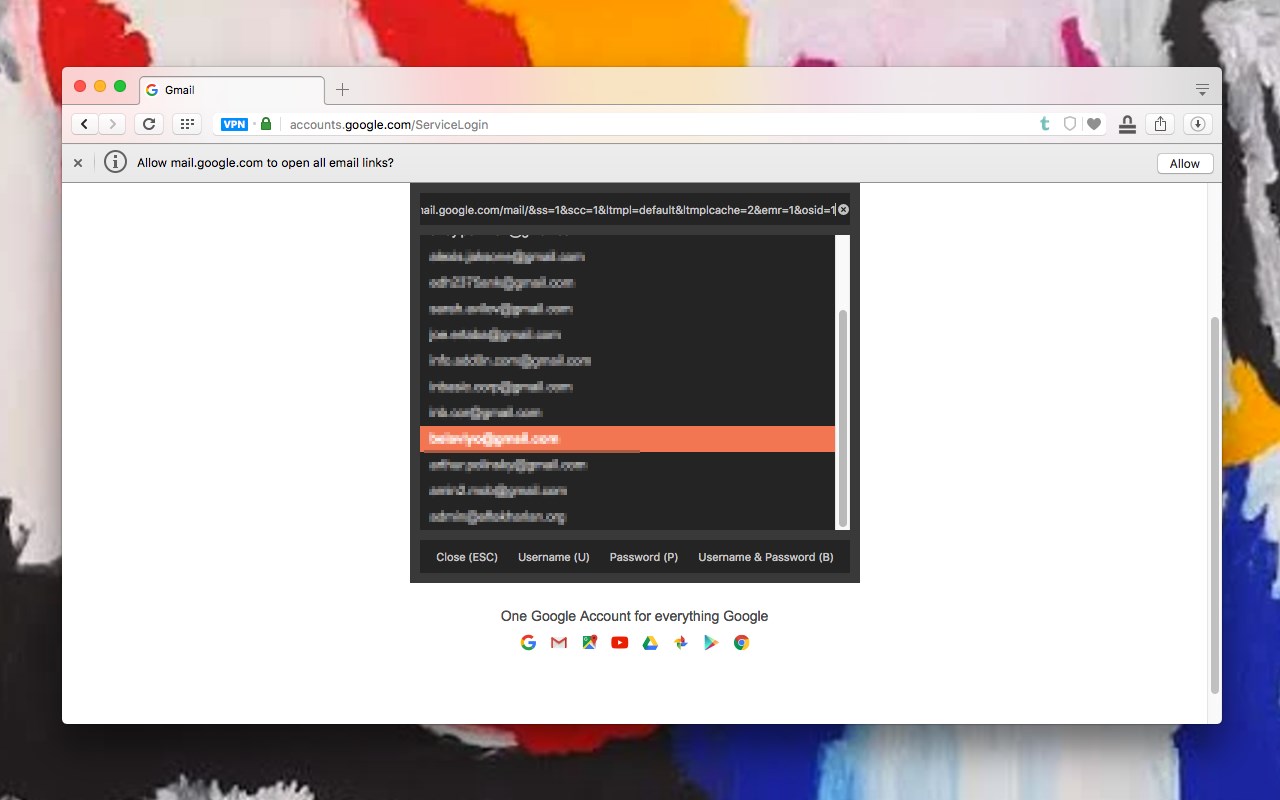
The KeePassHelper is a browser extension to provide the username and password access from the KeePass, KeePassXC, and MacPass applications within your browser. The extension adds an action button to your browser toolbar area. Pressing the button opens a panel that displays all the matching credentials for the current domain. You can ask the extension to insert the username, password, or both by pressing the action buttons. The extension also optionally submit the login form if you would like to. This extension offers a built-in OTP (One-time password) tool, so you don't need to have a separate plugin.
This extension supports the following applications:
1. KeePass application with KeePassHttp installed
2. KeePassXC with a custom manifest (uses native messaging to communicate)
3. Direct read of KDBX3 or KDBX4 databases (when you cannot install a native application)
4. Any other alternatives that support HTTP communication (such as MacPass)
Notes:
1. When using this extension, first make sure the login or password input box is focused on the page before opening the panel. Username and password filling occur if an input element is selected on a form.
2. It is recommended to use the extensions manager of your browser to define a custom shortcut for this extension. This way you can fill the username and password fields without using your mouse. This extension supports keyboard shortcuts for almost all the actions.
3. It is possible to generate one-time password tokens using this extension.
4. This extension optionally supports automatic logins (this feature is not yet supported on manifest v3).
4. This extension also supports native messaging communication for KeePassXC. Go to the options page to configure the extension to work with KeePassXC.
5. As of version 0.6.7, the extension supports reading the native string fields of KeePass for generating time-based passwords ("TimeOtp-Secret-Base32", "TimeOtp-Period" and "TimeOtp-Length" keys are supported)
6. If you are not using the built-in OTP feature of the KeePass application, the OTP can optionally be stored in SHA-256 encryption. This is additional password protection for your secret keys.
7. This extension supports creating and using passkeys stored as a StringField in the KeePass application.
FAQs Page:
https://webextension.org/listing/keepass-helper.html
Bug Reports:
https://github.com/belaviyo/keepass-macpass-helper/
Privacy Policy:
https://add0n.com/policies/unixeco.txt
Setup to work with KeePass application:
Requirements:
1. KeePass 2 -- version 2.17 or newer
2. KeePassHttp -- https://github.com/alan-null/keepasshttp/releases
Directions:
1) Install KeePass
2) Install KeePassHttp plugin by dropping KeePassHttp.plgx into the KeePass Program Files directory
2a) Restart and login to your KeePass application
2b) Verify KeePassHttp has been installed correctly by checking Tools > Plugins
3) Navigate to any page containing a password
4) Click the toolbar button
5) Switch to the KeePass window, enter a descriptive name into the dialog that popped up, and click the save button (the popup window of the KeePassHelper extension needs to be open during this process).
6) Your passwords are now securely retrieved from KeePass and automatically entered into password forms and fields when needed.
Latest reviews
- RS
- 我需要中文模式的,或者网站及拓展页面的中文能更快切换。
- Peter
- Usefull extention. Great support
- Peter
- Usefull extention. Today I noticed an issue with the credential window. It show the user name double and selecting it is off Use version 0.9.3 for MS Edge Versie 142.0.3595.53
- Peter
- Usefull extention.
- Peter
- Since recent, on one of my systems, this great extention no longer connects to KeePass. Error "RequestHandler failed ..." Does not connect to database http://localhost:port any more.
- Ari
- Does what it's supposed to, and does it well. I use it daily in edge without problems. Note this add-on depends on the keepasshttp plugin already having been installed in the KeePass program's plugins directory, so be sure to do that first. Not this dev's fault, but wish the keepasshttp plugin was still in active development and had been updated more recently.
- ly
- good
- Grzegorz
- I use the KeePass password manager. This extension makes it very easy to use passwords in the web browser. Sometimes there are minor problems, but these are very rare and can always be easily resolved.
- Marget
- Hello developer I trust you're doing well! Currently, I'm exploring opportunities to grow my business by investing in Chrome extensions. Your extension has caught my attention, and I am genuinely interested in discussing the possibility of acquiring it. We can discuss the price and complete the transaction securely through a reputable escrow services (www.escrow.com or cryptoexchange.com). Google supports the smooth transfer of extension ownership from one account to another, ensuring your gmail account remains unaffected. If you have any inquiries or if this aligns with your plans, feel free to reach out to us via : Facebook: https://www.facebook.com/profile.php?id=100082468097071 Whatsapp: +1 6468971986 Skype: live:.cid.7ed1d897457692ce Telegram: @harryysandersonn Twitter: @Sanderson3Harry Looking forward to hearing from you!
- Lan
- 5c5810fd.weaksharedptr.com注册送永久流量的,专线支持GPT,可以试试,节点多,又快又稳,晚高峰看8K视频完全不卡!(手机电脑全平台互通)
- Mêlis
- Иногда не находит поля ввода - но это уже проблема кривого сайта.
- Jacek
- Works perfectly. Plugin versions for (probably) all popular browsers allow keeping on passwords in one place and using them from any client.
- Марат
- OTP does not work in the latest version (0.7.0). Could you please fix it? I use KeeOTP 1.3.9 and KeePassHttp 1.8.4.2
- one0one
- thanks
- 伸治
- The "Save a new Login Form in KeePass " feature of this extension does not work.
- Galen
- Excellent extension, time saver. Works seamlessly with KeePass and highly recommend it.
- Jim
- Very easy to install, has advanced options to check setup. I missed entering my new KeePass key name when I initially tried to use the extension. I closed my Edge Beta browser, came back and tried again. That time it worked and accepted the key name I had entered for this browser. Works as well as extension I have on my other browser.
- Shah
- Easy and intuitive way to access passwords saved in KeePass password manger. It works like charms.