Zoho Assist - Free Remote Access Software
Extension Actions
CRX ID
bgikopmemebmoikndmhapkhaaboapige
Status
- Live on Store
Description from extension meta
一款优秀的远程支持应用,可安全地从您的浏览器上访问其他计算机。 它是 Chrome Remote Desktop 的最佳替代方案。
Image from store
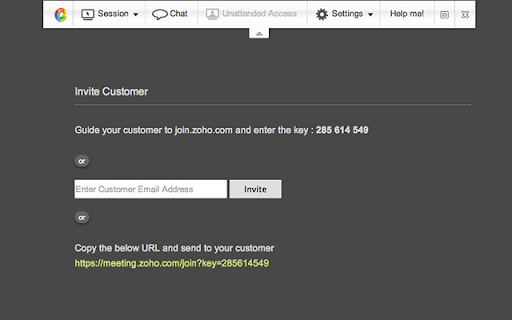
Description from store
Zoho Assist 可让您连接至全球任何地方的远程计算机,只要它们连接至互联网即可。它采用最新的 HTML 技术进行构建,以确保顺畅的远程支持及避免依赖插件。作为远程支持工具,它可与您的 Chrome OS 完美同步,因为它是完全基于 Web 的应用程序。Zoho Assist 将有助于为中小企业和 IT 支持提供在线远程帮助。如果您正寻找 RDP 或 VNC 之类的解决方案,并要求不会出现安装问题,当然还要价格实惠,则 Zoho Assist 会是最佳的选择。现在只需几分钟,就可在您喜欢的 Chrome 浏览器中用 Zoho Assist 建立免费强健的远程会话。
主要优势:
- 易于连接- 使用简易连接选项,只需片刻就可与您的客户端连接。
- 互联网保护友好- 可与防火墙、代理和 NAT 一起正常工作。
- 安全会话- 仅在客户端批准使用 SSL/AES 加密传输之后才可激活。
- 基于浏览器的选项- 您和您的客户完全可从各自的 Web 浏览器管理远程会话。
- 节省成本- 毫无疑问可使用完全免费的一对一版本,每月只需 12 美元起就可获得更多技术人员的支持。
Latest reviews
- Anonymous
- It can not be used with windows 10, and I don't know how to delete it!!!
- Sebastian Lauffer
- very good and very easy
- Prince Chhabra
- malware adware cannot remove
- Tim Scheppard
- not really free' that sucks
- James Day
- very good
- Anonymous
- Excellent, worked well for me
- Rajesh Narayanan
- Works great.
- John Brush
- I figured that programmers and designers who work so hard to create cool little applications to help us are sort of the backbone of desktop computers. Hand sometimes I just shake my head and just me. This program was up and running between my Chromebook and my Windows 7 desktop in a matter of minutes and looks way promising. I want to get rid of TeamViewer and that terrible google remote desktop Congratulations too bad I can't use it because you didn't think ahead and ask other people if they can set it up and run it. I'm sure the developers know how to find the toolbar you think you can share the wealth please? It's wrong to complain too loudly about a free application that almost seems to work, but I just cannot believe that no one has pointed this out so that the solution can be more obvious without me having to send messages and hope to get responses. My remote doesn't see the keyboard, and apparently I need to change the settings on the remote toolbar. If it's not too much trouble could someone tell me where the hell the remote toolbar is located. The remote desktop completely fills the browser screen so it can't be hidden. The world did you put it and what is the point and not having an obvious access to something as important as a toolbar? Please help it looks like a really great tool but if I can't use it.....................
- Austin Johnson
- Not Mac Compatible
- Yolanda Cox
- it wouldn't even let me login this was very stupid & very upsetting.
- Carey Falk
- Does not support Linux. Uninstalled.
- Peter Ossman
- Not FREE as they claim! Scam
- Anonymous
- This is TRIAL software. Sucks that they say "Free."
- sum kitteh
- tried to install a .EXE file on my chromebook?!
- Владислав Зубко
- A great browser , I use for many years ! No lag, respond quickly to all my whims ! All extensions are very suitable , bright and colorful ! Thanks Google!
- Zan Dobaja
- To much lagg rip
- Ye Lwin Khaing
- nice
- Ethan Moulton
- I tried Chrome Remote Desktop and Chrome RDP with zero success and no connection. This worked first try, very easy to use. I am looking into the pro version to use at my office. Thanks for developing this. resolution was not as sharp as the computer I was connecting to but very good for a free program. Ethan
- 0 Zone
- ok
- Alvaro O. Muñoz B.
- nice tool! it works. 100% recommendable.
- Keith H
- stuck on verify key
- Mr.Korakot Chantararat
- Good job..
- Jeremy Palumbo
- The app description says it works on chrome OS but it does not, since the app relies on Java which chromeOS doesn't support.
- Jeff Clithero
- Looks good, easy to setup, but so far, from where I'm trying to use it... it is devastatingly slow. I'm trying it on a desk running ChromeOS 24, on a chromebox and support client on the same desktop running MacOS X (10.8.2 Mountain Lion). Will Update with more experience.
- Bomber Bomber
- only allows 5 connections per month and the time period for each connection is 2 hours, not ideal at all would give no star if possible
- Mike Williams
- Great alternative to teamviewer and other high priced remote assistance programs. We've been using it for over a year and are completely impressed with it's performance.