Description from extension meta
Automatically clicks 'Load more' button and scrolls Azure KeyVault pages
Image from store
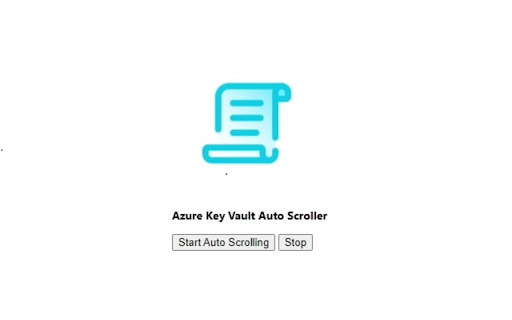
Description from store
Easily Navigate Through Your Azure Key Vault Certificates
Azure Key Vault Auto Scroller is a convenient Chrome extension designed to simplify the navigation of large lists within the Azure Key Vault. Ideal for developers and IT professionals, this tool automates the scrolling process, allowing you to quickly and effortlessly reach the desired certificates without manual intervention.
Key Features:
Automated Scrolling: Automatically scrolls through your Azure Key Vault certificate list, saving you time and effort.
Auto-Click "Load More": Automatically clicks the "Load more" button to continuously load and display additional certificates.
Time-Based Stop: Set a maximum duration for scrolling, ensuring the extension stops at a specified time.
Manual Control: Start and stop the auto-scrolling process at any time with user-friendly buttons.
Customizable Stop Conditions: Specify a certificate name to stop scrolling when found, perfect for locating specific entries quickly.
How It Works:
Start Auto Scrolling: With a simple click, initiate the auto-scrolling feature that seamlessly navigates through your list of certificates.
Auto Click Load More: The extension intelligently clicks the "Load more" button as new certificates are revealed.
Time Limit: Set a timer to automatically stop the scrolling process after a designated period.
Find Specific Certificates: Set a specific certificate name as a stopping point for targeted navigation.
Use Cases:
Efficient Certificate Management: Quickly locate and manage your certificates without the hassle of manual scrolling.
Developer-Friendly: Ideal for developers and IT admins who manage large sets of certificates in Azure Key Vault.
