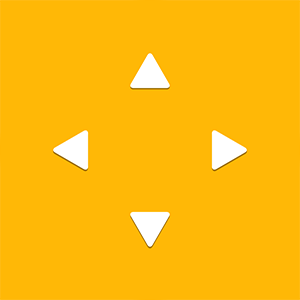
Remote for Slides
Extension Actions
Control Google Slides on any device, remotely.
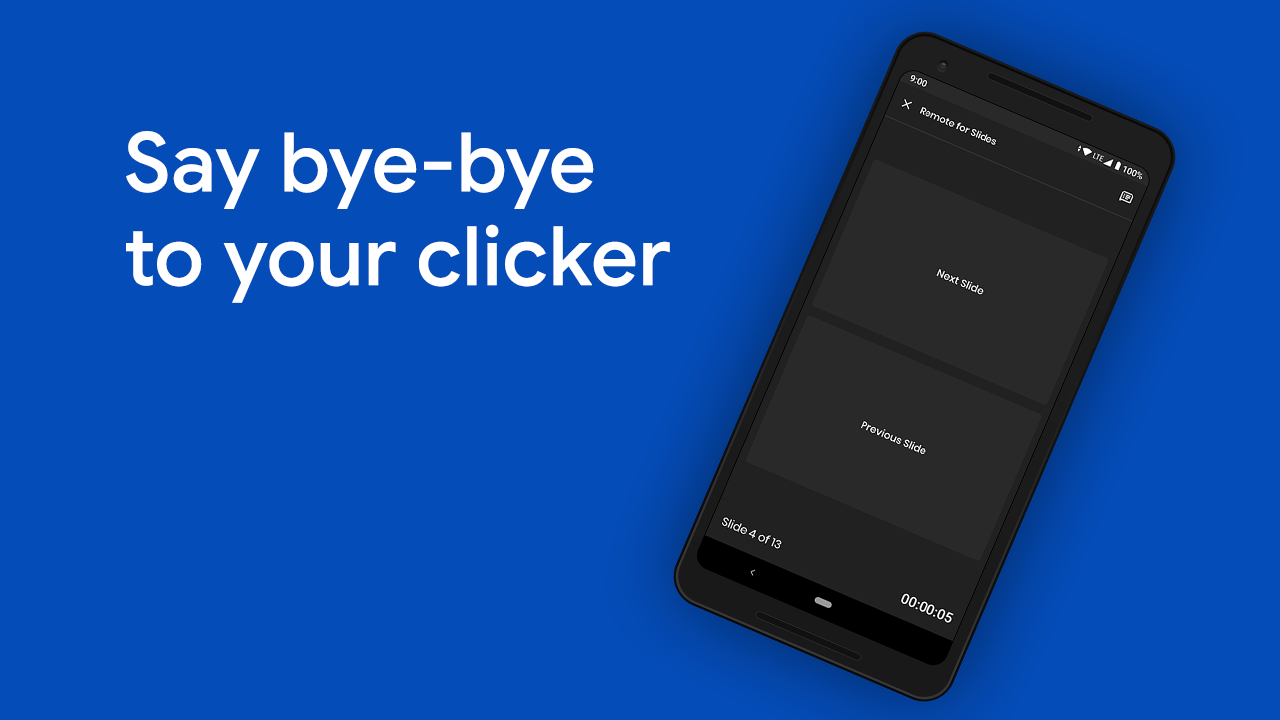
Remote for Slides allows you to control Google Slides on any device, remotely, without the need of any extra hardware.
✨ FEATURES
✔️ Control presentation slide (Next/Previous slide)
✔️ View speaker notes with adjustable font size
✔️ View timer
✔️ Control YouTube playback
✔️ Dark mode & Black Mode
✔️ Multiple languages support
✔️ Add to home screen
✔️ Easy to use
❓ HOW TO USE
1. Install Remote for Slides Microsoft Edge Addons from the Microsoft Edge Addons Catalog.
2. Open your Google Slides in Editor Mode, then click on the “Present with Remote” button.
3. Next, click on the “Start Remote” button to show the 6-digit code.
4. Enter the 6-digit code in the Remote for Slides Progressive Web App (s.limhenry.xyz) or in the Remote for Slides Lite Android App (bit.ly/slides-lite), and you are ready to go!
📱 Remote for Slides Apps
• Remote for Slides Progressive Web App: https://s.limhenry.xyz
• Remote for Slides Lite Android App: https://bit.ly/slides-lite
🎁 DONATE
PayPal: https://go.limhenry.xyz/donate
👨🏻💻️ FIND US ON
What's Remote for Slides: https://bit.ly/what-is-remote
Twitter: https://twitter.com/remoteforslides
YouTube: https://www.youtube.com/channel/UCQ3tNfjAlGqMP6P5Vg-OblQ
Latest reviews
- Ronald
- Have been using this add-on for over two years. Thx for making this to help us thru the covid days when we need to remote.ly control slide presentations. Always working ! This have the added benefit over regular USB handheld clicker remote -- it does not interferer with your mouse so the computer user can continue to work whiel other the clicking thru the slides! This is super useful in streaming where the presenter is different than the OBS operators.
- Epaminondas
- I'm using Microsoft Edge and it doesn't have the “Start Remote” button to show the 6-digit code!