Description from extension meta
The Quick Intro
Image from store
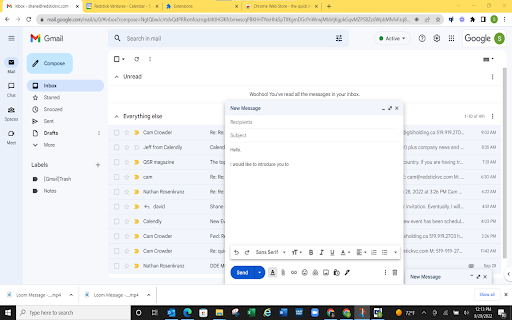
Description from store
The Quick Intro connects Gmail to LinkedIn for pulling LinkedIn URLs for first connections and formats it into a nice hyperlink. This tool makes it much easier to introduce people. Think about the headache of leaving your email, going to LinkedIn, searching for a connection, grabbing the URL, then inserting it into Gmail and typing out the name. This extension does that for you.
Inside Gmail, type the equals button, =. This pops up a LinkedIn search bar. Type the name you are looking for and click on that connection. This pulls in the connection's url to LinkedIn.
If you need the equals sign, simply press the esc button or X out of the search.
When first installing the extension, make sure to reload your Gmail page for the extension to work.
Working on multiple chrome profiles? Simply download the extension for each profile and login to LinkedIn in your browser. You will be automatically signed in to your account.
Remember, Type =, then the search box will pop up. Press ESC or X out of the search to keep the = sign.
Latest reviews
- (2022-10-14) Cam Crowder: Great app that makes introducing contacts easy!
- (2022-10-14) Cam Crowder: Great app that makes introducing contacts easy!
- (2022-10-05) Nathan Rosenkranz: Perfect for intro'ing people! Never going back to manually hyperlinking contacts
- (2022-10-05) Nathan Rosenkranz: Perfect for intro'ing people! Never going back to manually hyperlinking contacts
