Aba de entrada no Google Keep.
Extension Actions
CRX ID
bmfmbanhkhjhfeckobkcecohknhlnamb
Description from extension meta
Esta é uma extensão para o Google Keep. Você pode inserir uma aba (botão 'Tab') nas anotações do Google Keep.
Image from store
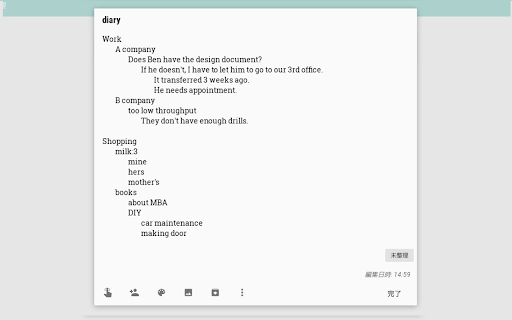
Description from store
Do you like using Google Keeps, but the memos are getting unstructured?
With this extension, you can input tabs into memos in Google Keep. To do this:
- open any memo and start writing;
- press the "Tab" button on your keyboard.
You can easily write structured text like the Markdown.
ADS
When using the Input Tab in Google Keep, you may encounter ads for other extensions. These situational ads allow us to develop the product and make it free.
Made with ❤️ by BrowseCraft gang. Stand with Ukraine 💙💛.
Latest reviews
- Dan H
- 8/14/2025... Nope. Uninstalling. If I get ads... Google's gonna ban your....
- Matthew Keitz
- Despite an extension update today, the extension still does not work at all. However, I did get my first unidentified pop-up ad, which is unacceptable. Did the developer just update the ad without fixing the extension?
- Peter Nichols
- Not working. I have latest version of Chrome, and my Mac is up to date as well. Hitting Tab within the note does not move the text over, instead it just jumps the cursor/focus off of the note. Frustrating.
- Paul Lefebvre
- Unfortunately, doesn't work anymore with the recent update of google keep. Hope it can be resolved soon.
- hui malakh
- can help update to support the latest google keep version?
- Michael Anderson
- forces popup ads for another extension
- Mykhailo Stanovyi
- ad popup
- Casey Rhyne
- Product works, but am confirming that this extension still opens random advertising tabs to the "Manganum" app. This is not what I signed up for, and feels super sketchy. Do not trust.
- Toki War
- Report! Randomly opening spam links to "Manganum" like a modern day BonziBuddy. Thanks for the "special deal and a chance to discover their amazing service" though, "Thank you for your review and feedback. We are sorry to hear that you have experienced some inconvenience with the new feature. We understand your concern and frustration, but we would like to explain the reason behind it. We have partnered with Manganum, a popular and useful extension to offer you a special deal and a chance to discover their amazing service. We think that many of our users would enjoy and benefit from using Manganum. However, we do not want to force or spam you with unwanted tabs. That is why we have limited the frequency of this feature to only a couple of times a year. We hope that you can understand our intention and motivation behind this feature. Thank you for your time and attention. — Someone from BrowseCraft gang "
- joafin19
- good but I feel that it needs improvement. It does indent if i press tab but if I select some text block and press tab, it removes the text block instead of indenting the text block.
- SANGHOON LEE
- GOOD. 1 BAD THING. TAB BLANK SPACE IS TOO WIDE. PLEASE NARROW IT OR MAKE IT CUSTOMIZABLE.
- Bruno Pinto
- This extension is opening spam tabs. It has opened about 6 or 7 tabs in the space of a few months, always when my computer was with the screen off without a clear way to find out what opened the tab. At first sight I even thought it was some new Google product tab or "latest update" tab. As soon as I found out the source, uninstalled at once. This is unacceptable and harkens back to those trash search bars in IE of old. Can't even imagine what other shady things these developers are doing with the access.
- CyberZott
- Opened this without my permission https://manganum.app/?utm_source=inputtabingooglekeep&utm_medium=update&utm_campaign=internal&alert=inputtabingooglekeep&utm_goto=https://manganum.app/features/notes
- CyberZott
- Opened this without my permission https://manganum.app/?utm_source=inputtabingooglekeep&utm_medium=update&utm_campaign=internal&alert=inputtabingooglekeep&utm_goto=https://manganum.app/features/notes
- Joseph Reagle
- I used this for some time, but I don't know if the extension was taken over or the owners changed the policy, but it now automatically opens spam tabs (from manganum, in my case).
- Joseph Reagle
- I used this for some time, but I don't know if the extension was taken over or the owners changed the policy, but it now automatically opens spam tabs (from manganum, in my case).
- winker
- Tab indentation is must. It works very well !!!
- winker
- Tab indentation is must. It works very well !!!
- doni pandu
- Apakah ini membantu
- Jörg Lehmann
- Works great. It would be even better, if it is adjustable for tabs in a notes header. Usually I write the header and jump with the tab key to the note text. That is not possible anymore. But having the tabs in a keep compensates for that ;-)
- Jörg Lehmann
- Works great. It would be even better, if it is adjustable for tabs in a notes header. Usually I write the header and jump with the tab key to the note text. That is not possible anymore. But having the tabs in a keep compensates for that ;-)
- Jack Curl
- Something so simple yet so useful. Why didn't Google allow for this in some manner? I mean, it's kind of a barebones app meant to be simple, but this is super helpful and useful.
- Jack Curl
- Something so simple yet so useful. Why didn't Google allow for this in some manner? I mean, it's kind of a barebones app meant to be simple, but this is super helpful and useful.
- Mike Pepper
- Does what it says, perfectly! Thanks for this! (Why didn't/doesn't the base "Keep" do this??)
- Mike Pepper
- Does what it says, perfectly! Thanks for this! (Why didn't/doesn't the base "Keep" do this??)
- Cre8ionz
- Works as intended / Funktioniert wie gedacht ! (Tab Taste)
- Ed Atkin
- It lets you indent using tab on Google Keep. Extremely useful for those who wish to indent using tab on Google Keep. I installed it, reloaded the page and it worked straight away.
- Ed Atkin
- It lets you indent using tab on Google Keep. Extremely useful for those who wish to indent using tab on Google Keep. I installed it, reloaded the page and it worked straight away.
- Raven Claw
- It just works well. Install and re-open google keep.
- Raven Claw
- It just works well. Install and re-open google keep.
- Zefei Li
- Doesnt work
- Zefei Li
- Doesnt work
- Breno Bastos Poubel
- Can someone explain to me whats the point of this extension? I dont get it
- Breno Bastos Poubel
- Can someone explain to me whats the point of this extension? I dont get it
- will thomson
- Such a simple fix, Thank you!!
- will thomson
- Such a simple fix, Thank you!!
- Rayna Cheong
- Inputting tabs works like a charm. If that's all you need, this'll do it. No current updates/support though; Github is inactive. The description regarding Markdown is confusing, but this extension does not allow for Markdown support in Google Keep.
- Rayna Cheong
- Inputting tabs works like a charm. If that's all you need, this'll do it. No current updates/support though; Github is inactive. The description regarding Markdown is confusing, but this extension does not allow for Markdown support in Google Keep.
- Anonymous
- ขอลองใช้หน่อยครับ ว่าจะสามารถช่วยในการทำงานให้เร็วขึ้นไหม
- Sean Sweeney
- Does not work and no instructions.
- Sean Sweeney
- Does not work and no instructions.
- Cliff
- Works great. After extension is installed, to work you must reload Google Keep.
- Cliff
- Works great. After extension is installed, to work you must reload Google Keep.
- Yuhei Noguchi
- This is one of the most useful Extension that I have ever seen before!
- Yuhei Noguchi
- This is one of the most useful Extension that I have ever seen before!
- Sgt
- Perfect
- Sgt
- Perfect
- Denton Thomas
- Just downloaded, works fine with Google Keep Desktop - I'm on Windows 10. I'll reply to myself if I can break it =) Dead simple: to insert a tab character, press Shift+Tab. FWIW!
- Denton Thomas
- Just downloaded, works fine with Google Keep Desktop - I'm on Windows 10. I'll reply to myself if I can break it =) Dead simple: to insert a tab character, press Shift+Tab. FWIW!
- Anonymous
- Didn't work