Description from extension meta
H264ify with Auto 1080 Chrome Extension saves you from buffering videos & lets you set default video quality on YouTube & more.
Image from store
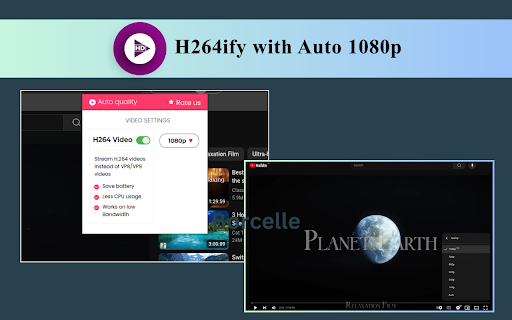
Description from store
In 2025, streaming in high quality shouldn’t come with interruptions. H264ify with Auto 1080p is a Chrome extension designed to automatically set video quality to Auto 1080p video quality on YouTube, Prime Video, Disney+ Hotstar, and more. This tool enhances streaming by offering smoother video playback, reducing buffering, and optimizing CPU usage, making it perfect for users who want uninterrupted, high-quality streaming.
Key Features
Auto 1080p Playback: Automatically sets videos to 1080p quality on supported platforms like YouTube, Prime Video, and more.
Codec Conversion: Converts YouTube’s VP9 codec to H264ify video codec, ensuring broader compatibility and streaming video smoother playback.
Battery Efficiency: The H264 codec reduces CPU load, which can help battery-efficient video playback on mobile and laptop devices.
Buffer-Free Streaming: Optimizes video playback for users with slower internet connections, ensuring a smooth experience without lag or buffering.
How to Use H264ify with Auto 1080p
Install the Extension: Find "H264ify with Auto 1080p" in the Chrome Web Store and add it to your browser.
Activate: Ensure the extension is active by checking the extension icon in your toolbar.
Enjoy Auto 1080p Quality: Visit supported video sites like YouTube, and experience auto 1080p video quality without manual intervention.
Adjust Settings as Needed: In settings, you can enable the H264 codec or adjust video brightness with a click, giving you full control over your viewing experience.
Why You’ll Love It
For streaming enthusiasts, this Chrome extension is a game-changer. It ensures high-quality video playback across multiple platforms with auto 1080p video quality, streaming video smoother playback, and battery-efficient video playback. Whether you are watching on mobile or desktop, the Chrome extension for 1080p playback eliminates the need for manual adjustments, offering a seamless viewing experience.
FAQs
1. What does H264ify with Auto 1080p do?
This extension automatically sets video quality to 1080p and converts YouTube’s VP9 codec to H264, offering smoother, more battery-efficient streaming.
2. Which platforms are supported?
It works with popular video sites including YouTube, Prime Video, and Disney+ Hotstar.
3. Will it affect my device’s battery life?
Yes, by converting to the H264 codec, it may reduce CPU usage and potentially improve battery life on laptops and mobile devices.
Latest reviews
- (2025-08-18) Jordan Kirlin: Doesn't work on Disney Plus.
- (2025-07-25) Fungusamongus: does not work with disney plus as advertised, i tried it and it says "Does not support this website"
- (2025-07-09) Jan Mac: good
- (2025-02-12) oguz demirsoy: works fine . Thanks ...
- (2024-12-26) TZ Shuhag: Works as described. Keep it updated. Thanks dev for such an easy and nice extension that improves the experience without blowing my cpu.
- (2024-12-23) Vagif Hasanli: Doesn't work on anything other than YouTube.
- (2024-11-13) The Card Board Box Train: Doesn't work on Amazon Prime, which was the only reason I tried the extension
- (2024-06-24) Douglas Knapp: Immediately fixed my issue with YouTube audio being out of sync. Installed it. Selected 1080 and it sync'd the audio instantly.
- (2024-06-17) dobandvla: H264ify with Auto 1080 does not work at all, unlike h264ify and enhanced-264ify.
Statistics
Installs
5,000
history
Category
Rating
3.4762 (21 votes)
Last update / version
2025-01-23 / 1.1.0
Listing languages
en
