Description from extension meta
Run thousands of prompts through ChatGPT and export answers as CSV or Excel.
Image from store
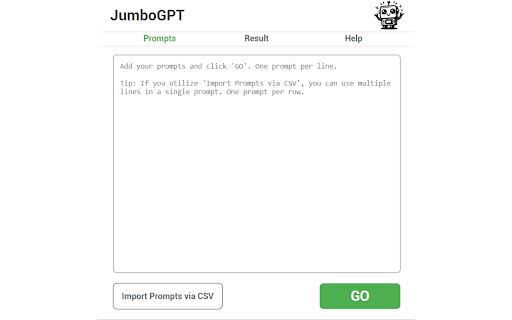
Description from store
Meet JumboGPT, your productivity sidekick for ChatGPT. Bid farewell to manual, one-at-a-time prompts and step into the world of bulk prompts with this Chrome extension.
🔗 Bulk Generation Made Easy
Copy & Paste: Have a list of prompts? Simply copy, paste, and let JumboGPT handle the rest.
CSV Import: Got more complex, multi-line prompts? Use the CSV import and never miss a beat.
🎯 Effortless Execution
One click. That's all it takes. With a single push of a button, shoot all your prompts to ChatGPT. Watch as responses roll in real-time, fully formed, without the need to babysit every single one.
🔄 Auto-Completion Magic
Worried about lengthy responses getting cut off? JumboGPT's got your back. It will ensure full and comprehensive replies, no matter the length.
💾 Export Options
Once the magic unfolds, harness your results with a simple export. Whether you're a CSV aficionado or an Excel enthusiast, JumboGPT ensures your data is ready for deep dives and analyses.
✨ Why JumboGPT?
Time Saver: Process hundreds of prompts in a fraction of the time.
Efficiency: Get consistent, high-quality responses without manual intervention.
User-Friendly: Designed with simplicity and functionality at its core.
🌟 Features:
Bulk Prompting: Easily paste up to thousands of prompts at once. One line, one prompt. Hassle-free.
CSV Import: Import multi-line prompts effortlessly with our CSV integration. Simple, yet powerful.
One-Click Magic: Shoot your prompts to ChatGPT with a single click and get lightning-fast responses in real time.
Auto-Complete: Got a lengthy response? Don't sweat! JumboGPT ensures full and comprehensive replies, no matter the length.
Export Made Easy: Once done, export your results to CSV or Excel. Perfect for those who crave organized analysis.
✨ Benefits:
Save time and boost productivity.
Analyze and review responses in your preferred format.
Enhance your ChatGPT experience, making it more flexible and efficient.
Latest reviews
- (2025-04-07) Jordan Halvorsen: Doesn't work
- (2024-12-31) Larry: Does not work. Only get a green blinking light. Tried stopping the other chatgpt extensions. Maybe try ChatGPT Prompt Automation Queue. Or ask Chatgpt what other extensions may work.
- (2024-10-13) Jay Stoy: I cannot get it to work, but I feel like I must be missing some initial step or requirement. Do I need to connect it to my ChatGPT account?
- (2024-06-28) ahmad abdullah: Best extension to handle bulk workflow. The developer updates it and their team is responsive.
- (2024-05-15) Sameer: A Great Tool and a time saver
- (2024-05-09) Magic Prompt: Best Tools. Do you have plan to create JumboGPT for Gemini and Claude?
- (2024-05-06) Thiên Vũ Tôn Thất: JumboGPT is a promising Chrome extension. I've been using it for a while and it's worked well until recently (I try in my macbook M1 and my Win 10 computer). Please check it. Thank you
- (2024-03-05) André Polver: Hey there, it's functioning smoothly with a CSV file containing 50 lines. However, as soon as I attempt to run it with a larger CSV, say with 100 or 200 entries, it fails to initiate. Any insights on how to tackle this? No reply from JumboGPT to this day, wrote 3 mails
- (2024-02-29) Yusuf Effendi: its work..
- (2024-02-24) Joshua Lewitt: This is gold. Thank you so much!
- (2024-01-27) David Micheal: Exporting to CSV or Excel for analysis is seamless – I can't imagine my ChatGPT experience without it!
- (2024-01-27) abraham philip: JumboGPT is my go-to for bulk prompts and efficient ChatGPT interactions. The Bulk Generation Made Easy feature, especially the CSV Import, is a dream come true. One click, and all my prompts are processed with lightning-fast responses.
