
Smart Search
Malware Detected
This extension has been flagged as potentially malicious.
Extension Delisted
This extension is no longer available in the official store. Delisted on 2025-09-16.
Extension Actions
CRX ID
cagihofbaifjhpoepbodbodanmfadkbf
Description from extension meta
Search the selected text with one click in any engines
Image from store
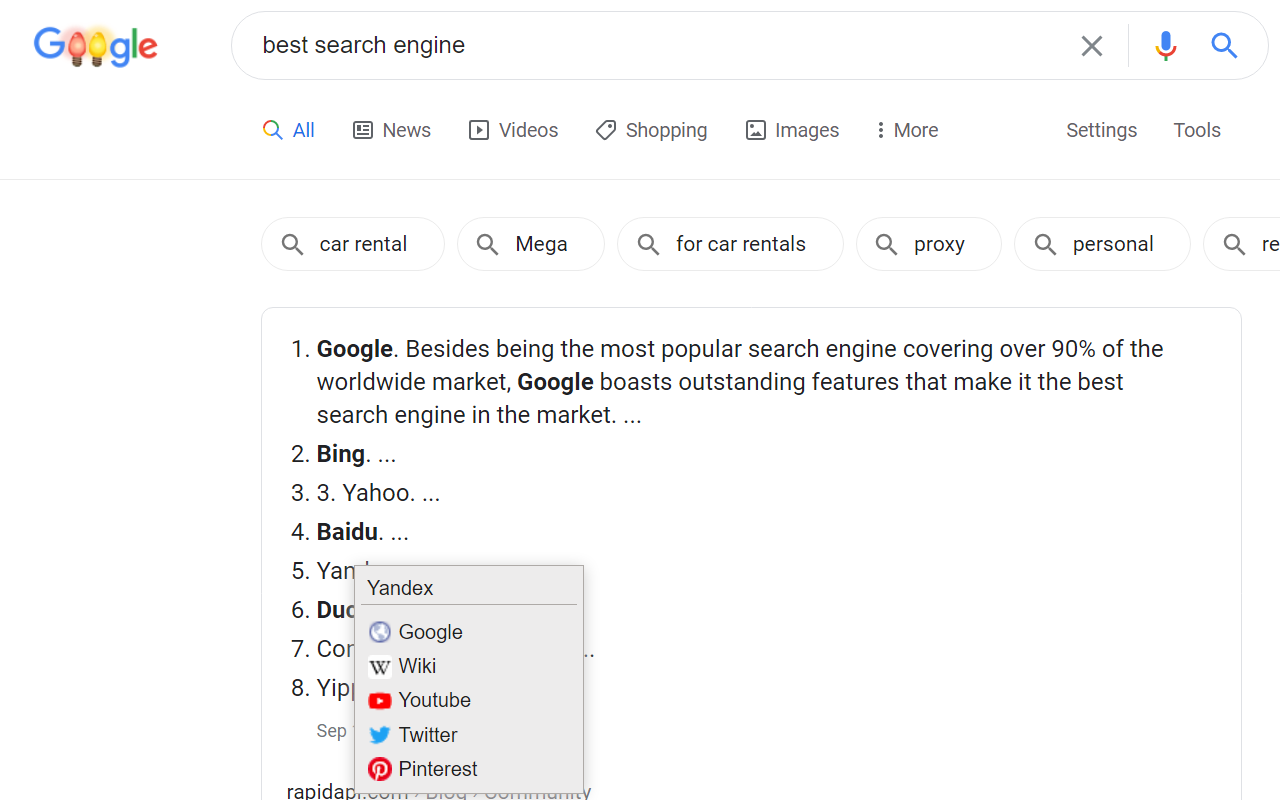
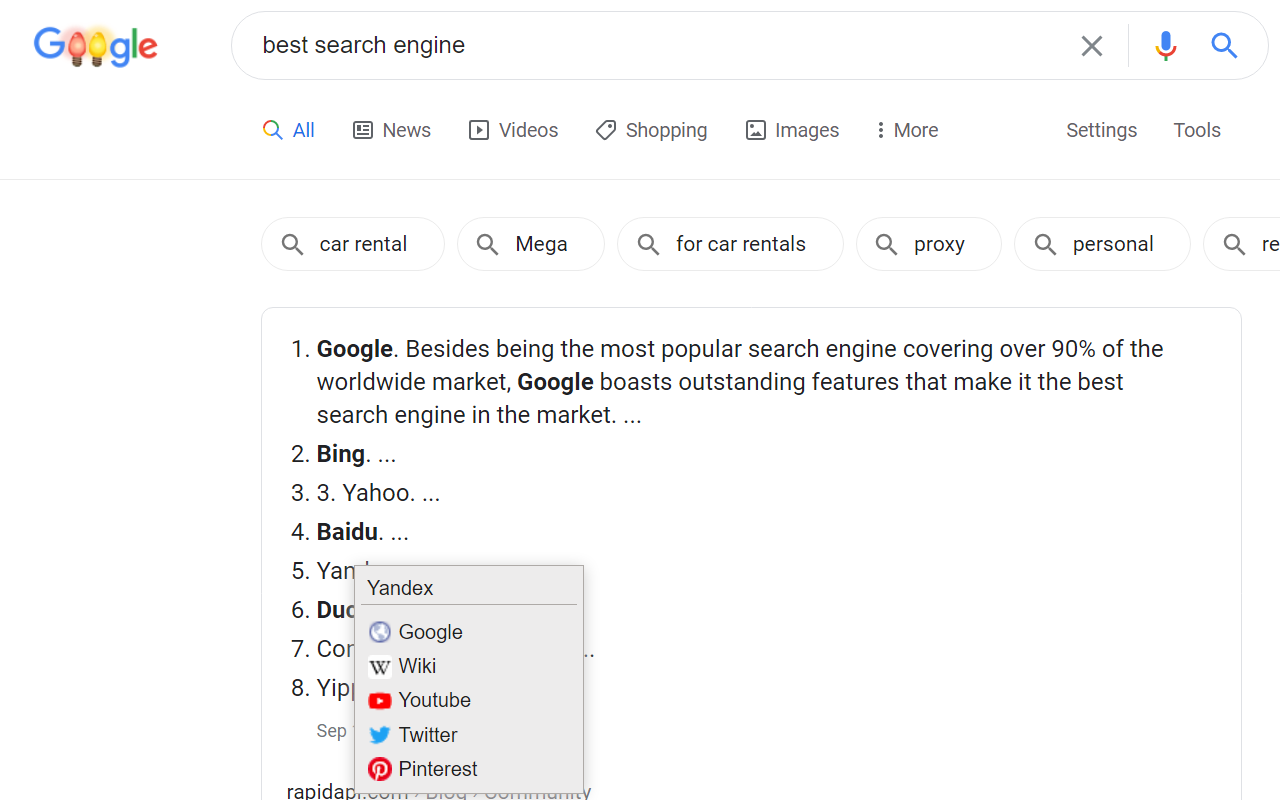
Description from store
Left click on selected text to search on Google and any other search engine you like.
It's simple: select some text, left click, and search on your preferred search engines.
Configuring your search engines is very easy: There are multiple pre-configured search engines to pick from (Google, Wiki, Youtube, Twitter, Pinterest) plus you can add any other you might like. To add new search engines, follow instructions in the Help section of the Options page.
Enjoy!
Latest reviews
- Doug
- A super handy Add-on that I use on a daily basis. It makes searching very efficient. It's also really simple to add new search URLs as needed, and sort them into neat, tidy groups. Now, I do wish Smart Search included an option to copy selected text to clipboard, and to open selected text as a URL in a new window (similar to how Swift Selection Search does in Firefox) as that would eliminate extra mouse clicks for me. Overall, I'm very pleased to have discovered this Add-on for Microsoft Edge.