Description from extension meta
Google Image Downloader to download images in different formats: PNG, JPG. Save your time image downloader tool! Instagram Image…
Image from store
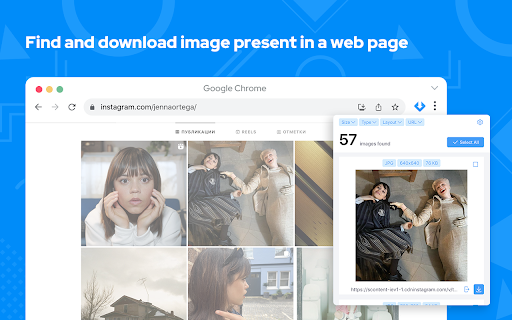
Description from store
Ezzel a képletöltővel megtalálhatja, böngészheti és letöltheti a weboldalon található összes képet.
Az Image Downloader egy olyan eszköz, amely segít megtalálni a weboldalakon közzétett képeket. A képeket szerzői jog védi, és mindig feltételeznie kell, hogy azok.
Egy hatékony bővítmény, amely gyors és kényelmes hozzáférést biztosít bármely weboldalon található összes képhez. Csak kattintson a képre, és töltse le a népszerű webhelyeken, például az Instagramon, a Facebookon, a Pinteresten és más oldalakon is, ilyen egyszerű!
Az Image Downloader könnyen használható az érzékeny és intuitív kialakításnak köszönhetően, így nincs szükség különleges készségekre a megfelelő használathoz. Csak egyetlen kattintással letöltheti bármely weboldalon elérhető összes képet és színt.
Ezzel a képletöltővel most egyetlen képre kattintva letöltheti, vagy a - Összes kijelölése - gombra kattintva kiválaszthatja és egyszerre letöltheti az összes képet. Alternatív megoldásként kiválaszthat egyetlen képet a letöltéshez.
A tömeges képletöltővel lehetővé válik az összes webhely kép egyidejű letöltése egyszerű kattintással.
Mit kapsz a képletöltő telepítésével:
✔️ Szűrés pixelszélesség és magasság alapján
✔️ Letöltési hely (mappa létrehozása közvetlenül a képeihez)
✔️ Jelenítse meg a képeket két oszlopban
✔️ Szűrés url alapján
✔️ Az összes kép tömeges letöltése egyszerre
✔️ Válassza ki, milyen képeket szeretne letölteni
✔️ Ellenőrizze az egyes képek méretét
✔️ Másold ki az eredeti kép URL-jét
✔️ Az összes fő webhely támogatása
Hogyan működik
- Telepítse a képletöltőt.
- Válasszon weboldalt
- Nyissa meg a kiterjesztett képletöltőt, és válassza ki a letölteni kívánt KÉPET.
- Kattintson a letöltés gombra, és válassza ki, hová szeretné menteni a fájlt.
- A kiválasztott képek automatikusan mentésre kerülnek.
Most letöltheti az összes képet, amire szüksége lehet. Az Image Downloader kiterjesztéssel minden képformátum letölthető. Az új alkalmazásunk nem nyom túl sokat, de egyszerűen elvégzi a feladatot. Ne várjon, és telepítse a vadonatúj bővítményt, és valami különlegeset kap.
A legjobb felhasználói élmény minden felhasználó számára.
Miért érdemes telepítenie ezt a kiterjesztési képletöltőt:
1. Ellentétben a Chrome Áruház többi kép- és instagram-bővítmény-letöltőjével, amelyek díjat számítanak fel a különböző képletöltési lehetőségekért. Teljesen ingyenesek vagyunk, és egyetlen kattintással letöltheti.
2. Az összes képet letöltheti.
3. HTML termékleírás
Egyszerű tömeges képletöltés bővítmény, szűrés felbontás és fájltípus szerint, fényképek letöltése több lapról egyetlen kattintással.
A nagy teljesítményű Image Photo Downloader bővítmény telepítése után nagy javulás tapasztalható. Nem találhat jobb eszközt a folyamat egyszerűsítésére, mint az új Image Downloader alkalmazásunk.
Segítsen nekünk termékünk fejlesztésében, és hagyjon megjegyzést vagy kérést. Ne felejtse el megosztani barátaival sem. Töltse le az Image Downloader bővítményt, és nézze meg saját szemével!
Egy kép újrafelhasználása előtt győződjön meg róla, hogy ellenőrizze a licencét és az újrahasználat konkrét feltételeit. Ne használjon semmilyen képet, illusztrációt vagy fényképet anélkül, hogy először megvizsgálta volna a szerzői jogi állapotát.
Image Downloader from Chrome allows users to select files in different formats for further downloading them in order to collect their own list of interesting images. It's a free tool that works without registrations and sign ups. Just make a few clicks and here you go! Images will be saved to your PC in seconds.
A powerful Image Download extension that gives you fast and convenient access to all images on any web page. Just click and download image on popular web sites such us Instagram, Facebook and also on others sites, simple as that!
Image Downloader easy to use with responsive and intuitive design, so you don't need a special skills to use it properly. Just a single click to download all the images and colors available of any webpage.
You can now with this Image downloader click on a single image to download or click on the - Select All - button to select and download all images at once. Alternatively, you can select a single image to download.
How it works
- Install image downloader.
- Choose website
- Open the extension image downloader and choose the IMAGE you want to download.
- Click on the download button and choose where you want to save the file.
- The selected images will be saved automatically.
With a bulk image downloader, it becomes possible to download all website images simultaneously with simple clicks.
What do you get by installing image downloader:
✔️ Filter based on pixel width and height
✔️ Download location (create folder directly to your images)
✔️ Display images in two columns
✔️ Filter based on url
✔️ Bulk download all images in once
✔️ Select what images you want to download
✔️ Check the size of each image
✔️Copy the url of the original image
✔️ Supporting all principal websites
Now you can download all the images you might ever need. Every image format can be downloaded by this Image Downloader extension. Our new application doesn't weigh a lot but simply does the job. Don't wait and install brand new extension and you'll get something special.
Simple bulk image download extension, filter by resolution and file type, download photos from multiple tabs in one click.
After installing this powerful Image Downloader extension you will see a great improvement. You won't find a better tool to simplify the process than our new Image Downloader application.
Download all images from a website. Easily save photos from Instagram, Facebook, Aliexpress, Pinterest, Google Images and other website.
Instagram Image Downloader
It is a straightforward Instagram Image Downloader extension that adds a download and repost function to Instagram. You can save Reels videos for free and download images from Instagram in high quality and with no limits.
Facebook Image Downloader
Download images from Facebook for free fastly and easily. Detects all images files and allows to download them in different formats.
It's a working solution to download pictures from Facebook simply and without registration.
Twitter Image Downloader
It's an ultimate image downloader for Twitter website that allows you to save any image with any size and quality. Just open the website, choose a images file for downloading and save it to your computer.
Pinterest Image Downloader
Users were trying to download images from Pinterest through this image downloader tool, but it is not supported for Pinterest Images, and they weren't getting desired results. I realized the need for a tool that downloads all images from Pinterest boards, pins, user profiles, etc. and then I developed a new tool. Please use Pinterest Image Downloader to download pictures from Pinterest.
Google Image Downloader
Google Images is an excellent tool for research. But downloading images can be challenging, as Google doesn’t make it easy. But we do. Imagine downloading one or your entire image results in bulk. Using Image Downloader, you can enter the keyword and preview all the images returned by Google’s index.
Aliexpress Image Downloader
Easiest way to download aliexpress product images and html description to use them for your dropshipping business.
Downloads images and html description from Aliexpress with this free dropshipping chrome extension called Aliexpress Product Image Downloader.
Download Photos from Instagram
Now you can download Instagram photos or a picture in just one click using my new tool Instagram Photo Downloader. Download complete Instagram profiles; no login or signup is required.
Pinterest Image Downloader
Users were trying to download images from Pinterest through this image downloader tool, but it is not supported for Pinterest Images, and they weren't getting desired results. I realized the need for a tool that downloads all images from Pinterest boards, pins, user profiles, etc. and then I developed a new tool. Please use Pinterest Image Downloader to download pictures from Pinterest.
IG, Reels, IGTV, Story, IG Downloader, Instagram Downloader, Instagram Video Downloader, Instagram Photo Downloader, Instagram Story Pobieranie, Instagram Story Pobierz, Pobierz bębny na Instagramie Instagram, IG, Reels, IGTV, Story, IG Downloader, Instagram Downloader, Instagram Video Downloader, Instagram Photo Downloader, Instagram Story Pobierz, Pobierz bębny na Instagramie Instagram, IG, Reels, IGTV, Story, IG Downloader, Instagram Downloader, Instagram Video Downloader, Instagram Photo Downloader, Instagram Story Pobierz, Instagramie Instagram, IG, Reels, IGTV, Story, IG Downloader, Instagram Downloader, Instagram Video Downloader, Instagram Photo Downloader, Instagram, IG, Reels, IGTV, Story, IG Downloader, Instagram Downloader, Instagram Video Downloader, Instagram Photo Downloader, Instagram Story Pobierz, Pobierz bębny na Instagramie Instagram, IG, Reels, Video Downloader, Video Downloader
Download Image
This image downloader and image extractor tool support all websites. You only need to open the website and run the extension.
Download images in different formats: PNG, JPG, SVG, WEBP. Save your time with image downloader tool! Instagram Image Downloader, Facebook Image Downloader. Download fav image or to bulk download. Video Downloader, download video and image download formats: PNG, JPG, SVG. Instagram image downloader.
Image downloader, picture downloader or download image. Image downloader tool. Instagram Downlader and Instagram image downloader. Save picture. Picture downlaoder, сhrome image downloader, video downloader. Bulk Image downloader
Download Image
This image downloader and image extractor tool support all websites. You only need to open the website and run the extension.
Image Search Assistant is a browser extension that help you to search by image on multiple engines. It integrates search engines such as google, Baidu, yandex, bing, etc.
Install Image Downloader for free!
Unlike other Image Downloader extensions in the Chrome Store that charge you for different image download options. We are complete free and You can download with one click.
New Image Downloading service introducing. Image Photo Downloader
How to use picture downloader:
- Install image downloader / downloader for instagram .
- Choose website
- Open extension image downloader and choose photo or video that you want to download.
- Click to the download button and choose where you want to save the file.
- Then Instagram photo or video you select will be saved automatically.
The best user experience for all Instagram users.
Why You Should Install This Extension Image downloader:
1. Unlike other picture downloader or downloader for instagram extensions in the Chrome Store that charge you for different image download options. We are complete free and You can download with one click.
2. You can download all images.
3. HTML product description
Imagine a page with 40 images that you want to download. Then, instead of right-clicking multiple times, saving an entire page or fetching images from the browser cache, you can use an extension like Image Downloader to speed things up significantly.
Image Downloader is the ultimate tool for anyone who needs to download and save images from the internet. Whether you're a blogger, marketer, or just someone who loves saving pictures, this extension is a must-have for your Google Chrome browser.
Image Downloader is a simple and powerful tool that lets you download images from websites. Image Downloader helps you download any image from a webpage. It downloads all the photos from a webpage. Instagram video downloader and Instagram image downloader.
With a bulk image downloader, it becomes possible to download all website images simultaneously with simple clicks.
Bulk Download Images from Google
Google Images is an excellent tool for research. But downloading images can be challenging, as Google doesn’t make it easy. But we do. Imagine downloading one or your entire image results in bulk. Using Image Downloader, you can enter the keyword and preview all the images returned by Google’s index. Download one—or all—with a simple click.
Video Downloader
You can download with Video Downloader Plus any video from almost any website that is supported by our video downloader on your local hard drive. Video Downloader. Download videos from web sites or just collect them in your video list without downloading them. Video Downloader professional
Image Downloader in the future. If you need this kind of functionality right now, consider looking for an extension that downloads images from the website you're interested in (e.g., Facebook).
Download Image
This image downloader and image extractor tool support all websites. You only need to open the website and run the extension.
Image Downloader Features
Download all images from the active tab. Easily save photos from any website.
Help us to improve our product and leave a comment or request. Also don't forget to share it with your friends. Download the Image Downloader.
Latest reviews
- (2024-07-01) Marek Telička: Funguje v 99 % případů výborně.
- (2023-11-09) Jiří Přibyl: Super
- (2023-11-07) Nay Polanco: Working as intended, no issues. Im able to download images from Pinterest
- (2023-10-27) Denes Balinth: Easy to use, great app! Thanks.
- (2023-10-18) Lalo Aal: good
- (2023-10-14) Paul “Sindail” D.: I would have to have it search the URL 2-4 times for it to find all the files in the directory, and then it would get errors of site being busy as if it were trying to fast. uninstalling
- (2023-10-06) JEΓ BLΔCKmf: It was OK
- (2023-10-01) Texra: muy bueno
- (2023-09-25) Luis Luna: Excelente extensión para descarga masivas de imágenes, en mi caso lo uso para un DATA SET de animales marinos.
- (2023-09-23) Funnyunkle Revisited: it works but is not very compete. i doesnt capture all images on screen or url is limited
- (2023-09-23) Jakub Norman: So far so good. Better than the others 💪
- (2023-09-20) Altamar Assis: muito boa
- (2023-09-13) Licitaciones México: Funciona muy bien
- (2023-09-05) Weng Cici: very useful for me
- (2023-09-04) Vilman Peralta: Pretty simple to use ngl. Would recommend .
- (2023-09-02) Charlie Rosenberg: You will want to create the directories to save the files in advance and then tell Chrome where to save them but otherwise it works well. You will be warned to change the browser settings not to prompt for each file's download location and will need to change that before you start as well. The pages I downloaded had thumbnails and larger images and the extension downloaded both but since the file names were near identical, it was easy to delete the thumbnails manually. This might not work if you have thousands of files but it is practical if you have hundreds. Downloads were very fast. I didn't see any of the crashing reported by others but I am using a fairly robust computer. I downloaded about 500MB of .jpg and .png files (no issue with being forced to download.svg as others reported) from a Squarespace 7.1 photo gallery.
- (2023-08-23) Rodrigo Otero: muito bom, salva muito tempo
- (2023-08-20) eleganza vestidos: muy buena extención y muy util :) <3
- (2023-08-12) James Webber: Unbelievable .. Possibly better than AI and a Dell XPS all rolled into 1.
- (2023-08-05) anaELIazor אלחייני: עובד WORKING
- (2023-07-27) Ponto Do Atacado: Prático e rápido.
- (2023-07-22) Valli Priya K: love it!!!
- (2023-07-14) BambitoRjn: really helpful!
- (2023-07-14) 陈然: nice!
- (2023-07-14) Dirlon Mercy: Excelente 100/10
- (2023-06-29) Nasa Yuzaki: 10/10
- (2023-06-27) Maurício Ferreira dos Santos: Super!
- (2023-06-24) Sirhan Muhammad Dehya Alqolbi: GREAT.
- (2023-06-05) Putin Idinahui: Thanks for this app, it's amazing!!!
- (2023-06-02) Alexa Dahane Castelltort Villagomez: esta bien, pero aveces no reconoce todas las fotos
- (2023-05-22) Rob C: Hey there love the app But when using most sites and you have a list of someones photos you app usually pick up the smaller thumbnail size photo and not the actual Larger pic. If you want the larger pic you need to actually open it on the screen and view each and ever one of them.. Or am i not using this right?????
- (2023-05-15) Pedro Henrique Mello: I love the download all option but please include some way to download to a new folder. Let's say I want to download 100 pictures, it would be better if they were downloaded to a new folder, let's say (Date-Page name. Thanks!
- (2023-05-14) CIEVS PORTO VELHO PORTO VELHO: Loved it for years. I need it to download images of clients' websites... I don't always have access to their developers... not about theft at all. Quite the opposite. Now, more and more, the coding doesn't allow downloading. Sorta kills my whole ability to make them happy.
- (2023-05-14) Lucas Cardozo Lopes: This did exactly what I needed it to. It downloads simple pictures and can save it where you want it to go.
- (2023-05-14) J. B.: Pls have option to show dimension and filesize below each thumbnail.
- (2023-05-13) Luc Giusti: 10/10 works the best and is so helpful!!! Thank you
- (2023-05-13) Jônatas Santos: Awesome Extension! Works great.
- (2023-05-13) Gabriel Maia: Doesn't work on Pixiv and it's agonizingly slow on the website 500px. Also, either I don't see how or there just is no ability to see the image dimensions for each image (to skip to the large form, distinguishing it from e.g. the site's thumbnail) Otherwise it's basically perfect. I can't live without it.
- (2023-05-12) Hasan Berat Şentuna: I checked all other extensions here before this and this gave me what I needed.nnThe name of each image remains unaltered. Unlike the other grabbers that will remain them. And it's easy to use.
- (2023-05-11) Marcio Shark: Such an awesome image downloader. I use it for downloading gallery sets of p0rn!!
- (2023-05-11) jaguar audio: Excellent does exactly what it says on the tin!
- (2023-05-11) Robin Slesinski: Finally! An extension that actually works! Thank you very much!
- (2023-05-10) Vinícius Tridapalli: Just used this to download photos from an album. I was confused that I had to select pictures first, but once I got it, it was magic.
- (2023-05-10) Sy Santos: Its a superb aaplication....Its something I was dreaming of from the last 10 years.
- (2023-05-10) Son Juan: I like it because it works! However, the one drawback for me personally is that the only format option is to save the file as an .svg file, with which I was unfamiliar. Since the purpose of the application is to generate useable image files, it would be SO nice if one could select a format; .jpg or .png for example. My image viewing and converting software therefore has to be employed to make that formatting change in order for various other software to recognize it as an image file (.svg is not recognized in programs to which I like to add images, such as pdf or docx.) This doubles the processes to perform, and doubles the amount of saved files on the computer hard drive. Thank you for this program. Chrome seems not to have its own image selection capability, which continually surprises me.
- (2023-05-09) AS others say it needs to either create a new folder or allow us to create one before DL.nAlso would like to limit images by filesize of width/height. Else you DL a shedload of unnecessary images that have to be deleted. This kind of negates the time saved in mass DLing.
- (2023-05-09) Walter Hugo Rocadore: This is no longer useful! Don't download! EVER!
- (2023-05-08) WILFREDO DANIEL GONZALES GUZMAN: I love this. I have used this for over a year and it is the most useful tool I have.nSuper easy to use, never a problem. I can't understand the bad comments. I am a designer and never had a problem from day one.nnTHE BEST!
- (2023-05-08) Dieison Mikael: Very nicenDownloading all images and can filter by source url and restrict to linked images only
- (2023-05-07) Hatice Kenarlı: Simply does the job I want it to do. 👌
