Description from extension meta
Attēlu lejupielādētājs, lai atrastu un lejupielādētu attēlus no tīmekļa lapām. Filtrējiet vai atlasiet visus uzreiz, lai veiktu…
Image from store
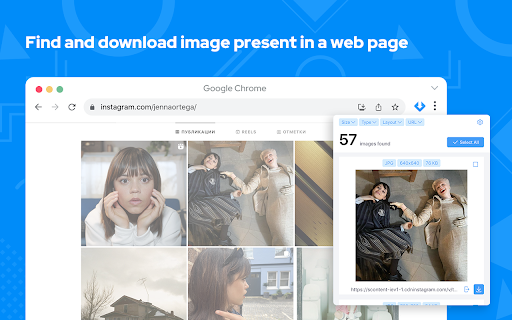
Description from store
Vienkāršs attēlu lejupielādētāja paplašinājums, filtrējiet pēc izšķirtspējas un faila veida, lejupielādējiet fotoattēlus no vairākām cilnēm ar vienu klikšķi.
attēlu lejupielādētājs padarīsim jūsu dzīvi vieglāku tikai ar vienu klikšķi. Šis paplašinājums ļauj vienkārši lejupielādēt visus attēlus no tīmekļa lapām.
Šis paplašinājums nesver daudz un vienkārši veic savu darbu - lejupielādē attēlus. Palīdziet mums uzlabot mūsu produktu un atstājiet komentāru vai pieprasījumu. attēlu lejupielādētājs ir vienkāršs, ātrs, uzticams un viegli lietojams. Ja vēlaties nekavējoties lejupielādēt attēlu, noteikti jāinstalē mūsu jaunais un pārsteidzošais Chrome paplašinājums. Neaizmirstiet kopīgot šo paplašinājumu ar draugiem.
Izmantojot šo attēlu lejupielādētāju, varat atrast, pārlūkot un lejupielādēt visus tīmekļa lapā esošos attēlus. Turklāt jūs varat:
➖ filtrs, pamatojoties uz pikseļu platumu un augstumu
➖ filtrs, pamatojoties uz URL
➖ lielapjoma lejupielādējiet visus attēlus vienlaikus
➖ atlasiet, kādus attēlus vēlaties lejupielādēt
➖ pārbaudiet katra attēla izmēru
➖ nokopējiet oriģinālā attēla URL
➖ izvēlēties starp dažādām izkārtojuma iespējām
➖ atbalsta visas galvenās vietnes (Instagram, Facebook, Twitter, ...)
Tagad varat lejupielādēt visus attēlus, kas jums varētu būt nepieciešami. Katru attēla formātu var lejupielādēt, izmantojot šo Image Downloader paplašinājumu. Mūsu jaunā lietojumprogramma nesver daudz, bet vienkārši veic savu darbu. Negaidiet un instalējiet pavisam jaunu paplašinājumu, un jūs iegūsit kaut ko īpašu.
Lielapjoma attēlu lejupielādētājs (BID) ļauj ērti lejupielādēt pilna izmēra attēlus no gandrīz jebkuras sīktēlu tīmekļa galerijas. Atbalsta populārākos attēlu mitinātājus, piemēram, imagevenue, imagefap, flickr un pārāk daudzus citus, lai tos šeit uzskaitītu.
Kā tas strādā
- Instalējiet attēlu lejupielādētāju.
- Izvēlieties vietni
- Atveriet paplašinājuma attēlu lejupielādētāju un izvēlieties IMAGE, kuru vēlaties lejupielādēt.
- Noklikšķiniet uz lejupielādes pogas un izvēlieties, kur vēlaties saglabāt failu.
- Atlasītie attēli tiks automātiski saglabāti.
Lejupielādējiet visus attēlus no vietnes. Ērti saglabājiet fotoattēlus no Instagram, Pinterest un citām vietnēm.
Instagram attēlu lejupielādētājs
Tas ir vienkāršs Instagram Image Downloader paplašinājums, kas Instagram pievieno lejupielādes un pārpublicēšanas funkciju. Varat bez maksas saglabāt Reels videoklipus un lejupielādēt attēlus no Instagram augstā kvalitātē un bez ierobežojumiem.
Facebook attēlu lejupielādētājs
Lejupielādējiet attēlus no Facebook bez maksas ātri un vienkārši. Atklāj visus attēlu failus un ļauj tos lejupielādēt dažādos formātos.
Tas ir efektīvs risinājums, lai lejupielādētu attēlus no Facebook vienkārši un bez reģistrācijas.
Twitter attēlu lejupielādētājs
Tas ir labākais attēlu lejupielādētājs Twitter vietnei, kas ļauj saglabāt jebkuru attēlu ar jebkādu izmēru un kvalitāti. Vienkārši atveriet vietni, izvēlieties attēlu failu lejupielādei un saglabājiet to savā datorā.
Pinterest attēlu lejupielādētājs
Saglabāt un kārtot idejas, kas jums patīk, ir vieglāk nekā jebkad agrāk no visa tīmekļa, izmantojot pogu Saglabāt Pinterest. Tikai ar dažiem klikšķiem, izmantojot Pinterest Image Downloader, varat sekot līdzi visām garšīgajām receptēm, stila iedvesmai, DIY projektiem un citām idejām, kuras vēlaties izmēģināt.
Google attēlu lejupielādētājs
Tas ir Google pakalpojums, kas paredzēts fotoattēlu un videoklipu glabāšanai, kārtošanai un parādīšanai. Google Image Downloader — lejupielāde vietnei, kas ļauj saglabāt jebkuru attēlu ar jebkādu izmēru un kvalitāti
Aliexpress attēlu lejupielādētājs
Vienkāršākais veids, kā lejupielādēt aliexpress produktu attēlus un HTML aprakstu, lai tos izmantotu savā dropshipping biznesā.
Lejupielādē attēlus un html aprakstu no Aliexpress, izmantojot šo bezmaksas dropshipping hroma paplašinājumu, ko sauc par Aliexpress Product Image Downloader.
Image Search Assistant ir pārlūkprogrammas paplašinājums, kas palīdz meklēt pēc attēla vairākās programmās. Tajā ir integrētas tādas meklētājprogrammas kā google, Baidu, yandex, bing utt.
Instalējiet attēlu lejupielādētāju bez maksas!
Atšķirībā no citiem Image Downloader paplašinājumiem Chrome veikalā, kas iekasē maksu par dažādām attēlu lejupielādes iespējām. Mēs esam pilnīgi bez maksas, un jūs varat lejupielādēt ar vienu klikšķi.
Varat ar peles labo pogu noklikšķināt uz attēliem, kurus vēlaties lejupielādēt, un izvēlēties saglabāšanas opciju vai izvilkt tos no pārlūkprogrammas kešatmiņas, kas automātiski parādīsies, kad skatīsit tos savā pārlūkprogrammā.
Tiek ieviests jauns attēlu lejupielādes pakalpojums. Attēlu fotoattēlu lejupielādētājs
Paldies, ka izmantojāt to, ja jums tas patīk, lūdzu, piešķiriet tam 5 zvaigznes par Image Downloader paplašinājumu!
Latest reviews
- (2024-07-01) Marek Telička: Funguje v 99 % případů výborně.
- (2023-11-09) Jiří Přibyl: Super
- (2023-11-07) Nay Polanco: Working as intended, no issues. Im able to download images from Pinterest
- (2023-10-27) Denes Balinth: Easy to use, great app! Thanks.
- (2023-10-18) Lalo Aal: good
- (2023-10-14) Paul “Sindail” D.: I would have to have it search the URL 2-4 times for it to find all the files in the directory, and then it would get errors of site being busy as if it were trying to fast. uninstalling
- (2023-10-06) JEΓ BLΔCKmf: It was OK
- (2023-10-01) Texra: muy bueno
- (2023-09-25) Luis Luna: Excelente extensión para descarga masivas de imágenes, en mi caso lo uso para un DATA SET de animales marinos.
- (2023-09-23) Funnyunkle Revisited: it works but is not very compete. i doesnt capture all images on screen or url is limited
- (2023-09-23) Jakub Norman: So far so good. Better than the others 💪
- (2023-09-20) Altamar Assis: muito boa
- (2023-09-13) Licitaciones México: Funciona muy bien
- (2023-09-05) Weng Cici: very useful for me
- (2023-09-04) Vilman Peralta: Pretty simple to use ngl. Would recommend .
- (2023-09-02) Charlie Rosenberg: You will want to create the directories to save the files in advance and then tell Chrome where to save them but otherwise it works well. You will be warned to change the browser settings not to prompt for each file's download location and will need to change that before you start as well. The pages I downloaded had thumbnails and larger images and the extension downloaded both but since the file names were near identical, it was easy to delete the thumbnails manually. This might not work if you have thousands of files but it is practical if you have hundreds. Downloads were very fast. I didn't see any of the crashing reported by others but I am using a fairly robust computer. I downloaded about 500MB of .jpg and .png files (no issue with being forced to download.svg as others reported) from a Squarespace 7.1 photo gallery.
- (2023-08-23) Rodrigo Otero: muito bom, salva muito tempo
- (2023-08-20) eleganza vestidos: muy buena extención y muy util :) <3
- (2023-08-12) James Webber: Unbelievable .. Possibly better than AI and a Dell XPS all rolled into 1.
- (2023-08-05) anaELIazor אלחייני: עובד WORKING
- (2023-07-27) Ponto Do Atacado: Prático e rápido.
- (2023-07-22) Valli Priya K: love it!!!
- (2023-07-14) BambitoRjn: really helpful!
- (2023-07-14) 陈然: nice!
- (2023-07-14) Dirlon Mercy: Excelente 100/10
- (2023-06-29) Nasa Yuzaki: 10/10
- (2023-06-27) Maurício Ferreira dos Santos: Super!
- (2023-06-24) Sirhan Muhammad Dehya Alqolbi: GREAT.
- (2023-06-05) Putin Idinahui: Thanks for this app, it's amazing!!!
- (2023-06-02) Alexa Dahane Castelltort Villagomez: esta bien, pero aveces no reconoce todas las fotos
- (2023-05-22) Rob C: Hey there love the app But when using most sites and you have a list of someones photos you app usually pick up the smaller thumbnail size photo and not the actual Larger pic. If you want the larger pic you need to actually open it on the screen and view each and ever one of them.. Or am i not using this right?????
- (2023-05-15) Pedro Henrique Mello: I love the download all option but please include some way to download to a new folder. Let's say I want to download 100 pictures, it would be better if they were downloaded to a new folder, let's say (Date-Page name. Thanks!
- (2023-05-14) CIEVS PORTO VELHO PORTO VELHO: Loved it for years. I need it to download images of clients' websites... I don't always have access to their developers... not about theft at all. Quite the opposite. Now, more and more, the coding doesn't allow downloading. Sorta kills my whole ability to make them happy.
- (2023-05-14) Lucas Cardozo Lopes: This did exactly what I needed it to. It downloads simple pictures and can save it where you want it to go.
- (2023-05-14) J. B.: Pls have option to show dimension and filesize below each thumbnail.
- (2023-05-13) Luc Giusti: 10/10 works the best and is so helpful!!! Thank you
- (2023-05-13) Jônatas Santos: Awesome Extension! Works great.
- (2023-05-13) Gabriel Maia: Doesn't work on Pixiv and it's agonizingly slow on the website 500px. Also, either I don't see how or there just is no ability to see the image dimensions for each image (to skip to the large form, distinguishing it from e.g. the site's thumbnail) Otherwise it's basically perfect. I can't live without it.
- (2023-05-12) Hasan Berat Şentuna: I checked all other extensions here before this and this gave me what I needed.nnThe name of each image remains unaltered. Unlike the other grabbers that will remain them. And it's easy to use.
- (2023-05-11) Marcio Shark: Such an awesome image downloader. I use it for downloading gallery sets of p0rn!!
- (2023-05-11) jaguar audio: Excellent does exactly what it says on the tin!
- (2023-05-11) Robin Slesinski: Finally! An extension that actually works! Thank you very much!
- (2023-05-10) Vinícius Tridapalli: Just used this to download photos from an album. I was confused that I had to select pictures first, but once I got it, it was magic.
- (2023-05-10) Sy Santos: Its a superb aaplication....Its something I was dreaming of from the last 10 years.
- (2023-05-10) Son Juan: I like it because it works! However, the one drawback for me personally is that the only format option is to save the file as an .svg file, with which I was unfamiliar. Since the purpose of the application is to generate useable image files, it would be SO nice if one could select a format; .jpg or .png for example. My image viewing and converting software therefore has to be employed to make that formatting change in order for various other software to recognize it as an image file (.svg is not recognized in programs to which I like to add images, such as pdf or docx.) This doubles the processes to perform, and doubles the amount of saved files on the computer hard drive. Thank you for this program. Chrome seems not to have its own image selection capability, which continually surprises me.
- (2023-05-09) AS others say it needs to either create a new folder or allow us to create one before DL.nAlso would like to limit images by filesize of width/height. Else you DL a shedload of unnecessary images that have to be deleted. This kind of negates the time saved in mass DLing.
- (2023-05-09) Walter Hugo Rocadore: This is no longer useful! Don't download! EVER!
- (2023-05-08) WILFREDO DANIEL GONZALES GUZMAN: I love this. I have used this for over a year and it is the most useful tool I have.nSuper easy to use, never a problem. I can't understand the bad comments. I am a designer and never had a problem from day one.nnTHE BEST!
- (2023-05-08) Dieison Mikael: Very nicenDownloading all images and can filter by source url and restrict to linked images only
- (2023-05-07) Hatice Kenarlı: Simply does the job I want it to do. 👌
