Description from extension meta
Narzędzie do pobierania obrazów do wyszukiwania i pobierania obrazów ze stron internetowych. Filtruj lub wybierz wszystkie naraz,…
Image from store
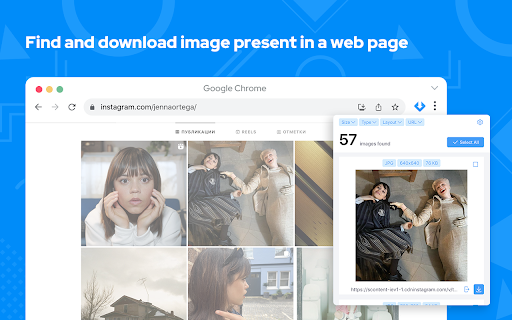
Description from store
Proste rozszerzenie do pobierania obrazów, filtruj według rozdzielczości i typu pliku, pobieraj zdjęcia z wielu kart jednym kliknięciem.
narzędzie do pobierania obrazów, ułatwmy sobie życie jednym kliknięciem. To rozszerzenie pozwala w prosty sposób pobrać wszystkie obrazy ze stron internetowych.
To rozszerzenie nie waży dużo i po prostu spełnia swoje zadanie - pobiera obrazy. Pomóż nam ulepszyć nasz produkt i zostaw komentarz lub prośbę. Image Downloader jest prosty, szybki, niezawodny i łatwy w obsłudze. Jeśli chcesz natychmiast pobrać obraz, zdecydowanie powinieneś zainstalować nasze nowe i niesamowite rozszerzenie Chrome. Nie zapomnij udostępnić tego rozszerzenia znajomym.
Dzięki temu narzędziu do pobierania obrazów możesz wyszukiwać, przeglądać i pobierać wszystkie obrazy znajdujące się na stronie internetowej. Dodatkowo możesz:
➖ filtr oparty na szerokości i wysokości piksela
➖ filtrowanie na podstawie adresu URL
➖ pobieraj zbiorczo wszystkie obrazy za jednym razem
➖ wybierz obrazy, które chcesz pobrać
➖ sprawdź rozmiar każdego obrazu
➖ skopiuj adres URL oryginalnego obrazu
➖ wybierać spośród różnych opcji układu
➖ obsługa wszystkich głównych stron internetowych (Instagram, Facebook, Twitter, ...)
Teraz możesz pobrać wszystkie obrazy, których możesz potrzebować. Każdy format obrazu można pobrać za pomocą tego rozszerzenia Image Downloader. Nasza nowa aplikacja nie waży dużo, ale po prostu spełnia swoje zadanie. Nie czekaj i zainstaluj zupełnie nowe rozszerzenie, a otrzymasz coś wyjątkowego.
masowy program do pobierania obrazów (BID) ułatwia pobieranie pełnowymiarowych obrazów z niemal każdej galerii internetowej z miniaturami. Obsługuje najpopularniejsze hosty obrazów, takie jak imagevenue, imagefap, flickr i zbyt wiele innych, by je tutaj wymienić.
Jak to działa
- Zainstaluj program do pobierania obrazów.
- Wybierz stronę internetową
- Otwórz narzędzie do pobierania obrazu rozszerzenia i wybierz OBRAZ, który chcesz pobrać.
- Kliknij przycisk pobierania i wybierz miejsce, w którym chcesz zapisać plik.
- Wybrane obrazy zostaną zapisane automatycznie.
Pobierz wszystkie obrazy ze strony internetowej. Z łatwością zapisuj zdjęcia z Instagrama, Pinteresta i innych stron internetowych.
Narzędzie do pobierania zdjęć z Instagrama
Jest to proste rozszerzenie Instagram Image Downloader, które dodaje funkcję pobierania i ponownego publikowania na Instagramie. Możesz zapisywać filmy Reels za darmo i pobierać obrazy z Instagrama w wysokiej jakości i bez ograniczeń.
Program do pobierania zdjęć z Facebooka
Szybko i łatwo pobieraj obrazy z Facebooka za darmo. Wykrywa wszystkie pliki obrazów i umożliwia pobieranie ich w różnych formatach.
To działające rozwiązanie do prostego i bez rejestracji pobierania zdjęć z Facebooka.
Program do pobierania zdjęć z Twittera
To najlepszy program do pobierania obrazów z witryny Twitter, który umożliwia zapisanie dowolnego obrazu w dowolnym rozmiarze i jakości. Po prostu otwórz stronę internetową, wybierz plik obrazu do pobrania i zapisz go na swoim komputerze.
Program do pobierania zdjęć z Pinteresta
Zapisywanie i organizowanie pomysłów, które lubisz z całej sieci, jest łatwiejsze niż kiedykolwiek dzięki przyciskowi Zapisz na Pintereście. Za pomocą zaledwie kilku kliknięć za pomocą Pinterest Image Downloader możesz śledzić wszystkie smaczne przepisy, inspiracje stylistyczne, projekty typu „zrób to sam” i inne pomysły, które chcesz wypróbować.
Narzędzie do pobierania obrazów Google
Jest to usługa firmy Google przeznaczona do przechowywania, organizowania i wyświetlania zdjęć i filmów. Google Image Downloader - pobierz na stronę internetową, która umożliwia zapisanie dowolnego obrazu w dowolnym rozmiarze i jakości
Program do pobierania obrazów z Aliexpress
Najłatwiejszy sposób na pobranie obrazów produktów z aliexpress i opisów w formacie html, aby wykorzystać je w swojej firmie dropshipping.
Pobiera obrazy i opis HTML z Aliexpress za pomocą tego bezpłatnego rozszerzenia chrome o nazwie Aliexpress Product Image Downloader.
Image Search Assistant to rozszerzenie przeglądarki, które pomaga wyszukiwać obrazem w wielu wyszukiwarkach. Integruje wyszukiwarki, takie jak google, Baidu, yandex, bing itp.
Zainstaluj narzędzie do pobierania obrazów za darmo!
W przeciwieństwie do innych rozszerzeń Image Downloader w Chrome Store, które pobierają opłaty za różne opcje pobierania obrazów. Jesteśmy całkowicie za darmo i możesz pobrać za pomocą jednego kliknięcia.
Możesz kliknąć prawym przyciskiem myszy obrazy, które chcesz pobrać i wybrać opcję zapisywania lub pobrać je z pamięci podręcznej przeglądarki, która pojawi się automatycznie podczas przeglądania ich w przeglądarce.
Wprowadzenie nowej usługi pobierania obrazów. Program do pobierania zdjęć
Dziękujemy za użycie, jeśli Ci się spodoba, daj mu 5 gwiazdek za rozszerzenie Image Downloader!
Latest reviews
- (2024-07-01) Marek Telička: Funguje v 99 % případů výborně.
- (2023-11-09) Jiří Přibyl: Super
- (2023-11-07) Nay Polanco: Working as intended, no issues. Im able to download images from Pinterest
- (2023-10-27) Denes Balinth: Easy to use, great app! Thanks.
- (2023-10-18) Lalo Aal: good
- (2023-10-14) Paul “Sindail” D.: I would have to have it search the URL 2-4 times for it to find all the files in the directory, and then it would get errors of site being busy as if it were trying to fast. uninstalling
- (2023-10-06) JEΓ BLΔCKmf: It was OK
- (2023-10-01) Texra: muy bueno
- (2023-09-25) Luis Luna: Excelente extensión para descarga masivas de imágenes, en mi caso lo uso para un DATA SET de animales marinos.
- (2023-09-23) Funnyunkle Revisited: it works but is not very compete. i doesnt capture all images on screen or url is limited
- (2023-09-23) Jakub Norman: So far so good. Better than the others 💪
- (2023-09-20) Altamar Assis: muito boa
- (2023-09-13) Licitaciones México: Funciona muy bien
- (2023-09-05) Weng Cici: very useful for me
- (2023-09-04) Vilman Peralta: Pretty simple to use ngl. Would recommend .
- (2023-09-02) Charlie Rosenberg: You will want to create the directories to save the files in advance and then tell Chrome where to save them but otherwise it works well. You will be warned to change the browser settings not to prompt for each file's download location and will need to change that before you start as well. The pages I downloaded had thumbnails and larger images and the extension downloaded both but since the file names were near identical, it was easy to delete the thumbnails manually. This might not work if you have thousands of files but it is practical if you have hundreds. Downloads were very fast. I didn't see any of the crashing reported by others but I am using a fairly robust computer. I downloaded about 500MB of .jpg and .png files (no issue with being forced to download.svg as others reported) from a Squarespace 7.1 photo gallery.
- (2023-08-23) Rodrigo Otero: muito bom, salva muito tempo
- (2023-08-20) eleganza vestidos: muy buena extención y muy util :) <3
- (2023-08-12) James Webber: Unbelievable .. Possibly better than AI and a Dell XPS all rolled into 1.
- (2023-08-05) anaELIazor אלחייני: עובד WORKING
- (2023-07-27) Ponto Do Atacado: Prático e rápido.
- (2023-07-22) Valli Priya K: love it!!!
- (2023-07-14) BambitoRjn: really helpful!
- (2023-07-14) 陈然: nice!
- (2023-07-14) Dirlon Mercy: Excelente 100/10
- (2023-06-29) Nasa Yuzaki: 10/10
- (2023-06-27) Maurício Ferreira dos Santos: Super!
- (2023-06-24) Sirhan Muhammad Dehya Alqolbi: GREAT.
- (2023-06-05) Putin Idinahui: Thanks for this app, it's amazing!!!
- (2023-06-02) Alexa Dahane Castelltort Villagomez: esta bien, pero aveces no reconoce todas las fotos
- (2023-05-22) Rob C: Hey there love the app But when using most sites and you have a list of someones photos you app usually pick up the smaller thumbnail size photo and not the actual Larger pic. If you want the larger pic you need to actually open it on the screen and view each and ever one of them.. Or am i not using this right?????
- (2023-05-15) Pedro Henrique Mello: I love the download all option but please include some way to download to a new folder. Let's say I want to download 100 pictures, it would be better if they were downloaded to a new folder, let's say (Date-Page name. Thanks!
- (2023-05-14) CIEVS PORTO VELHO PORTO VELHO: Loved it for years. I need it to download images of clients' websites... I don't always have access to their developers... not about theft at all. Quite the opposite. Now, more and more, the coding doesn't allow downloading. Sorta kills my whole ability to make them happy.
- (2023-05-14) Lucas Cardozo Lopes: This did exactly what I needed it to. It downloads simple pictures and can save it where you want it to go.
- (2023-05-14) J. B.: Pls have option to show dimension and filesize below each thumbnail.
- (2023-05-13) Luc Giusti: 10/10 works the best and is so helpful!!! Thank you
- (2023-05-13) Jônatas Santos: Awesome Extension! Works great.
- (2023-05-13) Gabriel Maia: Doesn't work on Pixiv and it's agonizingly slow on the website 500px. Also, either I don't see how or there just is no ability to see the image dimensions for each image (to skip to the large form, distinguishing it from e.g. the site's thumbnail) Otherwise it's basically perfect. I can't live without it.
- (2023-05-12) Hasan Berat Şentuna: I checked all other extensions here before this and this gave me what I needed.nnThe name of each image remains unaltered. Unlike the other grabbers that will remain them. And it's easy to use.
- (2023-05-11) Marcio Shark: Such an awesome image downloader. I use it for downloading gallery sets of p0rn!!
- (2023-05-11) jaguar audio: Excellent does exactly what it says on the tin!
- (2023-05-11) Robin Slesinski: Finally! An extension that actually works! Thank you very much!
- (2023-05-10) Vinícius Tridapalli: Just used this to download photos from an album. I was confused that I had to select pictures first, but once I got it, it was magic.
- (2023-05-10) Sy Santos: Its a superb aaplication....Its something I was dreaming of from the last 10 years.
- (2023-05-10) Son Juan: I like it because it works! However, the one drawback for me personally is that the only format option is to save the file as an .svg file, with which I was unfamiliar. Since the purpose of the application is to generate useable image files, it would be SO nice if one could select a format; .jpg or .png for example. My image viewing and converting software therefore has to be employed to make that formatting change in order for various other software to recognize it as an image file (.svg is not recognized in programs to which I like to add images, such as pdf or docx.) This doubles the processes to perform, and doubles the amount of saved files on the computer hard drive. Thank you for this program. Chrome seems not to have its own image selection capability, which continually surprises me.
- (2023-05-09) AS others say it needs to either create a new folder or allow us to create one before DL.nAlso would like to limit images by filesize of width/height. Else you DL a shedload of unnecessary images that have to be deleted. This kind of negates the time saved in mass DLing.
- (2023-05-09) Walter Hugo Rocadore: This is no longer useful! Don't download! EVER!
- (2023-05-08) WILFREDO DANIEL GONZALES GUZMAN: I love this. I have used this for over a year and it is the most useful tool I have.nSuper easy to use, never a problem. I can't understand the bad comments. I am a designer and never had a problem from day one.nnTHE BEST!
- (2023-05-08) Dieison Mikael: Very nicenDownloading all images and can filter by source url and restrict to linked images only
- (2023-05-07) Hatice Kenarlı: Simply does the job I want it to do. 👌
