
Tab Discard (Suspender)
Extension Actions
Easily suspend inactive tabs and save up memory for your browser.
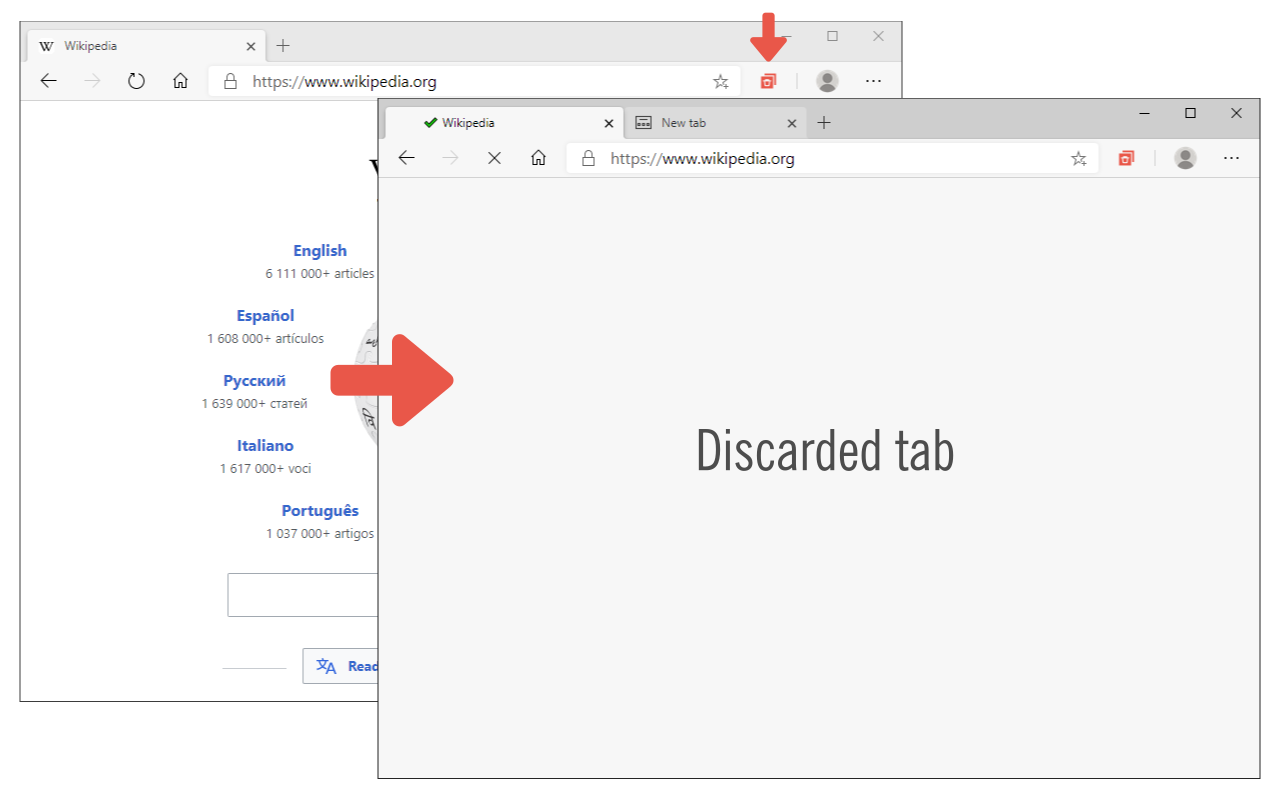
Tab Discard (Suspender) is an extension that lets you easily suspend either all inactive tabs or just the active tab by clicking on the toolbar button.
In principle, suspending tabs can reduce the browser memory and enhances your browsing experience. When you click on a suspended tab (make it active) it will be loaded with the previous content automatically.
This addon is useful when you have several open tabs, you can suspend them all (free up the memory) with just one click and then visit them one-by-one to unsuspend. This way, your browser will use the least amount of memory and have a better performance. Please right-click on the toolbar button and then select the desired option for suspending tabs (i.e. active or inactive tabs).
To report bugs, please visit the addon's homepage (https://mybrowseraddon.com/tab-discard.html) and fill the bug report form.
Latest reviews
- Sean
- Works great, tried another called "Tab Suspender" and it could've just been me, but it didn't work. Immediately saw my used resources drop in Task Master with this one
- TadeTade
- great helper
- lvxian
- Nice plugin!It actually helped a lot with my memory useage amount on the browser.
- curtisfullmer
- I recently switched to using Microsoft Edge browser and was looking for a solid inactive tab suspender extension due to the large number of tabs I'm always working with (30-50). Happy to have found Tab Discard and so far I'm loving it. Simple and effective.