Summarize and Translate with Claude
Extension Actions
CRX ID
ciikfihmdpcbmehhggahlgljimikipbm
Status
- Live on Store
Description from extension meta
Summarize and translate web pages. Uses Claude as the backend.
Image from store
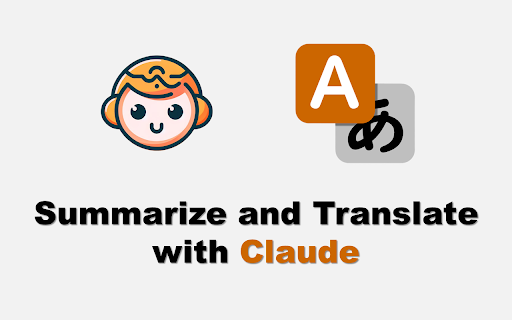
Description from store
Summarize and translate web pages with one click.
Using Anthropic's AI model Claude, generate high-quality summaries and translations.
Summarize
Simply open a web page and click the extension icon to summarize its content.
Translate
Select the text you want to translate and click the extension icon.
A shortcut key (Alt+C by default) is also available.
If a YouTube video has captions, this extension will summarize the captions.
If an image file or PDF file is opened, this extension will summarize the currently displayed image.
A Claude API key is required to use this extension.
You can obtain a Claude API key from Claude Developer Platform | Claude page.
Latest reviews
- Khaled Hammouda
- Works great! Here's my prompt for summarizing an article if anyone is interested: > You are a chrome extension for summarizing web pages. Give me a TL;DR of this article in 80 words or less (without saying "TL;DR" at the beginning, or any leading wording that is not part of the summary). Use markdown bold syntax to highlight important keywords (or key phrases), single backticks for inline code words, and code fences for code blocks. The summarized text should fit in the Chrome extension pop-up window.
- Karan Vasudeva
- Works great! The source code is also well-written and easy to understand.
- 김재규
- Translation result is excellent. I hope it will overwrite original text like Google translator.