Description from extension meta
Seek forward or backward a YouTube video by wheeling the mouse
Image from store
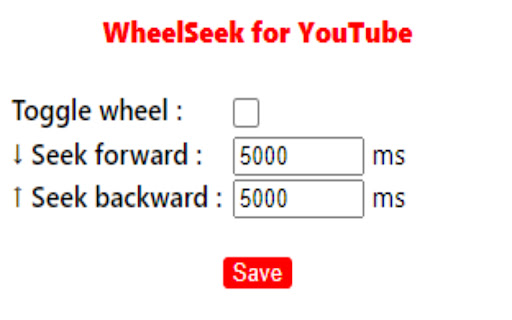
Description from store
You can seek forward or backward a YouTube video by wheeling the mouse on YouTube(https://www.youtube.com/watch*) video player.
Wheeling with `Ctrl` or `⌘` on mac, you can move on the next chapter or go back to the previous chapter if the video has information about chapters.
Latest reviews
- (2022-10-16) Hadi Jamshidi: that is what i need, but the overlay text should be optional to turn off, very destracting!
- (2022-07-21) DEMAN: Works as intended. But the text covers almost the entire screen when you scroll, it should be very small and at the corner.
Statistics
Installs
6
history
Category
Rating
5.0 (2 votes)
Last update / version
2021-10-29 / 1.1.3
Listing languages
en
