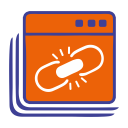
URL Opener
Extension Actions
Bulk URL Opener Extension Helps To Open Multiple URL In Just Single Click.
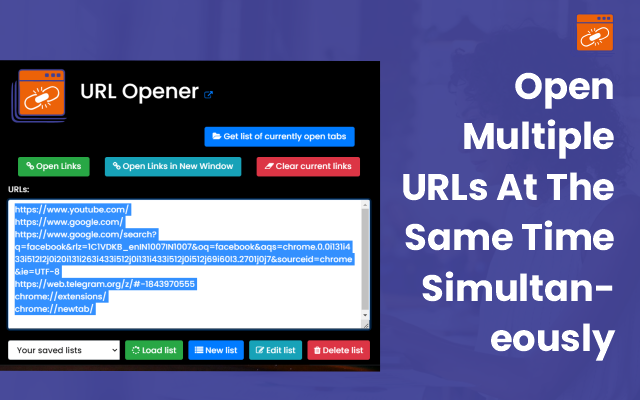
Bulk URL Opener Extension allows users to Open Multiple URL’s at once with one click with many features to manage urls.
You may create, store and load lists of urls that you use. Quick and easy way to manage multiple or bulk urls.
FEATURES OF BULK URL OPENER EXTENSION:
- Open Multiple Links (New Tabs Or Windows)
- Quick And Easy Management
- Get List Of Currently Open Tabs
- Clear, Edit And Delete List Of Links
- Secure To Use
INSTALLATION INSTRUCTIONS OF BULK URL OPENER:
1. Click the blue "Get" button in Edge to open the Microsoft Store.
2. Click the blue "Get" button in the Microsoft Store.
3. Download should start automatically. If it stays pending, click the 3 dots next to the progress bar and click "Start download".
4. After it finishes downloading, click the blue "Launch" button.
5. Click the "Turn it on" button in the notification that appears in Edge.
6. The URL Opener extension is now installed in Edge and appears in the upper right corner as an extension button.
7. If you don't see the URL Opener button, click the 3 dots in the upper right corner of Edge. Click Extensions. Click on URL Opener in the list. Toggle the switch under “URL Opener” to On and "Show button next to address bar" to On.
This extension doesn't collect any data. You can use this extension hassle-free as we never save any details.
Latest reviews
- Adam
- useful
- vinay
- nice extension ,easy to use extension
- Varun
- Amazing extension easy to use
- Akshat
- Very helpful extension, allows you to open multiple links with just one click. Made my college work very easy.
- sabby
- best
- Lokesh
- easy to use extension
- MONIKA
- great
- Rakesh
- great extension
- Arush
- great
- raman
- Amazing Extension!!!!
- morwal
- great extension
- neha
- Great
- shakira
- cool
- kishan
- This bulk URL opener extension has been a real game changer for me. I'm a digital marketer and I need to open multiple webpages at once to check some analytics. This extension makes my job so much easier. Highly recommend it!
- Monil
- This bulk URL opener extension is a great time saver for me. I'm a web developer and I often need to open multiple webpages at once to test a few things. This extension makes it so much easier for me to do that. Highly recommend it!